.Mac mail
Apple's .Mac webmail service has the dubious honour of being by far the most expensive on test here. At £70/$99 a year, including some web hosting and online file storage, it's a big price for a service that many claim is inferior to Gmail. In response to perceived poor value, Apple updated the system earlier on this year and now the webmail sports an amazing new rich-media interface.You don't have to own a Mac to use the service, since you can just use the email portion as is. However, there's no question that the other services on offer - address book and bookmark synchronisation, iLife media hosting, for example - go some way to making up for the cost, and spending £70 just for email is a big ask. Is there any point?
Well, as one might expect from an Apple product, it has by far the best interface of any of the programmes on test. Since it's a paid-for service, there are no ads, and that's a definite plus point. The whole thing looks almost exactly like a desktop email client, specifically, Apple Mail for OSX. The interface is lifted straight from that, with a few tweaks to allow for the differences in complexity. If you're running Apple Mail on your Mac, you'll find that not only does your address book get synchronised, but items that you Flag on your desktop will also appear so in the webmail, which is a neat feature.
As with the other services, there are baseline things that you can do - set up new folders, drag messages around, etc. The pleasure is in the graphical design, which is a lightyear ahead - simple click-to-rename items, fancy dialogues, crisp menus, the kind of thing that Google could really learn from. .Mac webmail really is a pleasure to use, and the interface, for all its gorgeousness, actually really moves back and gets out of the way, meaning you never have to think twice about what you need to be doing.
How about the functionality? On the downside, the amount of storage space given over to mail is relatively small - Apple gives you just 1GB for your hard cash, as opposed to free 2GB elsewhere. This is clearly a downpoint of the service for those wishing to make heavy use of their mail. You can buy more space if you need, but it's expensive enough already. One of the better things about the functionality of the service is the contacts handling. All your desktop contacts can be synchronised, and easily searched through using the simple sidebar.
Search is another thing that .Mac webmail does incredibly well, as well as Google, in fact. The top right has a simple search box which filters messages incredibly quickly, giving the feel of Apple's Spotlight search on the desktop. You can't set parameters for the search, which can be a little restrictive, but it gets the job done quickly and efficiently.
As for composition, the interface is plain and simple, a very simple click-to-include address book method. You can save to draft and also set the From field as something other than your address. However, you can forget about rich text / HTML - whilst the .Mac service supports rich mail through the desktop Mail app, there's no capabilities in the webmail.
.Mac is really designed to be a desktop service that you can also access from the web, but it also realises that it has to keep up with the Joneses in some respects, and so you can check another POP account directly through the interface - just the one, mind. You set this up through the preferences tab, and along with that you can also sort out things like Autoresponders, Reply To addresses and the visual preferences for the service.
However, what's the biggest killer? Well, we mentioned that .Mac is a desktop service designed to access from the web occasionally. Whilst Apple performs some rudimentary junk mail filtering at the server end, most of the hardcore junk mail filtering occurs at the desktop end when using the Apple Mail client. In the webmail client there is no spam functionality. Yes, you read that right - no option to mark as a spam, no spam folder - just a delete key that does nothing to help prevent future spam, just delete them as they occur. As you filter spam in your desktop Mail client, the spam does get deleted out of webmail, as the service synchronises. But if you're away from your machine for a few days, the spam really starts to stack up, and this is simply a ludicrous situation for a webmail client.
If you have money to burn and a Mac to filter your spam, this is the slickest service around. However, most people will rightly balk at the idea of paying such a high annual fee for substandard email storage, which doesn't even support webmail spam filtering, even if the interface is superior.
Uppers: Amazingly clean, slick interface, contacts integration, search.
Downers: Expensive, lack of storage space, no spam filtering on webmail.

MSI MPG Velox 100R Chassis Review
October 14 2021 | 15:04


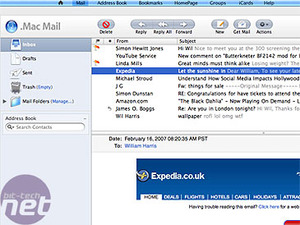
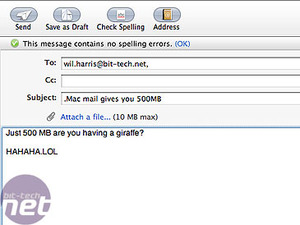
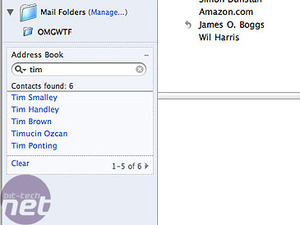
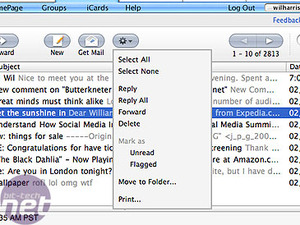
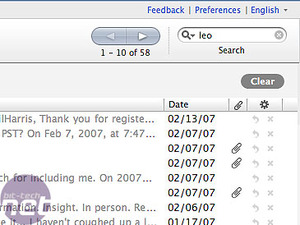
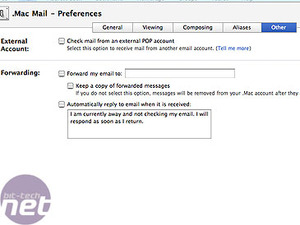







Want to comment? Please log in.