Microchill
The Microchill also uses heatpipe technology. Asetek tell the version we've tested here, which is a low-noise model, as well as models with louder and more powerful fans.



Noise: The fan is a quiet version which also has a speed adjustment, although the Microchill is a little more elegant, with a PCI backplate provided. You can make the cooler run at near-silent with a mere twiddle of the knob, but the performance, as we will see, is a little lacking. Asetek also provide a super-speed fan that's a little louder but with better cooling.
Installation
Frankly, the installation is a bit of a nightmare.


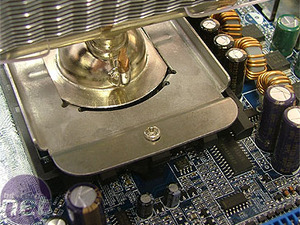
To fit the heatsink to the motherboard, you need to rest this plate on the base of the heatsink, and then screw the plate into the black socket plastic. The idea is that the pressure from the plate keeps the base of the heatsink in place.
Let me tell you, it doesn't really work. There is not enough tension to keep the heatsink in place, and we would be incredibly cautious about using this in a tower, rather than a desktop case. When we jarred the board slightly, the cooler twisted. You may have more luck, but we're incredibly warey of this mechanism.

MSI MPG Velox 100R Chassis Review
October 14 2021 | 15:04


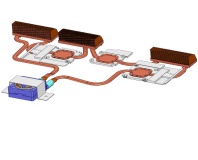






Want to comment? Please log in.