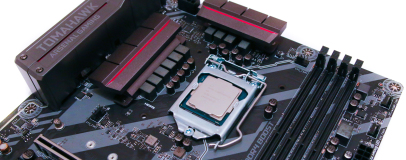
Why the Core i3-7350K Is a Good CPU
There's been a fair bit of discussion online and in our own review about Intel's Core i3-7350K. It's more expensive than we'd hoped at £180 and has probably dashed a few hopes of building a budget overclocking system too. However, we don't think it's all that bad. In fact, it's actually worth considering over multiplier-locked Core i5s in many situationsThe crux of the issue is the fact that the Core i3-7350K is overclockable. 5GHz is an easy target with half-decent cooling, depending on how the lottery goes for you of course, but even if you can only get to 4.8GHz or 4.9GHz, these are usually achievable with very cheap cooling and using around 1.3V vcore or less.
There's no doubting that the Core i5-7600K is a much better buy if you can afford it, but the fact remains it's still £60-70 more and will require a better cooler to reach lofty overclocks too. As such, you're looking at £70-80 once everything is factored in.
The competition for the Core i3 comes not from other K-edition CPUs, though, but from the multitude of locked Core i5s, namely the Core i5-7400, which costs the same. It offers four cores compared to just two for the Core i3, but the latter does offer hyper-threading, so does at least have four threads. The main issue, though, is clock speed.
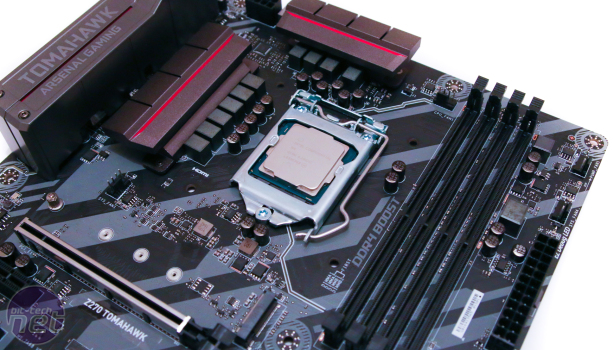
As the Core i3 can overclock relatively well, it's easy to get to 4.8GHz on a 24/7 overclock. The Core i5 7400, though, has a base frequency of just 3GHz and turbos to 3.5GHz. That's close to 2GHz slower than the Core i3-7350K, while the turbo frequency is still around 1.3GHz slower than you can expect from a 24/7 overclock with the Core i3.
This is a huge advantage and it's this that means the Core i3-7350K can actually compete with Core i5s and will certainly outstrip them anywhere where more than two cores are not used extensively, even though the Core i5-7400 has an extra 2MB of Level 3 cache.
So, to put the theory to the test, we've pitched the Core i3-7350K against, well, not a Core i5-7400, as we couldn't get hold of one in time for this feature. What we have done is disable hyper-threading on our in-house Core i7-7700K and downclock it to 3.8GHz. In fact, we're actually being unfair to the Core i3 here, as the Core i7 has even more cache than the Core i5, plus we set the downclocked multipliers to 3.5GHz across all cores due to a limitation on the motherboard, whereas the Core i5-7400 can only turbo to 3.5GHz on one core - when more than one core is used, it will boost to less than this, so our results will actually be better than what it would achieve.
The choice of graphics card was fairly simple. We're focussing on the Core i3's niche here, which is enthusiasts that can't quite stretch to a Core i5-7600K and are therefore unlikely to be able to afford the likes of a GTX 1070 too. We'd suggest a GTX 1050 Ti would be a typical partner, but the GTX 1060 and RX 480 could well be options too. With that in mind, and to see if the Core i3 suffers from any bottlenecking with perhaps the most powerful GPU we'd consider partnering it with compared to a similarly priced quad-core, we've gone for a GTX 1060 6GB.
We've overclocked the Core i3-7350K to 4.8GHz using an MSI Z270 Tomahawk - one of the more reasonably priced Z270 boards out there, although since writing this we've found several cheaper boards that overclock just as well too. We used a vcore of 1.3V - easily tameable by a basic cooler we had laying around from Raijintek, the Rhea, which costs just £16. Were this our own system, we'd probably push for 4.9GHz, which needed around 1.34V, but we thought we'd reign things in a bit.
To start with, then, there's our usual content creation tests. Cinebench is a good indicator of performance in multi-threaded applications. It makes full use of additional cores and gives credit to hyper-threading too. As you can see in the graph below, the Core i3-7350K is actually slightly faster than our DIY Core i5-7400 - not by much, but it's a win nonetheless.
PCMark 8's photo editing test is another benchmark that's multi-threaded and, again, it's a narrow win for the Core i3. Remember, our makeshift Core i5 will actually score higher than a Core i5-7400, as we've got the four-core ratio to x35 - it would be lower than this for the CPU in question.
Next up is the PCMark 8 video encoding test, and PCMark has previously told us that this test is limited to two cores - perhaps not indicative of all video editing suites out there, but if you want multi-threaded performance then just look at the Cinebench and photo editing graphs. However, this is a great test to see just how much more performance you'll see from any programs that don't make regular use of more than two cores, assuming the CPU is under heavy load of course. In short, you'd buy the Core i3 and overclock it every time - it leaves the Core i5 in its dust thanks to its 1.3GHz clock speed advantage.
Head over the page to see the game tests.

MSI MPG Velox 100R Chassis Review
October 14 2021 | 15:04

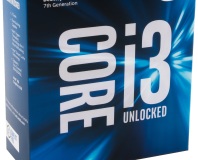






Want to comment? Please log in.