Features
While you can upload files to specific folders manually, be it to shared folders or mapped network folders, the NSA310 comes with a feature called zPilot. This is a floating icon which appear on your desktop after you've created a volume and enabled the feature in the main menu. By dragging your media from your PC onto the icon, the files are automatically uploaded to the NAS and sorted into the respective folders for easy playback.You can pause current uploads and add new ones. Unfortunately if you drop entire folders filled with hundreds of files, the system goes a little haywire and doesn't allow any control over the upload and you're left waiting for it to finish with no visual clues.
Transferring our usual 5GB folders of small files resulted in the zPilot crashing. However, dropping our large file folder with three large movie files into it saw the program recognise the fact that videos were inside it and created a separate upload task for each, dropping them straight into the video folder section for playback using the web app.
The NSA310 's user interface is in two parts - the web app, and the more traditional interface which provides more in-depth control of its various features. Once set up, you should need to use the latter, and instead just deal with the web app, which is slick, colourful and very intuitive.
It takes a minute or so from uploading photos or videos to them being available for viewing in the web app, but it's easy to find them once they're there. Music, video and photo all have their own icons, and there's the ability to create playlists and sort your media alphabetically. It feels a little clunky, and you probably won't be able to sort everything exactly how you want it depending on your preferences, but the attention to detail with things like a shuffle mode for the music player mean for basic use, it's very good.
The web app's compatibility with video files was pretty good, and it managed to play all the large1080p .mkv samples with no hint of stuttering, although a couple failed to play for some unknown reason. Some failed to play at first, but we were guided through the installation of VLC player, installing the Mozilla plugin along the way, which solved the issue. It also played AVI, DIVX and ISO files without any issues and we had no problems playing back a range of audio formats. We had three 1080p .mkv files streaming to three different PCs, all at once through the web app with no hiccups.
The NSA310 also has a download service for dealing with the likes of Bit-torrent, eMule and RSS feeds. You're able to move completed downloads to different directories, and the Bit-Torrent preferences are amongst the most comprehensive we've seen, with upload/download rate control and a scheduler available too, although you're only able to set one active time Window each day.
Click to enlarge
It was a five minute job to set up an FTP server and we saw speeds of around 40MB/sec dishing out data over the network, with this, nor three concurrent Bit-torrent downloads having an impact on playback of video files.
The iTunes and Squeezecentre server support as well as Flickr and YouTube Auto Upload are other handy features. They're simple to set up and in the case of Flickr Auto Upload, the ability to support multiple users and to monitor several folders for photos you wish to bung straight onto Flickr. You can also set the privacy settings directly in the interface for the photos you upload, with stats available such as your total space usage available within the interface too.
Performance Analysis
The results we saw in our speed tests weren't impressive and the small file tests in particular were so slow we had to double check the NAS hadn't slipped into 10/100 mode. In our large file tests, it managed around 37MB/sec, with this speed dropping to 27.7MB/sec if we used the zPilot upload manager.
This is more than enough to handle several concurrent high definition streams, as our testing proved, but getting data onto the NAS, particularly large movie files, will take a fair while longer than other cutting edge NAS boxes, which regularly push the limits of hard disks themselves. In the small files tests, the NSA310 wasn't able to muster more than 12.7MB/sec - once of the slowest results we've ever seen. When streaming, it drew a
paltry 14W.
Conclusion
We like the NSA310, in that it's easy to use and does what it says on the box. Once set up, it can form the basis of a fairly capable media server. An HDMI output and remote control for direct connection to older TVs would have been the icing on the cake - the web app is so easy to use it seems a shame this wasn't added. As it stands, you'll be relying on DLNA/UPnP support and the like, either in your TV or attached console to get your videos onto big screens if you don't have a PC near your standard flatscreen telly.
The only real issues we came across, were poor file transfer speeds, which meant it just slipped out of award territory. When dealing with large files, these were enough to deal with day to day streaming, but you'll be hanging around waiting for your media collection to upload as a result. The competition is a lot more expensive though - Synology's DS111j costs around £90 more. The latter might have more features and the dual bay models we've tested are faster overall, but if you're aware of its limitations, namely very poor speeds when dealing with lots of small files, the NSA310 is definitely worth a look.
-
Speed23 / 35
-
Features28 / 35
-
Value28 / 30


MSI MPG Velox 100R Chassis Review
October 14 2021 | 15:04




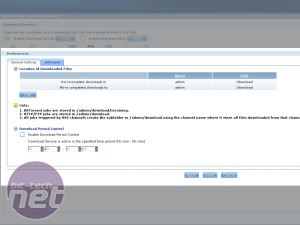
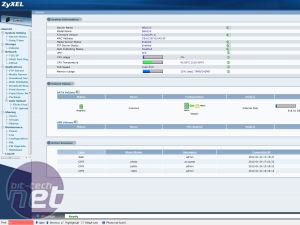
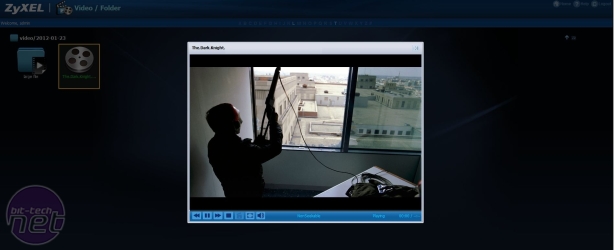

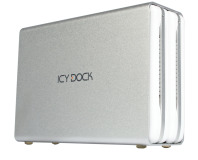





Want to comment? Please log in.