
Features Galore
QNAP has included probably more features than you'll ever use - it may cost over £400, but the value is in how many other products can it has shoehorned into just one devise. The TS-409 Pro has plenty of software bits built in already, but it can readily be expanded using QPKG (we found it requires updating to the latest firmware) and following the very detailed online guides on the QNAP website.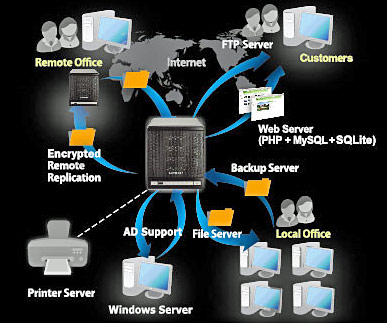
The Web Interface
To get it working you've got to use the bundled software from the CD, and it's just a case of follow the instructions and setup the disks you've got installed. After this is done, you can simply sniff it out on your network or assign it fixed IP and have it as a networked drive. Logging into the web interface is simple enough and it thankfully works just as well in Firefox and Chrome, even if it does recommend IE.To tell you that building a 4TB array takes a while would be a massive understatement - after we replaced the one dead drive we started again and built a four disk RAID 5 array starting at 11am. By 7:30pm it was only 33 percent done.
The next morning we came in to find it It had finally finished but the initial experience doesn't exactly bode well as waiting the best part of a day to use something is painfully frustrating.
On the upside, the web interface is easy to use and managing/expanding/migrating the RAID array is pretty straight forward. Before we started again we tried to wipe the failed drive which confused the TS-409 so in the end we had to hard reset the router because the web interface stopped responding permanently. Now by simply following the instructions and replacing the drive it worked to rebuild the array, but it didn't try to stop us from attempting other things.
In all you can FTP, HTTP, bit-torrent and MLDonkey, Wordpress blogs, photo gallery's (internal or outward accessible), web and MySQL servers, Squeezebox, DLNA and UPnP server, Printer server, iTunes and even a surveillance station between this and IP-cameras. Many of us run wordpress blogs - so managing that through your own server and using dynamicdns (which it also supports) could be a possible avenue to explore, especially if you want to serve large files or administer your own p2p server to do it (I'm absolutely citing legal uses here) and the 500MHz ARM CPU should certainly be fast enough for small sites, but it isn't a fraction fast enough to run bit-tech from it (our three servers are much meatier).
DLNA is very useful for Xbox 360's, PS3s, certain routers, HDTVs, and media centres - it's another thing we'd encourage investigating if you want to access your media from multiple locations, but not be restricted to just one particular manufacturer to guarantee compatibilty. The Squeezebox or iTunes server - again, very useful, but arguably most importantly the download managers will be particularly notable.
The Download servers mean you don't have to leave your PC on and the software is far more powerful than the P2P download engine we previously reviewed, but still won't be a replacement for those more familiar with uTorrent or Azureus/Vuze. HTTP, FTP and P2P download straight to an external disk also means you've got plenty of storage to queue up downloads and shares and come back later, again without having to leave an expensive and comparatively power inefficient PC on. In fact, you could remote login by secure SSH or Telnet connections and administer the NAS box, even if you're not in the same country.

MSI MPG Velox 100R Chassis Review
October 14 2021 | 15:04

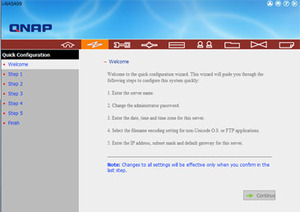
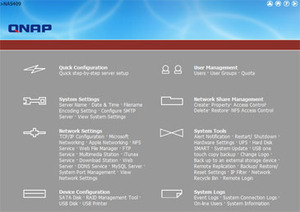
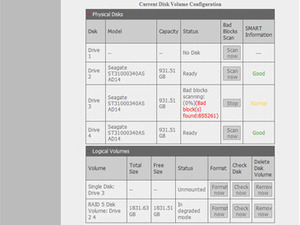
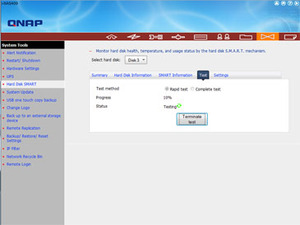

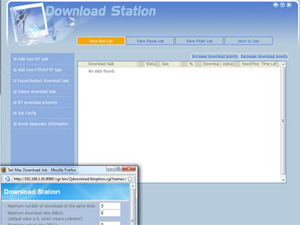
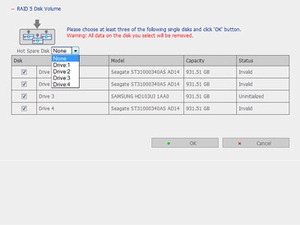
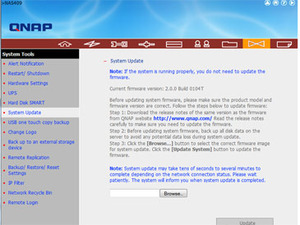







Want to comment? Please log in.