OCZ Arc 100 240GB Review
August 13, 2014 | 15:17
Companies: #indilinx #ocz #ocz-storage-solutions #toshiba

Iometer
Website: IometerMixed workloads
To test how SSDs handle intensive and mixed workloads, we use Iometer to simulate the workloads of four real-world heavy use scenarios: database, file server, workstation and web server. The workloads are similar in that they all use fully random data at a total queue depth of 64, but differ by the sizes of the files used and the percentage split of read/write operations.Each workload is ran and recorded for five minutes, one after the other, with thirty seconds of data before this going unrecorded so as to discard any initial speed bursts. Five minutes may not seem like much, but as you'll see it's easily enough to separate strong controllers from weaker ones with workloads this demanding. The results here are applicable only to the most demanding users - the average home user or gamer need not concern themselves.
I/O Consistency
Beginning with this review, we'll now be looking at performance consistency for each SSD that we test. Consistency testing is typically a long process, as it requires you to write masses of data in order to obtain meaningful results. As such, we're currently using Iometer to write random 4KB data to the drive for 12 hours at a queue depth of 32, recording the average IOPS and average response time of each SSD at five minute intervals. Every SSD is secure erased beforehand so as to level the playing field and reset drives to as close to factory performance as possible.Given that the test is so long, we've only had the chance to test one other drive since receiving the Arc 100, specifically the Crucial MX100 512GB. We'll be looking to add more in the future but the way we evaluate consistency may also change in the near future too, as we're still experimenting with different methods. Finally, our graph engine is not suitable for displaying the results, so we've generated charts in a spreadsheet instead and embedded the images below – please click on each one for the larger and clearer versions.

MSI MPG Velox 100R Chassis Review
October 14 2021 | 15:04

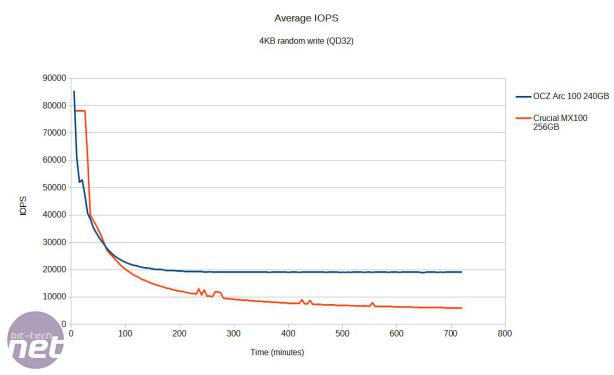
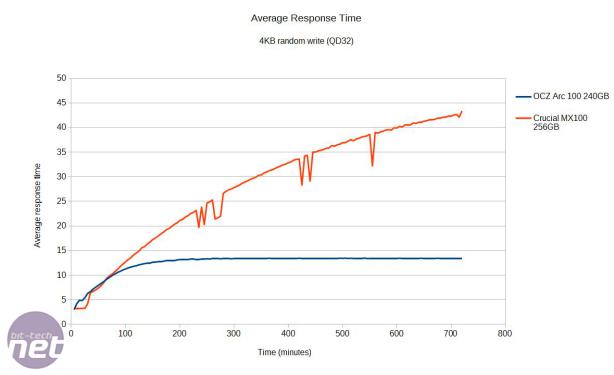







Want to comment? Please log in.