Play On.. and on and on?
To match its epic playback support, the PlayON! HD also has more inputs and outputs than most other media players we've seen. We have HDMI 1.3, component, composite and optical and coaxial S/PDIF out. Both component and HDMI can output up to 1080p and there's even 24Hz support thrown in too.As for getting media onto the PlayON! HD, you can connect it directly to a PC via USB, or plug in an external USB flash drive or even pull media straight off a camera from SD, SDHC, MMC, MS and MSPro cards. On the back, there's an RJ45 LAN socket too so you can either surf other networked devices or have the unit act as a NAS box itself.
The big downside is that it's only 10/100, not Gigabit, so you're limiting to filling Terabytes of data at just 8MB/s. Yawn.
A.C. Ryan claims this is because of the transfer protocols and internal chipset, the latter we can believe, but filling the 1.5TB version with your media seems like a good way to waste a weekend over a 100Mbit/sec network. Even USB is faster. And no eSATA either? Shame.
What is absolutely missing is a hard-reset button. If you set the output to 1080i/p then move to another output with a lower resolution, it won't auto-detect the incompatibility so you're left with finding another 1080 device to turn it down again. With the latest firmware it fixes the auto-detection on HDMI, but not on composite or component unfortunately. We came across this rather frustrating quirk when switching from a 1080p HDMI output to 720p component.
Getting to the interface, and things are simple, but depending on your perspective, possibly even a little dull with monotonous blue and grey squares. The linear left to right arrangement drops off menu options at either end, and with the latest firmware the settings menu is finally accessible via the menu in addition to a button on the remote as well.
The options are pretty numerous - there's the usual file browser and library - that now includes YAMJ, a Jukebox, internet radio and other picture/video feeds, and even a simple BitTorrent client too.
The PlayON! HD includes support for an auto-discovery of other networked devices, but our box just couldn't find any. In the end we had to manually add the IPs of other PCs and NAS boxes. Thankfully it only needs the single entry to remember them.
What we particularly liked, in addition to the very responsive remote, was the fact that as you browse the audio or video, it plays automatically and immediately by the side of the file list. It's really handy if you're reading VOBs, incrementally named recorded media, or, simply your labelling method could use a re-work.
We didn't really dive much into the feeds tab, but there is the facility to add your own. Compared to the more widely available Boxee media player software with its dozens of native feeds, the few included do show up a little short. Unlike Boxee though, it's all extremely obvious to use and very intuitive to learn. Obviously everyone has their own needs, and the specific requirements of media players/HTPCs divide our readers more than anything, but we're really struggling to find anything critical to add. It just works.
One thing we did inquire about was BBC iPlayer support - the one sole thing that is keeping our HTPC in its place right now - and A.C. Ryan told us they were looking at providing streaming content this year in its free software updates, with iPlayer being high on the list; however it gave no timescale just yet.
Conclusion
In a market filled with standalone media players, A.C.Ryan has a quality product that should make your shortlist. With many devices eschewing the hard drive in favour of streaming directly (WD TV Live) or using eSATA as an optional, fast and direct storage (Asus O!Play HDP-R1) or do include the hard drive but are much more flashy and expensive (Popcorn Hour C-200 HDMI), the A.C.Ryan Play!ON HD seems to have found a pretty good niche for itself. In fact, compared to these products from more popular international brands, we suspect that A.C. Ryan's mostly unknown brand is holding it back the most.Even adding the hard disk - where many companies make their money - doesn't cost that much more than the drive itself: the 500GB model costs £38 more than the no-disk variant, and the 1TB costs £68 more. If you were being picky, you could claim disappointment at the fact the mini version costs under £90, and has the same basic outputs and playback support.
Other issues include the question of whether you need local storage in your media player box - as getting data onto it can still be a little slow (since there's no recording option), plus, of course, the presence of the drive does result in some vibration that makes it noisier than straightforward streaming boxes such as the WD TV Live. That said, it would still make our shortlist for media playback, and with this product, A.C. Ryan has improved its media player offerings massively to become a serious contender for someone who wants this kind of tech in their lounge.
- Build Quality
- x
- x
- x
- x
- x
- x
- x
- x
- -
- -
- 8/10
- Features
- x
- x
- x
- x
- x
- x
- x
- x
- x
- -
- 9/10
- Value
- x
- x
- x
- x
- x
- x
- x
- -
- -
- -
- 7/10
- Overall
- x
- x
- x
- x
- x
- x
- x
- x
- -
- -
- 8/10

MSI MPG Velox 100R Chassis Review
October 14 2021 | 15:04




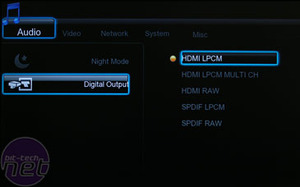

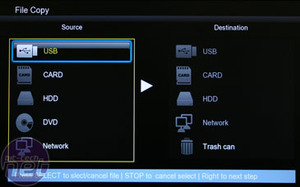









Want to comment? Please log in.