Ever since its introduction, the XPC has been an incredible success for Shuttle, and the all-new P2 chassis expands on the popular P-series of chasses, giving it a face lift at the same time. The SN27P2 is the first barebones to use the new chassis - does it continue on the success story that many of the company's previous designs have followed? We have a look to find out...
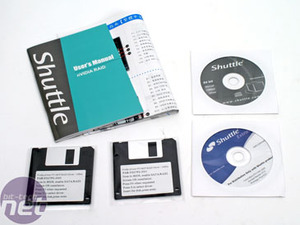
 Shuttle includes most of everything you'll ever actually use in the unit itself. It's a testament to Shuttle's extensive knowledge and vision of its XPC line that it provides the short SATA and floppy cables if you are looking to use floppy drive or a SATA hard disk in the central 3.5" drive bay. The rubber tipped feet are also a genius feature: they raise the front and look good, being all metallic, but don't leave dents or marks when you move the machine about.
Shuttle includes most of everything you'll ever actually use in the unit itself. It's a testament to Shuttle's extensive knowledge and vision of its XPC line that it provides the short SATA and floppy cables if you are looking to use floppy drive or a SATA hard disk in the central 3.5" drive bay. The rubber tipped feet are also a genius feature: they raise the front and look good, being all metallic, but don't leave dents or marks when you move the machine about.

 The front is similar to the P-series in that it contains stealthed 5.25" and 3.5" bays and whilst the 3.5" bay is still a push to release, the 5.25" bay button for the disk drive has been moved to above the other silver "buttons". I say that in the sense that they look buttonious but in fact only two out of three of them are actually buttons.
The front is similar to the P-series in that it contains stealthed 5.25" and 3.5" bays and whilst the 3.5" bay is still a push to release, the 5.25" bay button for the disk drive has been moved to above the other silver "buttons". I say that in the sense that they look buttonious but in fact only two out of three of them are actually buttons.
The top one opens the 5.25" drive, the middle one is simply the hard drive activity LED and the bottom one is the power switch. The reset switch has been moved to the bottom underneath the flap which also contains the front audio ports, two USB 2.0 ports and a mini Firewire port. Gone is the integrated slot reader at the top, instead you'll have to install your own into the 3.5" bay or use an external USB one - that's a bit of a shame.

 The sides are black anodised aluminium with plenty of ventilation holes for the CPU, graphics card and hard disks, and as usual you get an embossed shuttle logo too.
The sides are black anodised aluminium with plenty of ventilation holes for the CPU, graphics card and hard disks, and as usual you get an embossed shuttle logo too.
The rear has an interesting array of connectors on the back I/O panel. There are no PS/2 ports at all, however there are six USB 2.0 ports to compensate for the loss. There is also a six pin Firewire port, as well as an eSATA port, a single Gigabit Ethernet port and an array of audio plugs: five 3.5mm audio jacks, optical S/PDIF in and out and coaxial S/PDIF out. Finally, Shuttle has included a CMOS reset button on the back of the case so that you don't have to fiddle around inside the case all the time to reset failed overclocking attempts.

 The PSU is above this and uses a quieter 80mm fan. The larger P-series chassis means that there is room for a bigger PSU, suitable for the latest dual core CPUs and high end graphics cards. The review unit we have includes a 350W unit, but Shuttle has told us that it will ship all retail SN27P2 barebones systems with a 400W unit installed - this is more than enough power for the form factor. There are some squared holes above this as vents for the two 60mm fans that cool the hard disks. They are somewhat limiting to airflow but because the case shell lip sits over the rear countersunk fan screws, putting on normal fan grills would just get in the way.
The PSU is above this and uses a quieter 80mm fan. The larger P-series chassis means that there is room for a bigger PSU, suitable for the latest dual core CPUs and high end graphics cards. The review unit we have includes a 350W unit, but Shuttle has told us that it will ship all retail SN27P2 barebones systems with a 400W unit installed - this is more than enough power for the form factor. There are some squared holes above this as vents for the two 60mm fans that cool the hard disks. They are somewhat limiting to airflow but because the case shell lip sits over the rear countersunk fan screws, putting on normal fan grills would just get in the way.
Inside the box
- Shuttle Manual & Quick Reference;
- Driver CDs and Floppy disks;
- Extra single ended IDE cable;
- Extra 30cm SATA cable;
- Front metal feet with anti-scratch rubber tips;
- Molex adapter for floppy drive;
- Extra screws.
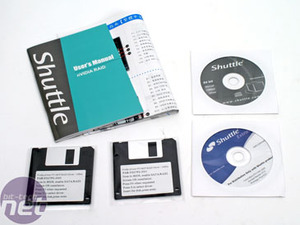

Exterior
Shuttle borrows the brushed aluminium look from its incredibly sexy G5 chassis but surrounds it with glossy plastic and funky new buttons to give it a look more fitting to a home theatre environment. The P2 chassis retains the same size specifications as the P chassis which is still larger than the G-series chasses.

The top one opens the 5.25" drive, the middle one is simply the hard drive activity LED and the bottom one is the power switch. The reset switch has been moved to the bottom underneath the flap which also contains the front audio ports, two USB 2.0 ports and a mini Firewire port. Gone is the integrated slot reader at the top, instead you'll have to install your own into the 3.5" bay or use an external USB one - that's a bit of a shame.


The rear has an interesting array of connectors on the back I/O panel. There are no PS/2 ports at all, however there are six USB 2.0 ports to compensate for the loss. There is also a six pin Firewire port, as well as an eSATA port, a single Gigabit Ethernet port and an array of audio plugs: five 3.5mm audio jacks, optical S/PDIF in and out and coaxial S/PDIF out. Finally, Shuttle has included a CMOS reset button on the back of the case so that you don't have to fiddle around inside the case all the time to reset failed overclocking attempts.



MSI MPG Velox 100R Chassis Review
October 14 2021 | 15:04







Want to comment? Please log in.