
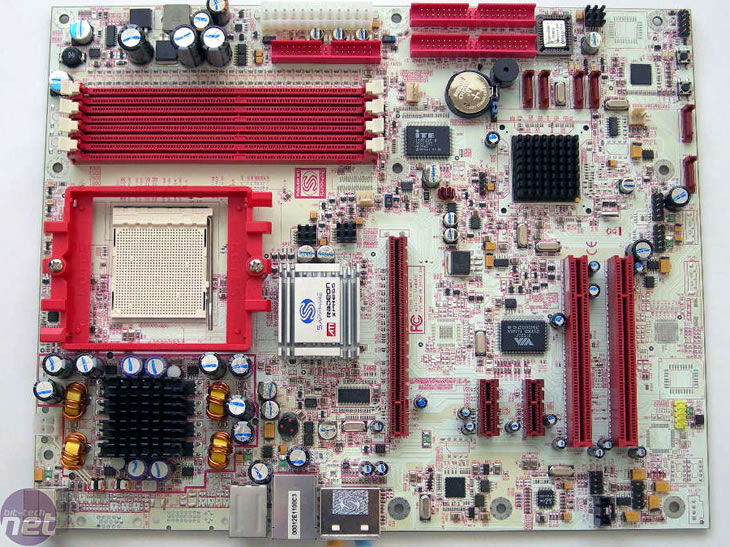
On the subject of taste, I would like to point out that I did indeed perform a sniff and taste test just to check if it was either a scratch n sniff job or whether it had been coated in double cream at some point along the manufacturing line. Alas, neither was true. Unfortunately, despite new PCBs smelling great, they don't smell or taste anything like any dairy products and summer fruits. A shame.
There are four DIMM slots which support up to 4GB of standard 2.5V DDR SDRAM at PC3200. Along the right hand edge we have a 24pin ATX socket which is backward compatible to legacy 20pin ATX, as well as floppy and both IDE channels. The four natively supported SATA ports line up right next to the South Bridge, which only supports the SATA 1.0a specification. However, Sapphire has included a Silicon Image SATA controller supporting two SATA II ports, located at the bottom of the motherboard.
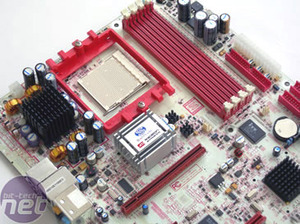
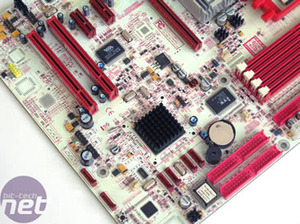
The SB450 also supports High Definition Audio which is leaps and bounds over NVIDIA's legacy AC97 Audio. ULI also produce a South Bridge for the ATI Xpress 200 range of chipsets but are in incredibly short supply and can cause driver conflicts between ULI South Bridge and ATI North Bridge. So, in all the SB450 may look poor on paper and has a few fallbacks, but it actually makes good sense to use it, in our opinion.
High Definition Audio comes from the familiar Realtek ALC880 codec, which is a basic High Definition Audio chip, compared to the more recent - and more expensive - ALC882M. Although there aren't any optical S/PDIF ports supplied, you do get RCA S/PDIF via a motherboard pin-out. As it is an onboard pin-out, you could always substitute it for optical S/PDIF if required. There is the same story with USB 2.0 support too. Despite the fact that only four USB 2.0 ports are provided, the pin-out for 4 more is located on the motherboard, so it is still possible to plug in extra USB devices.
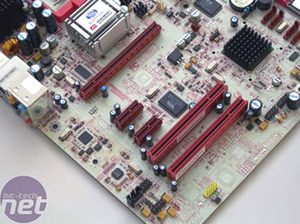
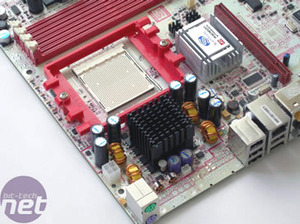
There is only a single Gigabit Ethernet connector included, which is somewhat disappointing when compared to many competing motherboards. We have seen reasonably priced motherboards with dual Ethernet solutions, like ECS' KN1 SLI Extreme, which included a 10/100 Ethernet port along with the Gigabit port embedded in the chipset.

MSI MPG Velox 100R Chassis Review
October 14 2021 | 15:04






Want to comment? Please log in.