
Roccat Suora Review
Manufacturer: RoccatUK price (as reviewed): £79.98 (inc VAT)
US price (as reviewed): $99.99 (ex Tax)
Shown off at Computex 2016, the Suora is Roccat's latest attempt to bring mechanical keyboards to a more mainstream price point. Of course, to many £80 will still be too much to pay for a keyboard, but for those of us who interact with our keyboards as much as we do it can be a worthy investment, and it's nearly half the price of today's flagship models.
The Suora's design is a far stretch from Roccat's usual bulky offerings in the Ryos and Isku series. Although it's a full-size model, it's frameless and extremely compact, reminiscent of recent Cooler Master offerings. This makes it feel more mature and will also make it easier to transport for those who like to take their keyboard with them to LAN events, for example.
The keyboard is supplied without accessories. It's a little light compared to what we're used to these days but it's still solidified somewhat by its aluminium alloy front fascia and doesn't strike us as weak or flimsy – just not totally rock solid. The braided USB cable is fixed but could be more reinforced. It only requires a single USB port since there are no pass-through capabilities. On the rear there are small rubber pads to aid grip, and this improves when the rear legs are extended.
It's becoming common for manufacturers to move away from Cherry MX switches now, especially in lower end products, as they are simply too hard and/or too expensive to get hold of in the wake of such high demand. As such, Roccat, which until now had exclusively used Cherry MX switches (discounting the Sova MK), is here using TTC Brown switches, designed to replicate the tactile, non-clicky action of regular Cherry MX Browns. They also have the same lifetime rating of 50 million actuations.
Our feelings about these switches are the same as they were with the Sova – they're a decent replication, and an improvement on bog standard Kailh switches (another common Cherry MX alternative) thanks to them being crisper and having a cleaner action. The bump is also more pronounced than it is on Cherry MX switches, but to be honest some people may prefer this. The only real criticism we have is that they're not as mechanically sound as Cherry's switches, in that the actuation point is positioned just below the bottom of the bump – through slow presses, you can trigger the bump without actuating the key, which never happens with Cherry MX models. That said, with a regular typing speed and force (or even a lighter force than usual), the keys always registered, so the likelihood of a missed press is extremely slim in our opinion, and the Suora is overall still great to use both in games and typing.
Roccat uses standard size keycaps for all switches and since the TTC switches use the Cherry MX cross-shaped plunger design the Suora is compatible with all Cherry MX keycaps. The ones here are double-layered with the symbols etched in, and they're pleasant to type on striking the right balance between smoothness and grip.
The keyboard claims support for n-key rollover and we certainly weren't able to detect any combinations that didn't work. 1,000Hz polling is also present.
Each key is backlit by a blue LED that, due to its position, lights up the top symbol of dual character keys more clearly. Using FN and Print Screen you can switch the LEDs between 10 levels of brightness, breathing mode, or off. The Caps, Num and Scroll locks use their LEDs to act as their own indicators, and the same is true of the Game Mode button in the top right which locks the Windows key and activates your custom profile. The quality of the lighting is mostly good but some keys do appear a little brighter than others.
Dedicated volume keys in the top right are joined by media controls in keys F9-F12 which are triggered with FN. Further shortcuts are available with the F5-F8 keys in the same way.
There are also six macro keys above the arrow buttons. There's no on-the-fly recording, so you'll need to use the Swarm software, but that's no bad thing as it's as excellent as ever – fast, cleanly laid out and very intuitive. The Suora has five onboard profiles, although sadly there's no way to swap between them without opening the software, so when transporting your keyboard only one profile will be accessible. That said, you can assign multiple programs to each profile for auto-swapping and importing and exporting profiles is a breeze too.
The lighting settings are the same as those controlled via the hardware, so the main use of Swarm is for key mapping. In each profile, Game Mode triggers a custom profile where the main keys can be remapped to other keys, while the macro keys can house more complex functions. Swarm comes pre-loaded with heaps of macros for popular games, and you can easily record your own too. Delays can be fixed, recorded as they are or omitted altogether, and you can add (but not record) mouse clicks from the left, right and wheel buttons.
Conclusion
The Suora isn't the most well made or feature rich keyboard out there, but at £80 it certainly doesn't need to be. The TTC switches may not please Cherry MX purists, but we think they're a great alternative, especially given how expensive Cherry MX keyboards tend to be now. You also get lots of handy features like the backlight and media controls, and the five profiles coupled with the awesome Swarm software mean you can get a fair bit of customisation out of it as well. Overall this is an easy keyboard to recommend for anyone looking for a relatively inexpensive entrance into the world of mechanical keyboards.

MSI MPG Velox 100R Chassis Review
October 14 2021 | 15:04

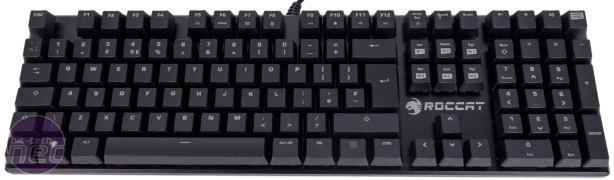


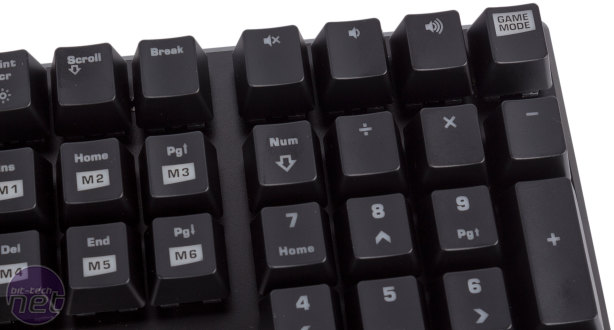



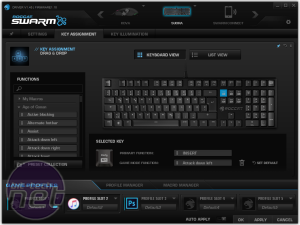








Want to comment? Please log in.