
Other than the left click and mode buttons, all other functions (including scroll up/down) can be reprogrammed. With three onboard profiles, that means up to 27 commands in total, and that includes custom created macros. These are programmed directly to the mouse and do not require software to run on another PC.
The drag-and-drop interface works well for applying standard media functions, Windows shortcuts and mouse/keyboard functions to the various buttons, and you can add commonly used settings to a favourites menu too. Creating custom macros had us a bit lost at first, as it's not your traditional macro editor. Still, it does allow you to record and edit commands (including both mouse and keyboard ones) and delays fairly easily once you're used to it. You can also program different actions for pressing and releasing the button, if needs be, and assign images to your macros to acts a memory jog.
The Rat TE uses an 8,200 DPI laser sensor, and we found its performance to be solid. There was no built-in acceleration detected, be it positive or negative, and jitter and prediction also did not make themselves known. There is a setting within the software called sensor damping, designed to “tune out ultra-low measurements of sensor displacement”. We chose to turn it off for maximum accuracy, but the effect is extremely subtle, even at High, and is potentially useful for smoothing out movements when using a high DPI setting on a cloth mat, or if your speakers are so loud as to be causing twitches.
The DPI settings could definitely be improved. You can alter performance in 25 DPI increments and with X/Y axis separation. You can also store four distinct DPI levels. However, these settings carry across profiles, and you also cannot disable levels so that you only have two or three, for example. You can disable the DPI switch's function and assign macros or other commands to it instead, but this would leave you with just one DPI setting for all profiles. Also, for the Precision Aim button, you don't set an exact DPI level but rather a percentage of the current one, which is unusual and not ideal, in our opinion. Weirdly, the software even allows you to assign a custom function to this button, whereby it will perform both functions (though you can disable its DPI changing properties by simply setting it to 0 percent). Overall, this part of the software needs work to enable more complex settings in an easier to use manner.

The drag-and-drop interface works well for applying standard media functions, Windows shortcuts and mouse/keyboard functions to the various buttons, and you can add commonly used settings to a favourites menu too. Creating custom macros had us a bit lost at first, as it's not your traditional macro editor. Still, it does allow you to record and edit commands (including both mouse and keyboard ones) and delays fairly easily once you're used to it. You can also program different actions for pressing and releasing the button, if needs be, and assign images to your macros to acts a memory jog.
The Rat TE uses an 8,200 DPI laser sensor, and we found its performance to be solid. There was no built-in acceleration detected, be it positive or negative, and jitter and prediction also did not make themselves known. There is a setting within the software called sensor damping, designed to “tune out ultra-low measurements of sensor displacement”. We chose to turn it off for maximum accuracy, but the effect is extremely subtle, even at High, and is potentially useful for smoothing out movements when using a high DPI setting on a cloth mat, or if your speakers are so loud as to be causing twitches.
The DPI settings could definitely be improved. You can alter performance in 25 DPI increments and with X/Y axis separation. You can also store four distinct DPI levels. However, these settings carry across profiles, and you also cannot disable levels so that you only have two or three, for example. You can disable the DPI switch's function and assign macros or other commands to it instead, but this would leave you with just one DPI setting for all profiles. Also, for the Precision Aim button, you don't set an exact DPI level but rather a percentage of the current one, which is unusual and not ideal, in our opinion. Weirdly, the software even allows you to assign a custom function to this button, whereby it will perform both functions (though you can disable its DPI changing properties by simply setting it to 0 percent). Overall, this part of the software needs work to enable more complex settings in an easier to use manner.
Conclusion
If you're a claw grip gamer who likes a light and nimble mouse, then the Rat TE could be a solid choice. There are certainly a number of elements we like about it, such as the extendable length, the action on the main buttons and scroll wheel, and the ability to keep your customisations onboard. However, for a mouse that typically hovers at or just above £50, there are a few too many slip ups for it to be award worthy in so crowded a market. It doesn't feel as well built as it should, and a number of the other buttons and a few areas in the software that need work. It's worth considering if it meets your needs but worth shopping around as well. We should also point out that it is more competitively priced in the US than the UK.

MSI MPG Velox 100R Chassis Review
October 14 2021 | 15:04



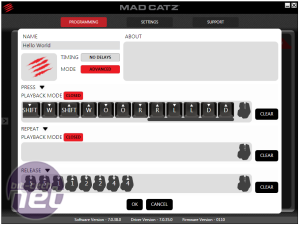
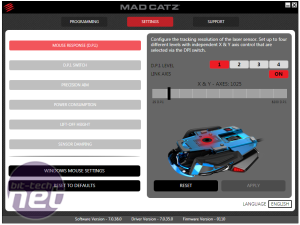
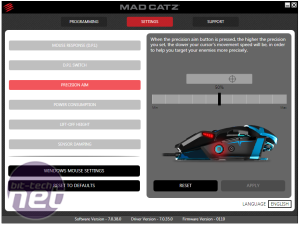
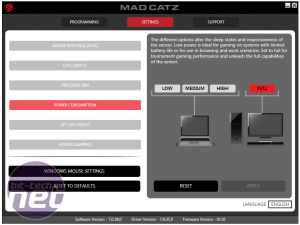
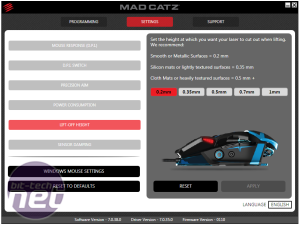
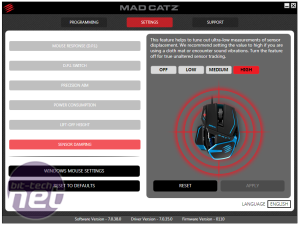








Want to comment? Please log in.