Usability Continued
Both the Pocket and Cool-er need to connect via a PC to access their stores and get new content. The Kindle has WiFi and 3G; along with its QWERTY keyboard, this means that you never have to connect the device to a PC - you can download eBooks, blogs and newspapers directly from Amazon, and even browse the web.The Kindle can also read supported eBooks as audio books and has a speech-to-text function. If you buy the Kindle in the UK, 3G still works (it's believed to use O2's network), but you still connect to the US Kindle bookstore, and it's US books you get - complete with far too many 'z's. As we noted before, you're only able to buy books from the Kindle store, as the device doesn't support the ePub format the majority of other hardware manufacturers and publishers seem to be going for. That said, the Kindle store has a huge range of titles, and as it's integrated into the Amazon site, navigation is better than its competitors. Still, it's worth stating just how against proprietary formats we are - consider this: if you ditch your Kindle a year or two down the line, you may also have to ditch all your eBooks.
A Price to Pay
 You'd be forgiven for thinking that eBooks are cheaper than their tree-pulp counterparts, but sadly, this often isn't the case. The winner of this year's Man Booker Prize, Wolf Hall, costs around £9 from Amazon in hardback, with the paperback slated to come in at about £6. A digital file for the Kindle costs around the same (it's $12, so it depends on currency rates), whereas the Waterstone's eBook store sold the same eBook for £12.50, while the Cool-er store didn't even stock it. Yes, you're reading that right: a digital file, and a tiny one at that (we're talking a few MB, not GB), costs the same or more as a 672 page hardback. Go figure.
You'd be forgiven for thinking that eBooks are cheaper than their tree-pulp counterparts, but sadly, this often isn't the case. The winner of this year's Man Booker Prize, Wolf Hall, costs around £9 from Amazon in hardback, with the paperback slated to come in at about £6. A digital file for the Kindle costs around the same (it's $12, so it depends on currency rates), whereas the Waterstone's eBook store sold the same eBook for £12.50, while the Cool-er store didn't even stock it. Yes, you're reading that right: a digital file, and a tiny one at that (we're talking a few MB, not GB), costs the same or more as a 672 page hardback. Go figure.Worse, there's the matter of choice - want to read Harry Potter as an eBook? Cormac McCarthy's The Road? Good luck, it's not going to happen right now.
One activity that eBook readers are great for is reading classic literature. Anything printed before 1912, is therefore out of copyright, and so can be downloaded for free. With a book, you have to pay a few quid at least, as books cost money to make (trees don't pulp themselves, after all). Head over to www.gutenberg.org for a library of classic literature, all for free.
Conclusion
The Amazon Kindle has a distinct edge over the other two eBook readers in terms of hardware, as it's an all-in-one device with WiFi, 3G and a QWERTY keyboard. However, we have heavy reservations about the proprietary file format and the fact that you're tied to the Amazon store for your eBooks. These factors denied the Kindle an Approved award; otherwise, it's very good. Both the Pocket and the Cool-er primarily use the ePub format, so your eLibrary will probably be transferable to future eBook readers.The Coolreaders Cool-er is arguably the easiest of the three readers to use, but its toy-like build quality and high price rule it out as a sensible option. While the Sony Pocket is the best all-rounder, it has an unintuitive menu and a small screen. Looked at solely as pieces of hardware, all three are fine - it's the rest of the system, the software, the book stores and the file formats - that let them down. We'll be looking at more eBook readers in future, but we can't really recommend any of these models.
Amazon Kindle
- Ease of Use
- x
- x
- x
- x
- x
- x
- x
- x
- -
- -
- 8/10
- Features
- x
- x
- x
- x
- x
- x
- x
- x
- -
- -
- 8/10
- Value
- x
- x
- x
- x
- x
- x
- -
- -
- -
- -
- 6/10
- Overall
- x
- x
- x
- x
- x
- x
- -
- -
- -
- -
- 6/10
Sony Pocket Edition PRS-300
- Ease of Use
- x
- x
- x
- x
- x
- x
- x
- x
- -
- -
- 8/10
- Features
- x
- x
- x
- x
- x
- x
- -
- -
- -
- -
- 6/10
- Value
- x
- x
- x
- x
- x
- -
- -
- -
- -
- -
- 5/10
- Overall
- x
- x
- x
- x
- x
- x
- -
- -
- -
- -
- 6/10
Cool-er
- Ease of Use
- x
- x
- x
- x
- x
- x
- x
- -
- -
- -
- 7/10
- Features
- x
- x
- x
- x
- x
- x
- x
- x
- -
- -
- 8/10
- Value
- x
- x
- x
- x
- x
- x
- x
- -
- -
- -
- 7/10
- Overall
- x
- x
- x
- x
- x
- x
- -
- -
- -
- -
- 6/10
Score Guide

MSI MPG Velox 100R Chassis Review
October 14 2021 | 15:04


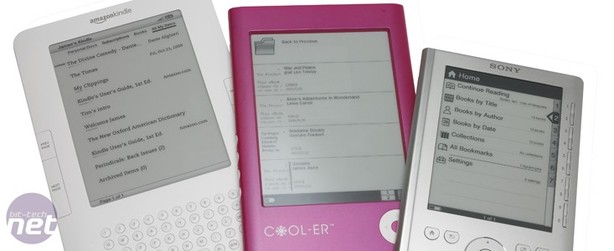
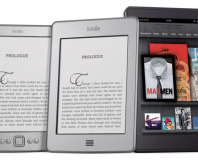
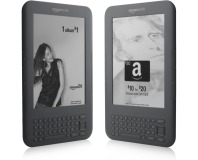
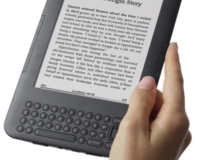




Want to comment? Please log in.