
Manufacturer: Asus
UK price: £249.98 (inc. VAT)
US price: Currently unavailable
Surround sound gaming headsets are undoubtedly an opinion divider. The tediously overused marketing narrative tells you that surround sound gives you a tactical advantage, especially in competitive FPS gaming: ‘With in-game sounds accurately positioned in 3D space, gamers are able to both hear and locate the origin of every gunshot and footstep, bringing the battlefield to life for unparalleled, immersive experiences,’ reads the press release for the ROG Theta 7.1. It certainly sounds plausible, but practically speaking your mileage will vary based on how the surround sound is achieved, the game in question, and even the shape of your head and ears.

Most headsets with ‘surround sound’ listed as a feature use some implementation of HRTFs (head-related transfer functions). With this method, software is used to synthesise surround sound through a stereo headset by manipulating the audio based on positional data. The ROG Theta 7.1, however, is what’s sometimes called a ‘true’ surround sound headset, because it has multiple drivers per ear i.e. a proper physical separation of the surround channels. Typically, this approach limits the size of individual drivers, increases the headset’s weight, and adds complexity and cost, so it will be interesting to see Asus’ attempts to mitigate these issues.

With a hefty £250 price tag, Asus has clearly embraced the ‘increased cost’ side of things. That said, this isn’t unheard of for premium gaming headsets, and the specs make it clear that it isn’t (just) a ROG tax, as you get some real meaty audio hardware for your investment. The ROG Theta 7.1 has its own onboard SupremeFX S1220A audio codec, Asus’ customised variant of the onboard audio solution favoured by high-end motherboards, and this feeds four separate ESS Sabre9601 headphone amplifiers, which have a solid reputation.

As such, each channel (front, centre, side, and rear) has its own dedicated amplifier as well as its own pair of neodymium drivers. Specifically, Asus uses 40mm drivers for the front channel and 30mm drivers for the others. So far, that only gets us to 7.0 surround; the extra 0.1 (subwoofer/bass channel) is described as ‘virtual’, i.e. the bass channel in the signal is routed to the non-bass channels. Asus’ reasoning is that dedicated bass drivers are so large (typically 50mm) that they limit the size and sound quality of the others.

Even without a dedicated bass driver, the ROG Theta 7.1 is a beefy headset. It’s definitely larger than most and can’t be folded in for improved portability. While there is a lot of external plastic on display, the matt finish is decent. The build quality overall impresses, especially when it comes to the angular, solid metal yokes.

Instead of a single cable in one ear cup, Asus avoids the need for wiring inside the headband by simply feeding both ear cups separately (with very sturdy connections). Until it reaches the splitter, this wiring from the ear cups is thick, heavy, and rubber-coated. I found this off-putting, as it can rest uncomfortably on your chest or collarbones or rub distractingly against your neck if you turn your head. The headset can be repositioned to minimise the cable discomfort, but it’s never great in this area.
After the splitter, you get a normal 1.2m USB-C cable (~1.5m total from ear cup to connector). The ROG Theta 7.1 will therefore connect directly to modern PCs, smart devices, and the Switch, but it’s also compatible with other PCs and the PS4 (stereo only) via a USB-C to USB-A adaptor cable, which adds another 1m to the overall length.

At 650g, the Theta 7.1 is also heavy, but it distributes this weight smoothly. The sheer size of the D-shape ear cups means there’s plenty of surface area through which to do this, and the memory foam material is very comfortable. It’s especially surprising how little you notice the headband, and I think Asus has balanced the clamping force of the ear cups very well. There’s also ample height adjustment to accommodate different head shapes. Overall, it’s a comfortable headset, and Asus nicely mitigates the increased size and weight, but those two thick cables remain problematic, and the weight is still noticeable and won’t be to everyone’s taste.

The default ear cushions are a combination of leather and ‘specialised fast-cooling fabric’, but Asus also includes secondary cushions in the package designed for ‘extended comfort’, since they are thicker but have less leather. They certainly do feel more breathable, but switching cushions is fiddly and not something to make a habit of. Both are very comfortable (even with eyewear, pleasingly), so really it’ll come down to which you prefer – it’s definitely nice to have the choice.
The box also includes the detachable, uni-directional microphone, said to be the industry’s first to feature AI noise-cancelling. This accreditation is based on the fact that AI is used to train the profiles that the microphone’s dedicated processor relies on to eliminate background noise. I’ll get to how well that works later, but the mic is suitably flexible for adjustments (and stays where you set it), and I also like the inclusion of a red light at the tip to indicate when it’s muted.

Muting the mic can be done on the left ear cup by pressing in the onboard volume rocker. You can also press and hold the same switch to activate and deactivate the RGB lighting which illuminates the ROG logo on both ear cups.
There’s another switch just above the volume/mic/RGB rocker, and while Asus says that ‘a one-touch button lets you toggle instantly between surround and stereo sound’, this is very misleading. The upper position (PC/NB), configures the headset as a true 7.1-channel USB device, while the lower one (Phone) makes it present as a standard stereo headset (2.0-channel). The lower one can thus be used for devices incompatible with 7.1-channel headsets such as the PS4, and the real caveat is that you cannot switch between these modes once the headset is connected.
Thankfully, PC users can at least toggle surround/stereo in the accompanying software (detailed over the page), but I would have preferred a proper hardware switch for this; it makes it much easier to perceive the difference it makes if you can do it while your music, film, or game is still running.

MSI MPG Velox 100R Chassis Review
October 14 2021 | 15:04

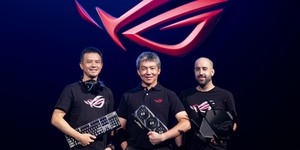






Want to comment? Please log in.