MSI P4N Diamond & Gigabyte GA-8N-SLI
July 29, 2005 | 14:36

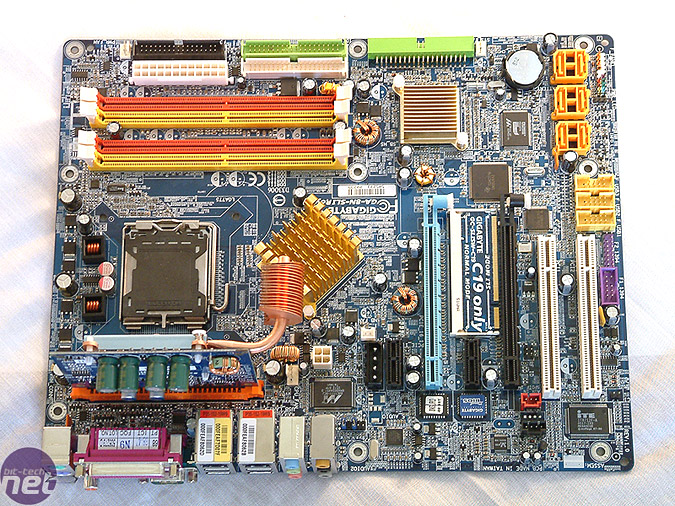
The blue PCB is a good colour and although it does not carry a colour theme it does carry a range of colours to differentiate the different components to help more unfamiliar users and add contrast for everyone else.


Again, as Gigabyte use the same the NForce chipset as MSI the SATA2 and IDE channels now support RAID 5 as well as all of the other common RAID modes in order to compete with Intel’s ICH7(R) southbridge. However, as with the MSI P4N Diamond, the GA-8N SLI Royal has connectors for the two IDE channels supported by the NVIDIA chipset in contrast to Intel's belief that only a single IDE connector is required these days.
The front panel pins are colourfully arranged and labelled so as you can easily pick out which does what and all the necessary connectors are well placed around the edges of the board for ease of use. The rear I/O panel is features the usual components of PS/2, single serial and parallel ports, optical and digital RCA S/PDIF, four USB 2.0 ports, two RJ45 Gigabit Ethernet sockets and six 3.5mm audio jacks for the 8-channel audio. There's no S/PDIF in on the back panel, but there is the option to use this via a connection on the motherboard.

MSI MPG Velox 100R Chassis Review
October 14 2021 | 15:04





Want to comment? Please log in.