Here's where we encounter the first problem - getting the DVD drive in. There's not enough clearance to slide it in once the PSU is installed, so I had to rip the PSU back out, as well as the CPU cooler, to get the drive to slide in. It was then I encountered the next problem - the plastic bezel on the front of the drive, which protruded a millimetre either side of the metal drive casing, was too wide to fit in the rack space provided. Normally you would avoid this by sliding the drive in backwards through the front of the case, but you can't do this because of the tailored front panel.

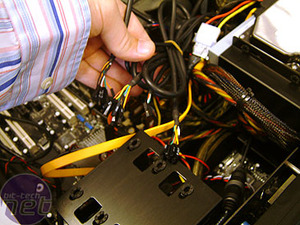
You can see the problem close-up here. In the end, I had to take the front bezel off to get the drive in. This causes the third problem - without the front bezel, there's no eject button, making it almost impossible to attach the 'pass through' button that sits on the front of the case. This won't happen with every DVD drive, but it was the case with the one we chose here. SpecialTech says they've barely heard any complaints, and that the system should work with the majority of drives out there, although there isn't a formal list.
Next little niggle - the front ports are all cabled as individual header pins, rather than plugs. This means you have to plug each wire for each port in manually, and is a real pain - especially given that modern motherboards all have standard pinouts for USB headers and the like. Especially in a case with no removable motherboard tray, this is a nightmare.
Here you can see our hardware installed - although the case needs a good cable tidy! Keeping this thing built neatly can be a problem, as you end up having to store space PSU cables in the front centre of the box, without much to keep them restrained in. The LCD also requires a bunch of different power cables and the interface with the rear VGA port, which means trailing cables across the board. If you're planning to put expansion cards in the PCI slots, it could get very tight.



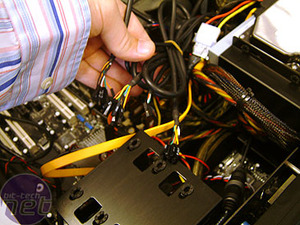
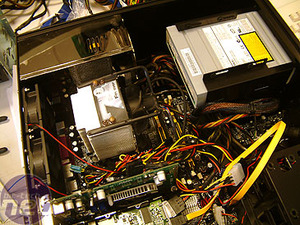
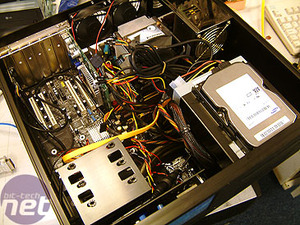







Want to comment? Please log in.