If there's one complaint we were to make about the TN-200's operating system it's the fact it's pretty bland and devoid of colour and as such looks a little dated. It's not difficult to use, though, for the simple reason there's not a lot there other than basic management features and system status along with the Download and Backup Centres.
Even if you've never used a NAS before or aren't particularly tech-savvy, you should find setup straight forward. First install the included software, which points you at the NAS, then you'll be presented with a setup wizard that should have you up and running in a few minutes.
There's a most basic of download severs with no apparent control over scheduling or any of the finer settings for BitTorrent downloads.
There's a little more control over the scheduling of the TN-200 itself, with a full 7-day power schedule plus the ability to set hard disk hibernation periods and the like.
Setting up your hard disks as either stand alone, JBOD or RAID arrays is simple although it can take a while for the TN-200 to do this compared to other NAS boxes we've used.
You'll need to actively enable DLNA and iTunes servers as they're disabled by default - these plus the file/FTP server are as far as the built-in apps go, which is a drop in the ocean as far as what's available for even basic models from Netgear, QNAP and Synology.
Click to enlarge
Click to enlarge
Even if you've never used a NAS before or aren't particularly tech-savvy, you should find setup straight forward. First install the included software, which points you at the NAS, then you'll be presented with a setup wizard that should have you up and running in a few minutes.
Click to enlarge
There's a most basic of download severs with no apparent control over scheduling or any of the finer settings for BitTorrent downloads.
Click to enlarge
There's a little more control over the scheduling of the TN-200 itself, with a full 7-day power schedule plus the ability to set hard disk hibernation periods and the like.
Click to enlarge
Setting up your hard disks as either stand alone, JBOD or RAID arrays is simple although it can take a while for the TN-200 to do this compared to other NAS boxes we've used.
Click to enlarge
You'll need to actively enable DLNA and iTunes servers as they're disabled by default - these plus the file/FTP server are as far as the built-in apps go, which is a drop in the ocean as far as what's available for even basic models from Netgear, QNAP and Synology.

MSI MPG Velox 100R Chassis Review
October 14 2021 | 15:04



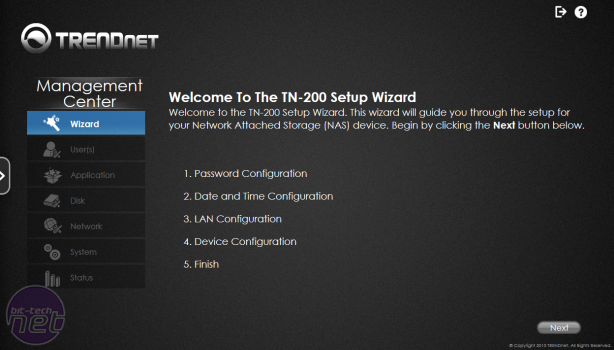
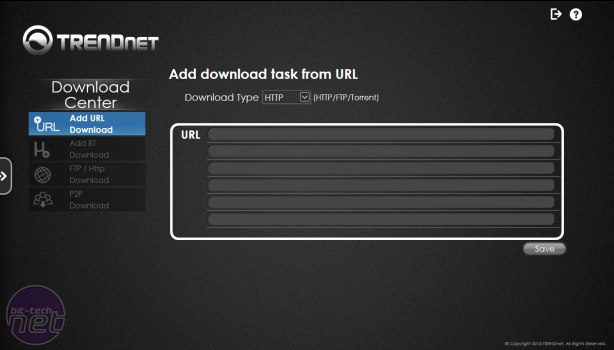
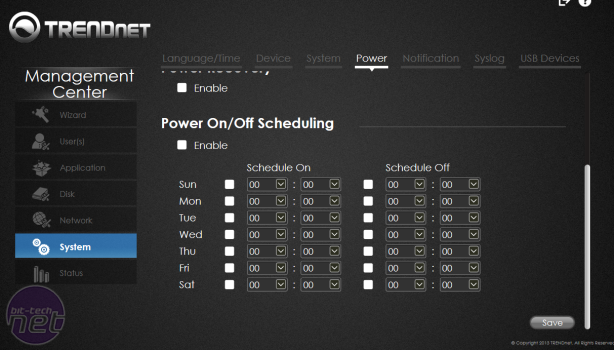
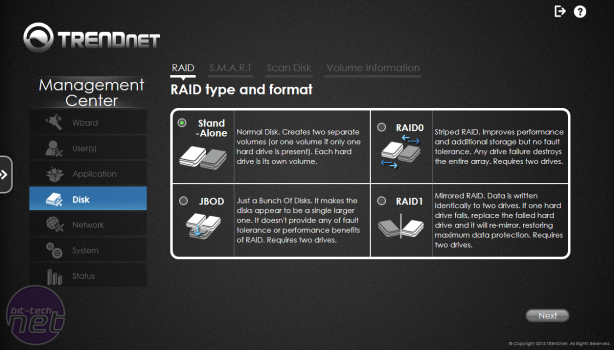
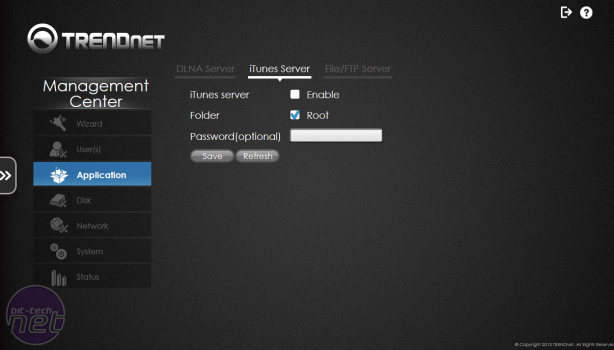
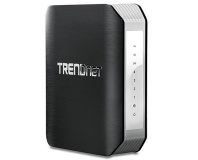






Want to comment? Please log in.