
Software
The latest DSM OS is version 6.1, which builds on DSM 6.0 that we looked at in our review of the DS216j last year. Much of the tweaking has gone on outside of the apps and features general users will notice and that we usually cover here at bit-tech, such as a new Btrfs file system, which comes to more models with DSM 6.1. Pre-existing shared folders can now be encrypted, and it's possible to use a USB flash drive as a physical key to mount encrypted shared folders automatically.Some less techy features that have been introduced are Universal Search and USB Copy 2.0. The former allows you to search for a file, app, or help tip within a unified search program that you can call up by tapping Ctrl+F. This proved to be quite handy and saves opening up separate apps or windows to find a specific file - useful if you want to share it with someone quickly.
USB Copy 2.0 extends the features of portable storage backup by allowing files to be transferred to an external device as soon as it's plugged in instead of just the other way round. It's potentially useful for dumping some files you've been working with onto your USB flash drive before you leave for the office, although with cloud storage services such as Dropbox, this feature perhaps has limited use. Again, though, the lack of a front USB 3.0 port will hinder things here, although USB Copy 2.0 did work with the rear USB 3.0 ports perfectly fine as well.
As an overview of the OS, DSM 6.1 is much the same as DSM 6.0 with most of the same features including photo, video, media, and download servers and a whole host of apps that you can choose to install. There's a dedicated Plex app; download app that's bit-torrent compatible; a trio of cloud apps that can sync your data between the DiskStation, your PC's, cloud services and other DiskStations; and much more besides. A very handy way of checking them out is to use Synology's DSM 6.1 demo, which you can try here, as this will be far more beneficial than us waffling on for thousands of words.
Setting up the NAS is ridiculously easy these days. Downloading Synology Assistant provides a clickable link that takes you straight to a browser and the interface where you download and install the DSM operating system and then set everything up. A Synology Hybrid RAID volume is automatically created, but you can switch to RAID 1, for example, fairly easily. Disk checking will take a while to complete and optimisation of the volume will add another 15 minutes or so, but once the volume is created it's usable.
Performance Analysis
The latest DSM version usually has a sizeable impact on performance, and in some cases the DS216 was actually slower than the DS216j which was tested using an older version of the OS. This was the case in the Quad-stream HD Video Playback test, where the more expensive NAS trailed by 7MB/sec behind a 114MB/sec result. It was slower in the photo album transfer test too, which always makes these units groan, and the result was within the margin of error compared to the DS216j.When maximum throughput was concerned, though, the DS216 was able to stretch its legs. The HD Playback and Record transfer speed of 98MB/sec was the second fastest on test behind the DS715 using an older DSM version, and 14MB/sec faster than the DS216j. The write speed in the file copy test was a lot faster too - 131MB/sec compared to 88MB/sec for the cheaper NAS, and the DS216 topped the chart in the Directory Copy test too.
Conclusion
DSM6.1 was up to Synology's usual high standards, was easier than ever to install, and comes with the usual plethora of useful apps. The DS216 itself just about managed to tick the premium boxes compared to cheaper models with faster speeds in some tests - some considerably more so, as well as lower noise levels and a more refined chassis. Still, whether it's worth the extra £100 or so is debatable. We'd argue that a NAS is probably a twice-a-decade purchase at most for most of us - if it does what you need it to then it's possibly worth spending a little more to get something that's a little faster and quieter.That said, that extra cash could significantly boost your storage potential. If you were aiming at two 2TB hard disks, then another £100 would allow you to splash out on a pair of 4TB hard disks instead. In addition, the extra cash doesn't buy you any more grunt in the transcoding department either, as you'd need to step up to something like a DS216+II for that. However, that NAS costs just £40 more and comes equipped with a dual-core Intel CPU and hardware transcoding engine, which seems like a much better deal despite the slightly higher price tag. As a result, we'd suggest the best bang per buck still goes to the DS216j, while the DS216+II on paper seems a better buy for those that need added grunt and the ability to transcode media on the fly.

MSI MPG Velox 100R Chassis Review
October 14 2021 | 15:04

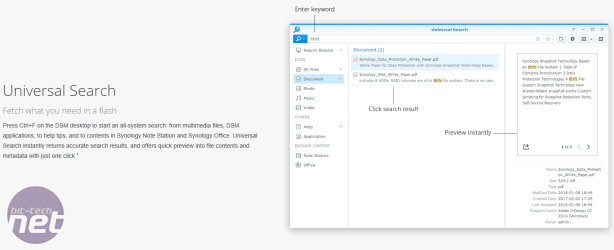
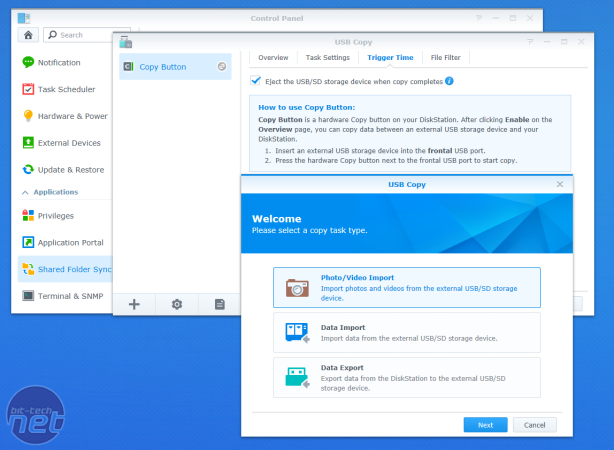
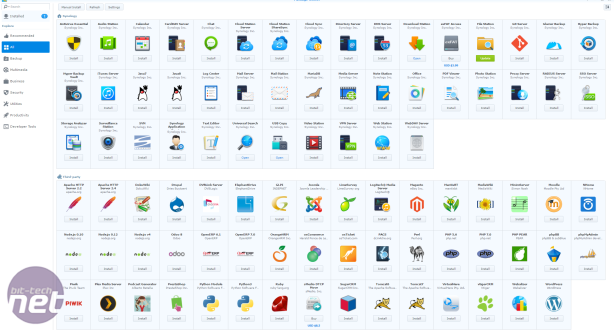








Want to comment? Please log in.