
Testing Methods
With the exception of ATTO, which we use to measure the performance of a motherboard's SATA controllers, all of our benchmarks use real applications that give you a great idea of how well a product fares when performing the tasks for which you're likely to use it.We test with our own Media Benchmarks suite, which can be downloaded so you can test your own system. It uses a combination of Gimp image editing, H.264 encoding with Handbrake and multi-tasking with 7-Zip file compression combined with HD video playback. Finally, for our game testing we benchmark the board running Left 4 Dead 2 and Call of Duty: Black Ops and record the minimum and average frame rates.
Our benchmarks include stable overclocked results too, so you can gauge how much performance potential there is in the motherboard, and how much value this adds to your purchase.
Click to enlarge
Test Setup:
Motherboards:
- Zotac A75-ITX WiFi (A75)
- Gigabyte GA-A75M-UD2H (A75)
- MSI A75MA-G55 (A75)
- ASRock A75 Pro4 (A75)
Common Components:
- 2.9GHz AMD A8-3850 CPU
- 4GB 1,600MHz DDR3 CL8 memory
- Western Digital Caviar Black 2TB SATA hard disk
- PC Power and Cooling Silencer 750W PSU
- Windows 7 Home Premium 64-bit
Overclocked Settings:
- Zotac A75-ITX WiFi Unable to overclock
- GA-A75M-UD2H - 3.5GHz: 125 HTT x 28 at 1.55V, 1,666MHz DDR3 at CL9
- MSI A75MA-G55 - 3.4GHz: 117 HTT x 29 at 1.52V, 1,559MHz DDR3 at CL9
- ASRock A75 Pro4 - 3.04GHz: 105HTT x 29 at 1.5V, 1,400MHz DDR3 at CL9

MSI MPG Velox 100R Chassis Review
October 14 2021 | 15:04

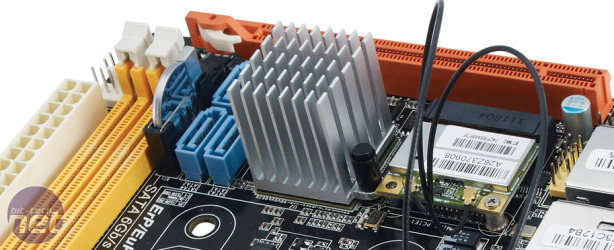







Want to comment? Please log in.