Performance Analysis
As we haven’t tested any FM1 boards before, we needed another board with which to compare the G55, so we also tested an ASRock A75 Pro4 motherboard. This board is based on the same A75 chipset as the G55; it’s ATX in size and retails for £90, so it should prove to be a pretty stern test for the dinky MSI.Testing started well for the G55, as it nudged ahead of the ASRock in the image editing portion of our test, although only by 12 points. The G55 opened up a similarly small margin in our video encoding test; its score of 1,553 points was narrowly ahead of the 1,530 of the more expensive ASRock board.The honours were MSI’s in the multi-tasking test aswell, with four points between the two boards. This means that, at stock speeds, the G55 beat the A75 Pro4 by the smallest of margins overall.
The G55 also nosed ahead in Left 4 Dead 2, with a minimum frame rate of 37fps at 1,680 x 1,050 compared to the 35fps of the ASRock. Both boards returned the same average frame rate of 48fps. It wasn’t all good news for the G55 though; Call of Duty: Black Ops saw the G55 fall slightly behind, with a minimum frame rate of 20fps to the ASRock’s 23fps.
Overclocking
Overclocking A-series APUs is a relatively dicey affair, as the reference clock controls the speeds of all the board’s buses. While increasing the reference clock raises the CPU, GPU and memory clocks, it also increases those of the SATA or USB buses, which quickly become unstable at higher clock speeds.Better-equipped motherboards will lock off the SATA and USB buses, allowing you to raise the reference clock. Thankfully, the G55 falls into this latter category, unlike the ASRock. As a consequence, we could push the reference clock on the G55 up to 117MHz as opposed to the measly 105MHz that the ASRock could manage.
This pushed the CPU clock speed to 3.4GHz, the GPU clock to 702MHz and the RAM speed from 1,333MHz to 1,559MHz. Unfortunately, as we mentioned in our A8-3850 review, the G55 wasn’t able to drop the CPU multiplier of our APU (despite the option in the EFI), which can help increase the potency of an overclock, as it will allow a higher reference clock while maintaining the same overall CPU frequency.
As a result of this extra flexibility, the G55 had a significant advantage over the ASRock with both boards running at overclocked settings. In our Media Benchmarks image editing test, the G55 scored 1,069, which is 123 points more than the ASRock.
This result was replicated in the CPU-intensive video encoding test, in which the G55 scored 1,776 – that’s 245 points more than the lower clocked ASRock board. This run of good results continued through the multi-tasking test, giving the G55 an overall score of 1,244, well ahead of the ASRock’s 1,089.
The overclock also saw the G55 pull ahead with its 3D performance. In Left 4 Dead 2 at 1,680 x 1,050, the G55 produced a minimum frame rate of 45fps; a 22 per cent increase over the APU’s stock performance and 7fps higher than the ASRock when overclocked.
Conclusion
It’s clear that the choice of FM1 motherboard will be critical should you want to try overclocking your new APU. Happily, the MSI A75MA-G55 proved to be a solid, if not perfect, offering. Its stock performance was good, and its locked SATA and USB buses meant that we could overclock the APU by a reasonable amount.In an ideal world, we’d have liked the board to be able to lower the CPU multiplier too, of course, but we’ve yet to see any boards that can do this, and don’t know whether or not they’ll carry a price premium for this. Regardless of this omission, the G55 offers a competent platform for AMD’s first desktop APU at a competitive price tag. Considering the APU’s value-conscious market, this is a more important factor and means that it’s worth a look.

-
Value20 / 25
-
Features21 / 30
-
Speed38 / 45


MSI MPG Velox 100R Chassis Review
October 14 2021 | 15:04




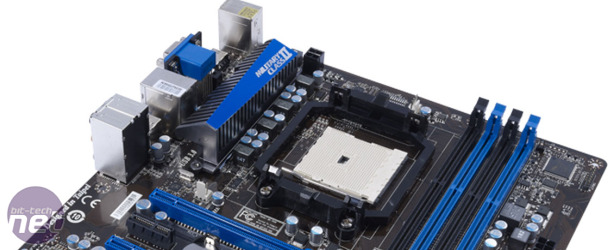







Want to comment? Please log in.