Gigabyte X38-DS5 review & X38T-DQ6 revisit
November 6, 2007 | 13:43

Rear I/O
While almost identical to the Gigabyte GA-X38T-DQ6, with its eight USB 2.0 ports, PS2 keyboard and mouse ports, digital S/PDIF from optical and RCA as well as six 3.5mm audio jacks, there are a couple of differences.Firstly the second Firewire socket is now a 4-pin socket to provide a bit of differentiation and choice, and there is no second RJ45 because the board is only fitted with a single Ethernet. Thankfully still resigned to the history books are the parallel and serial sockets that take up valuable space and very few people use these any more.
From the comments in our first look article, many people seem to prefer this design, and even though when using a very wide USB dongle (like some WiFi or TV cards) means you can't use the adjacent socket, eight USB seems to be an overall winner for peripheral hungry readers.
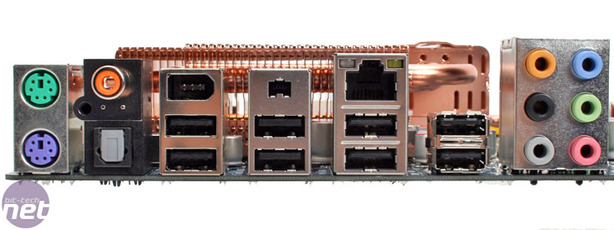
BIOS
Gigabyte offers several technologies in this region to help making BIOS updates easier and more pain-free for novices. Both boards have dual BIOS chips on the board, but only the DQ6 offers the "Virtual Dual BIOS" as well. There's also the Q-Flash for in-BIOS flashing, and @BIOS that can automatically update the BIOS from within Windows using the Gigabyte website.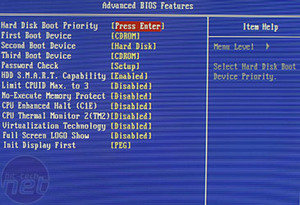
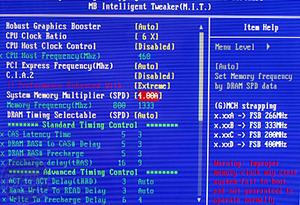
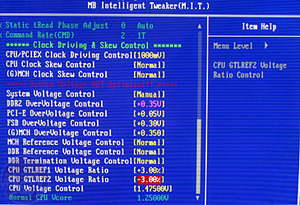
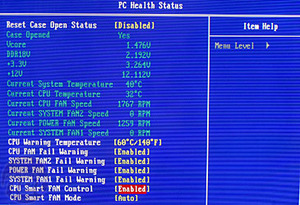
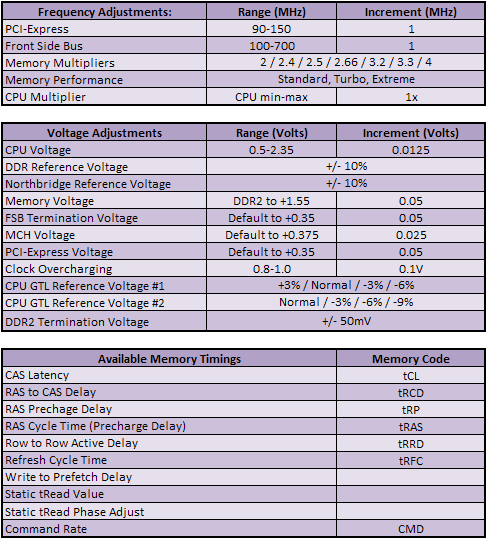
Inside, there's the usual options to turn all the bits on and off, as well as temperature and voltage monitoring software. Included is a "smart fan mode" which can control the CPU fan speed by voltage or PWM (3-pin or 4-pin respectively), but that's all there is - no tailoring to temperature and no other fan header gets the smart fan treatment either.
Both boards have an identical BIOS, apart from one offering DDR2 and the other has DDR3 timings and speeds. There's the usual C.I.A.2 for auto overclocking, as well as fine adjustments for front side bus and PCI-Express, as well as plenty of memory options. This is moreso on the DDR2-based X38-DS5, which gets 1,333MHz DDR2 if you install a 1,333MHz CPU, providing you can find some DDR2 memory that will run that fast.
The memory timings have been well laid out into standard and advanced controls, although some of the advanced controls have slightly confusing nomenclature. There's also plenty of voltage control with sufficiently fine adjustments, as well as reference voltages for all the major parts you'd need to fiddle with. Having said that though, some of the voltage limits are a touch tame - northbridge and PCI-Express for example - while others, like the CPU voltage have a massive top end limit.
In addition, we personally prefer an exact value rather than a relative one too - having memory always labelled as "2.1V Max" (for example) rather than "+0.4V Max" means you have to exert the grey cells for a change when overvolting and overclocking. Thankfully, Gigabyte does helpfully colour change the voltages from yellow to pink to red as you increase them, so you shouldn't have to think too much when you're adjusting voltages.
Gigabyte also still insists on hiding BIOS options in using the Ctrl+F1 trick - we really wish it would retire this feature. This time though, only two things are hidden: CPU GTL Reference voltage ratios, of which there's just a couple of options and unfortunately none of them helped us during overclocking.
There's even clock skews for CPU and northbridge, of which I recommend reading the Wiki about before deciding whether you need to play or not. From playing with it a little, it's quite hard to tell if what you select has a positive or negative impact. This is especially true when overclocking because any number of components could be your limit - voltage, physical limits of the silicon, EMI, temperature, and so on. More options are generally better, so as you cover more ground for those experienced enough to need it, but this was one I actually left alone.

MSI MPG Velox 100R Chassis Review
October 14 2021 | 15:04








Want to comment? Please log in.