Gigabyte X38-DS5 review & X38T-DQ6 revisit
November 6, 2007 | 13:43

Overclocking
The DQ6 having more power regulation and better capacitors should mean it overclocks further, however we found this was only a half truth. Our Core 2 Extreme QX9650 managed to get above 4GHz quite happily, but at 4.4GHz the CPU and board decided that POSTing was enough and Windows was just a bridge too far.A pure front side bus overclock was far less successful however, regardless of the fact that more recent BIOS revisions have said to offer better quad-core overclocking we found ourselves limited to just 475MHz FSB. Anything over this would just auto-reset the CMOS as it POSTed.
For dual-core processor overclocking, we found the board was happy at 485MHz FSB but wasn't stable at 495MHz in Windows, hard locking just seconds after loading it with Orthos. This is a little disappointing, considering we got well above 500MHz FSB on the Asus P5E3 Deluxe with a quad-core chip.
The DS5 was a similar story but actually performed slightly better with dual-core CPUs, but worse with a quad-core. We managed to get 490MHz FSB out of a dual-core CPU but only 450MHz FSB out of a quad-core, even after tweaking the limited GTL Reference adjustments.
Stability
We subjected both boards to our usual stress test of Prime95 torture test on each core, while 3DMark06 looped in the foreground. The boards were set up with quad-core CPUs and CrossFire to test them fully and left for 24 hours to burn in. A day later we came back and both were still running happily and stable - neither Prime95 nor 3DMark06 had crashed.Warranty
Gigabyte offers a three year warranty on all its motherboards, whether they are at the bottom end of its range, or at the top end like the X38T-DQ6. This is enough for most people considering the rate of depreciation and consistent with the median of other companies' warranties. However it's not as good as EVGA's lifetime (10 year) warranty and generally speaking, a long warranty could be construed as better value, but how many people need a warranty that lasts for ten years?Power Consumption
We updated our power consumption testing with a single E6750 G0 instead of an X6800 B3 CPU, because it uses less power, as well as using a faster bus speed and is more representative of what you'll buy today. In all cases, the BIOS was set to their default settings and we used the same OCZ PC-6400 DDR2 memory, BFGTech GeForce 7900 GTX graphics card, Seagate 200GB 7200.9 SATA hard drive, Thermaltake V1 CPU cooler, PATA DVD-RW drive and a single 120mm cooling fan with all the machines to ensure consistent results.There's very little difference between the X38 boards - the Maximus Formula used several watts more power than both Gigabyte GA-X38 boards however this was without the EPU enabled on the Asus board. Even though DDR3 is meant to be "lower power" by using a lower voltage, because the bus speed is significantly higher it actually uses more power on the X38T-DQ6. The Abit IP35-Pro board uses less power than the other boards tested here at both idle and load, using the same hardware.
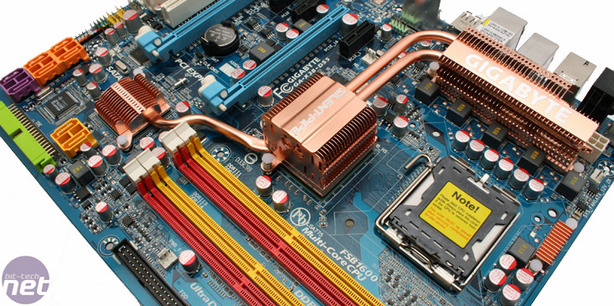
Value
The Gigabyte GA-X38-DS5 is currently around £133 to £138, but you can pick up the Abit IP35 Pro for just a fraction over £100 now. Considering the negligible performance difference, why would you pay more? Even the Gigabyte P35-DQ6 is just £114 and plenty of people have had excellent results with various iterations of Gigabyte's P35 boards.In comparison though, the Asus Maximus Formula is a massive £169 which puts it out the range of many and only Asus non-Deluxe P5E3 is a fraction cheaper at £135. Compared to virtually every other X38 board then, the Gigabyte GA-X38-DS5 is as inexpensive as you can get, and even its DQ6 is under £150 providing you shop around.
Despite this, we'd still recommend going for the DS5 over DQ6 unless you absolutely need dual Ethernet, because a Gigabit Ethernet card is about £15 and PCI-Express ones are hard to find even today. That's only if we absolutely wanted an X38 board as well - the only advantage I can see at the moment is that of better CrossFire support - otherwise I'd just go for a good P35 and spend the money I saved on a better graphics card or a faster CPU/memory combination.
Conclusion
There's not a massive amount of difference in performance between DDR2 and DDR3 memory on X38. The X38T-DQ6 overclocks slightly better than the DS5, but given the fact that you'd have to spend a lot on DDR3 memory, you can pick up the cheaper DDR2-based DS5 board along with some uber-cheap DDR2 memory and still overclock the nuts off it.The DS5's gaming performance compared other boards is consistent and very fast, offering good CrossFire results but if you're using a single card only, the board doesn't offer anything over the Abit IP35-Pro. General productivity is sporadic at best for both Gigabyte boards: three tests performed far worse, four better to varying degrees and two about the same.
The layout is excellent and I couldn't care less whether it uses DIP or SMD capacitors as long as it's stable and has a decent warranty, of which both certainly have. On board audio is again, excellent on both counts, if not slightly better for the DS5 in our experience - it's not that you'd likely notice though. Anyone with such attuned hearing will not be using a PC for music or movies anyway.
As good as the DDR3-based X38T-DQ6 is, just forget it - it's not much more money, it doesn't overclock particularly well and it doesn't have a much better box package and it requires expensive DDR3 that doesn't offer any noticeable extra performance. The last argument could just as well apply to any other DDR3-based X38 board too - who really cares about memory XMP yet and we're still yet to see Intel's Extreme Tweaking Utility that was meant to come with all DDR3-based X38 boards.
The X38-DS5 is a far more appropriate choice. If you're after just a pair of ATI cards for CrossFire, then the DS5 is likely the board of choice but for a single card use it still doesn't stretch a performance lead over the older, and cheaper, but still extremely capable P35 chipset. If anything it almost just reaffirms that the Abit IP35 Pro gets an even stronger recommendation than we previously gave it.
Final Thoughts
Simply ignore DDR3-based X38 boards for the time being because there is literally no extra performance on offer - this is very likely not unique to Gigabyte though. Even then, as a top of the range DQ6 board, I don't feel the box package and the overclocking capabilities are where they should be. There's nothing over and above the DS5 apart from different capacitors, a few more power phases and a Gigabit Ethernet socket. The GA-X38T-DQ6 is a good, stable board at stock speeds but I'd still buy the GA-X38-DS5 which does the same for less, without the extra burden that is the cost of DDR3 memory at the moment.If you feel the overwhelming desire to buy an X38 board over P35, then the Gigabyte GA-X38-DS5 should certainly be one to consider even if you're not that cost concious. It performs very well, has plenty of features, is super stable and has the same BIOS options as the DQ6. However, it's not a great overclocker like an X38 should be and offers virtually no performance advantage over cheaper P35-based boards.
Gigabyte GA-X38T-DQ6
- Performance
- x
- x
- x
- x
- x
- x
- x
- -
- -
- -
- 7/10
- Features
- x
- x
- x
- x
- x
- x
- x
- x
- -
- -
- 8/10
- Value
- x
- x
- x
- x
- x
- x
- -
- -
- -
- -
- 6/10
- Overall
- x
- x
- x
- x
- x
- x
- x
- -
- -
- -
- 7/10
Gigabyte GA-X38-DS5
- Performance
- x
- x
- x
- x
- x
- x
- x
- -
- -
- -
- 7/10
- Features
- x
- x
- x
- x
- x
- x
- x
- -
- -
- -
- 7/10
- Value
- x
- x
- x
- x
- x
- x
- x
- x
- -
- -
- 8/10
- Overall
- x
- x
- x
- x
- x
- x
- x
- -
- -
- -
- 7/10
Addendum 21/11/07: Since publishing this review, AMD has released the HD3800 series of graphics cards. We looked at these Gigabyte boards before they were released so CrossFire and PCI-Express 2.0 on dual x16 lanes wasn’t really a highly rated feature. Since then we feel that the GA-X38-DS5’s value has increased dramatically, to the extent that an average “7” certainly doesn’t do this board justice – to get the PCI-Express features to make use of CrossFire to its fullest for price the DS5 is asking, makes the value score a 9 now.

MSI MPG Velox 100R Chassis Review
October 14 2021 | 15:04








Want to comment? Please log in.