BIOS and Overclocking
Gigabyte's UD2 BIOS is identical across the whole range of P55 and H55 motherboards - it offers the full range of controls that even motherboards twice the price have and it works, so really, why pay more? It simplifies BIOS development for Gigabyte to keep the same one across all boards, and the many options available means fantastic overall support by Gigabyte.Within the MIT menu there are five sub-menus for frequency, voltage, memory, a real time readout of the current system settings and a few miscellaneous options. The BIOS takes a little learning but is overall intuitive and continues to be one of the best we've seen for P55 and H55 motherboards.
The voltages are comprehensive, with some fine adjustments, and can also be typed in directly to save time. There are plenty of memory options too, and there are all the frequency adjustments you'd expect of a highly competent modern motherboard, in addition to indicators that show us exactly what these changes will do to the CPU, QPI, Uncore and memory frequencies.
In addition to the wide-ranging usual options are a profile saving option and BIOS update utility (both are hidden behind F-key shortcuts). These coupled with the standard dual-BIOS that Gigabyte includes on every board it ships - this makes overclocking easy and also gives you a failsafe against bricking the board. We can't remember the last time a Gigabyte board died on us due to a bad BIOS, and we've tested dozens over the years.
Overclocking
Overclocking the UD2 was a joy. In our maximum stable Base Clock test, it managed an awesome 225MHz: a better stable base clock than we've seen from other, more expensive Gigabyte boards like the, H55M-UD2H, P55M-UD4 and P55-UD5. In our maximum performance test, the UD2 managed to overclock our Core i5-750 CPU to 4.1GHz which matches the overclock of the Gigabyte boards we mentioned above. This overclock required a core voltage of 1.35V, a CPU VTT of 1.37V, with the P55 chipset at 1.14V and the CPU PLL at 1.9V.Testing Methods
With the exception of SiSoft Sandra and Lavalys Everest, all of our benchmarks use real applications that give you a great idea of how well a product fares when performing the tasks you're likely to want it for.We test with our own Custom PC Media Benchmarks suite which can be downloaded so you can test your own system. It uses a combination of Gimp image editing, H.264 encoding with Handbrake and multi-tasking with 7-zip file compression combined with HD video playback. Finally, for our game testing we put the board through two game tests and record the minimum and average frame rates.
Our benchmarks include stable overclocked results too, so you can gauge how much performance potential there is in the motherboard, and how much value this adds to your purchase.
Test Setup:
Motherboards:
- Gigabyte GA-P55M-UD2 (Intel P55)
- ASRock H55M Pro (Intel H55)
- Asus P7H57D-V Evo (Intel H57)
- Gigabyte GA-H55M-UD2H (Intel H55)
- Asus P7P55M (Intel P55)
- ASRock P55M Pro (Intel P55)
- Biostar TP55 (Intel P55)
Common Components:
- Intel Core i5-750 (45nm, 8MB L3 cache, 20x133MHz; 2.66GHz, Turbo Mode and Intel power saving states left at BIOS default settings)
- Stock: 4GB DDR3 1,600MHz C8 at motherboard SPD settings
- Graphics Testing: ATI Radeon HD 5870 1GB
- PC Power and Cooling Silencer 750W PSU
- Seagate 7200.11 1TB SATA hard drive
- Intel X25-M 80GB SSD
- Windows 7 Home Premium 64-bit
- ATI Catalyst 9.12 WHQL
Overclocked Settings:
- Gigabyte GA-P55M-UD2 - 4.1GHz, 205MHz Base Clock, 20x multiplier, 1,640MHz dual-channel DDR3 memory at 9-9-9-24-74-1T.
- ASRock H55M Pro - 3.2-3.36GHz, 160MHz Base Clock, 20-21x mulitplier, 1,600MHz dual-channel DDR3 memory at 9-9-9-24-74-1T.
- Asus P7H57D-V Evo - 4.13GHz CPU, 207MHz base clock, 20x multiplier, 1,656MHz dual-channel DDR3 memory at 9-9-9-24-74-1T.
- Gigabyte GA-H55M-UD2H: 4.1GHz CPU, 205MHz base clock, 20x multiplier, 1,6400MHz dual-channel DDR3 memory at 10-9-9-25-74-1T.

MSI MPG Velox 100R Chassis Review
October 14 2021 | 15:04

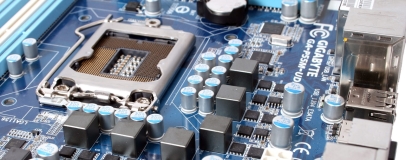



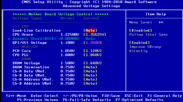





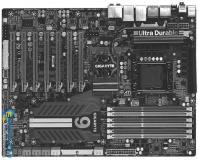





Want to comment? Please log in.