Overclocking
Gigabyte almost shoots itself in the foot when it makes boards this cheap overclock so well. Why should I go out and buy a DQ6 exactly?OK the overclocking isn't quite as good, but generally the BIOS is fantastic and not only could we unlock the fourth core with ease, but it overclocks almost as good as a 790FX board that's twice the price! We reached an impressive 3.6GHz on all four cores, with a 2.4GHz northbridge clock, although the system was not stable until we reduced the clocks slightly to 3.5GHz and 2.26GHz unfortunately.
Our attempts to overclock the memory with HT clock met resistance over 1,600MHz, but we settled for a nice mix at 226MHz HT clock on a 10x multiplier offering a 2.26GHz to HyperTranport, equaling 4.52MT/sec bandwidth, with a 1,506MHz DDR3 memory clock. In the end we tweaked the memory timings and managed a stable 8-8-8-24-1T with some performance OCZ Blade DDR3 DIMMs. The voltage options are plenty and it's very easy to see what effect the voltages take thanks to the realtime indicators by the side.
In comparison, the Asus HTPC board is a lot more limited by design: there was no core unlocking facility and the overclock was limited to 3.485GHz on three cores, from a 17x multipler and 205MHz HTT, and 2.2GHz on the northbridge. The DDR2 memory was set to at 1,093 MHz at 5-5-5-15-2T.
The MSI 770-C45 was set to 15.5x225MHz affording three cores at 3.5GHz, which actually left the system more stable than overclocking the multipler alone. We found this board wasn't so happy with CL7 settings, so ended up with the memory at 1,500MHz DDR3 with 8-8-8-24-1T timings.
On the GPU front, both the 780G and 785G equally overclocked to 700MHz on the core, solid, and we feel we could have probably squeezed out a little more but ATI's Catalyst drivers won't overclock the IGP from Windows and circling from the BIOS, into Windows to test each time simply took more time than we had available to do. A 200MHz overclock from both is certainly nothing to complain about though! With regards to the Radeon HD 4350 PCI-Express card in the MSI 770-C45, we managed a 640MHz core with 445MHz (890MHz effective) DDR2 memory.
Power Consumption
AMD claims better power saving from previous hardware, but that doesn't seem to be the case at all as the Asus 780G saves an extra 2W at idle. Even the addition of a discrete graphics card makes very little difference to the idle power consumption - just another 2W less - but the overall consensus is that the Gigabyte motherboard is ever so slightly more power efficient, which is always a good thing.
Gigabyte's Easy Energy Saver program is still as good as useless though and does absolutely nothing to the power consumption at the wall. On, off, click whatever buttons you want - the loaded value drawn from the wall remains the same. At least this is better than our previous encounter with the software, where instead it had the opposite effect of drawing more power - a step in the right direction, but we'd still ignore it entirely.

MSI MPG Velox 100R Chassis Review
October 14 2021 | 15:04




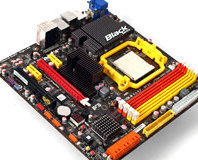




Want to comment? Please log in.