BIOS
Gigabyte is an established motherboard company with many a high-end overclocking board under its belt. One benefit of buying budget boards from such a manufacturer is that budget boards often get handed down the nimble BIOSes from high-end products.A good example of this is the ability to save user profiles and also the BIOS flashing utility, Q-Flash. There's no need to mess around in DOS or some flakey Windows flashing application if you want to update your BIOS and everytime we've used it it has worked perfectly, so it's always a bonus. The user profiles can also be named so you don't lose track of your settings, an awesome touch for a budget board.
Gigabyte's BIOS layouts are usually pretty sensible affairs and the H55-UD2H is no different. At the top of the list is their MB Intelligent Tweaker menu which brings you straight into the realms of overclocking options galore where we all belong. In here, the sub-directories for frequency settings, memory settings, voltages and advanced CPU features such as Turbo Boost seem squirreled away, but after some use it's easy to get familiar with them.
Entering the advanced frequency settings menu and we can see that the target frequency is displayed at the top, which changes as as you change the Base clock figure up and down, a handy touch to keep all the CPU frequency nice and obvious. At the bottom of the page can be found voltage options, including all the usual CPU, VTT/QPI, PLL, DRAM and PCH. The CPU, VTT/QPI and DRAM are acute enough to allow fine changes, and they can also be typed in directly which is a big bonus for getting things done quick.
Overclocking
Knowing full well that the P55-UD2 is amply capable of running an Intel Core i5-750 at 4.1GHz, we decided to use that as a starting point for the overclocking. With a Base Clock of 205MHz , and the multiplier set to 20x, we had our frequency. To stabalise the overclock, we ran 1.35V through the CPU, upped the VTT to 1.37V and nudged 1.14V and 1.9V through the chipset and PLL respectively.At these settings, the motherboard benchmarked without so much as a whimper of complaint. The next challenge was of course to be 4.2GHz. We cranked the Base Clock to 210MHz and upped the vcore to 1.375V and ran the benchmarks again. Despite things initially appearing stable, the CPU-intensive H.264 video encoding test crapped out on us at 99.32 percent completion. We tweaked and fiddled with just about every relevant setting in the BIOS in a bid to get things stable but the hardware gods weren't smiling on us favourably which was possibly something to do with the ridiculous opening to this very review. I know, we should take the 'path to performance' more seriously, my Lord(s).
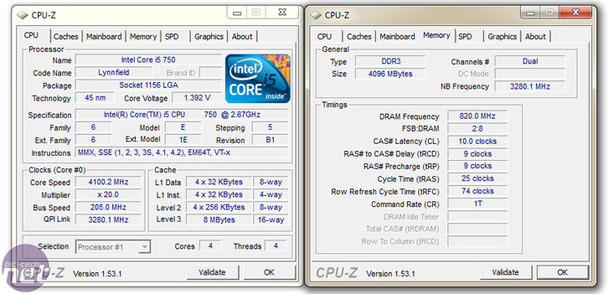

MSI MPG Velox 100R Chassis Review
October 14 2021 | 15:04

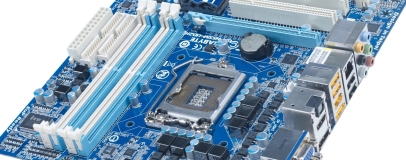






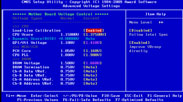



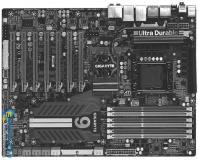




Want to comment? Please log in.