BIOS
With the board fired up, we found the BIOS layout generally intuitive and well featured – as usual for Asus boards. Unlike Gigabyte's designs, which prefer to disperse overclocking options through multiple sub-menus, Asus puts almost everything under the AI Tweaker tab. You'll find the frequency adjustments at the top, above the memory options in the middle before the voltages at the bottom. While there's a very useful realtime voltage readout, there's not the same for CPU frequency, meaning you’ll have to crack out the calculator or exercise the grey cells with some mental arithmetic.The voltage options offer enough finesse and there's everything necessary exposed: CPU voltage, VTT/QPI, PLL, DRAM and PCH all there, and the values can even be typed in directly to save time. In the one sub-menu, there's tons of memory options to use and they've been split up between commonly used and niche values, with a reference at the top making it all very intuitive.
Unfortunately we still have to put up with Asus Express Gate which should instantly be disabled, but on the plus side there’s profile saving and its EZ Flash in-BIOS update utility that both work great.
In the BIOS, Asus' Q-fan control is still pretty simple, with simple options for only "silent", "standard" and "turbo", but in the EPU software within Windows Asus claims its second generation Q-Fan has the finesse Abit used to offer in its uGuru control: customisable temperature to fan performance curves. This is a feature enthusiasts will welcome back.
Overclocking
Overclocking with a Core i5-750 CPU, we achieved a nice round 4.13GHz from a 20x multipler at a 207MHz baseclock. Voltages at this frequency were 1.384V on the CPU, 1.4V VTT/QPI, 1.68V DDR3 memory and 1.85V PLL. We disabled TurboBoost, power saving states and CPU spectrum spread in order to stabilise the overclock - this was in addition to a cooling fan over the VRM area we mentioned on the previous page. We attempted 208MHz base clock but it failed during our benchmarks and 210MHz base clock would not boot the machine at all.Dropping in a Core i5-661 CPU we found that the board could handle even more with this CPU: 215MHz base clock yielded a total frequency of 4.3GHz at the same settings as above, but with a much lower base clock of 185MHz combined with a 24x multiplier we hit a lovely 4.44GHz!
If you're unhappy with overclocking manually though, there's the extremely simple 'CPU-Level Up' feature, that features overclocking pre-sets allowing you to move your CPU's speed up to the equivalent of a higher model number chip, and Asus also includes its second generation 'Auto Tuning Technology' that dynamically tunes the system and overclocks it for you.
For the onboard graphics, Asus includes its new 'GPU-Boost'. While manual overclocking options for the GMA HD are offered, including frequency and voltage control (although note that increasing the base clock helps improve the performance too), the board can also be set to automatically determine what the most optimal VGA overclock is - similar to the Auto Tune Technology above. If you are using the in-Windows EPU, set it to Auto and the software will do all the heavy lifting for you. Asus' example shows an overclock from 733MHz to 1,100MHz, but your results may vary. Nice idea, but the value of overclocking a limited GPU core for marginal extra performance is clearly the question - why have it spewing extra heat into your CPU heatsink and putting extra power demands on the VRMs, and possibly limiting your CPU overclock?

MSI MPG Velox 100R Chassis Review
October 14 2021 | 15:04












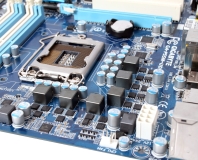




Want to comment? Please log in.