Rear I/O
On the rear I/O panel we have;- PS2 mouse and keyboard – you can choose between
- Six USB 2.0 ports
- Two RJ45 Gigabit Ethernet sockets
- Optical and RCA digital S/PDIF out
- One eSATA port
- One 6-pin Firewire port
- Six 3.5mm analogue stereo audio jacks providing 8 channels of surround sound, plus line-in and microphone
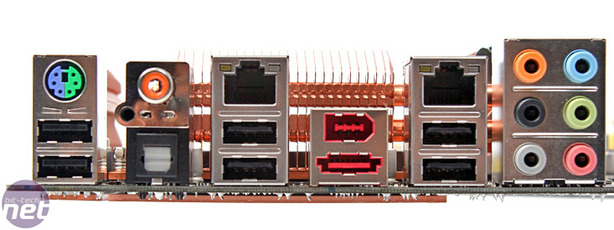
BIOS
Asus takes performance BIOS options and drags them kicking and screaming into the mainstream – we now have independent memory DIMM slot (not just channel) clock skews, memory OC charger and most importantly the Transaction Booster function which is Asus's name for the tRD setting. The "Common Performance Level" is now an exact value rather than a relative one and Asus includes phase pull-ins for ten channels.
The voltage adjustments offered are also very good – there are the usual two independent CPU GTL reference channels but now they have far greater GTL adjustments (from 0.37x to 0.76x) and this is a relative multiplier to CPU VTT. While it's not hard to work out yourself (say 1.25V x 0.67x GTL multiplier = 0.8375V actual GTL), we'll cite professional laziness and prefer the BIOS to work out an actual percentage like Abit's IP35 Pro did. The north bridge GTL also has a far greater variation too from 0.37x to 0.76x, both including a fine 0.005x adjustment. Both north bridge and CPU GTLs are related to VTT.
Asus told us that a north bridge voltage of 1.25-1.3V was sufficient, and that it adjusting the GTLs to 0.56x-0.53x (going downwards) with Wolfdale CPUs and 0.67x upwards with Yorkfield CPUs on its P45 boards, this gave the best results for overclocking.
If you do decide to go nuts with the CPU and north bridge voltages there are two separate jumpers on the motherboard that allow up to 2.1V and 2.06V respectively, up from 1.7V and 1.76V when the board is limited. This is a great idea because it doesn't tempt users who don't know, to push massively excessive voltages through their hardware. 1.7V on the CPU is still excessive, but it's not necessarily "immediately lethal". The CPU voltage adjustment is incredibly fine indeed with increments of 0.00625V and if you want to under-volt your CPU the minimum voltage setting is just 0.85V as well. Elsewhere the voltage adjustments aren't quite as fine but they are still very good – CPU PLL, VTT, memory and north bridge voltages adjustments are all in 0.02V increments, which is even better than the DFI LANParty LT X48 T2R we recently reviewed.
Other notable additions to the AI Tweaker section are the Load-Line Calibration which can help improve vDroop issues, but some there has been people complaining about its actual usefulness as it potentially overshoots the voltage to compensate on CPU load. The memory read training is also useful – this is where the BIOS automatically works to sync the DQ and DQS clocks when you set new performance tweaks. We're missing the write levelling and write training option that are apparently available on the Maximum II Formula, but it's not a big deal – we found we could really tweak the memory very fast without it. The memory timings are also divided into three sets according to the level of depth – this is far more intuitive to use as most people will only need the first level with the common performance factors.
There is also tons of frequency overhead too – the front side bus upper limit is a lofty 800MHz although the FSB north bridge strap is still limited to 400MHz, however the highest memory speed now available is in the region of 1,333MHz – more than DDR2 can realistically reach. We're missing the "CPU Level Up" function that offered automatic overclocking to faster Intel CPUs or the "Crazy" option which was often in the 3.5GHz region.
Finally outside of performance tweaking we have the new Q-fan controls which offer silent, standard or turbo settings for the CPU fan specifically or globally for the case fans. There's also the Asus OC Profile for saving the BIOS settings, although there are only two slots available and you can't label what they are – Gigabyte's and DFI's profile saving are better in that respect. Also there's the invaluable EZ Flash 2 in-BIOS flash utility. Here you can flash the BIOS from a FAT formatted USB stick without having to fish out a floppy disk or risk using an in-Windows utility.
In all, we can't fault Asus BIOS options – they are intuitive, easy to use and worked first time even on this early version. Even though it takes time to learn, and we thoroughly encourage this investment, it's a joy and not a stress to spend hours with.

MSI MPG Velox 100R Chassis Review
October 14 2021 | 15:04



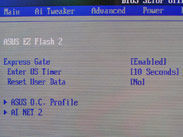


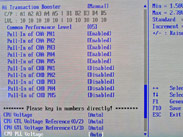
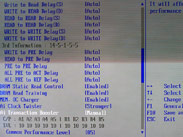
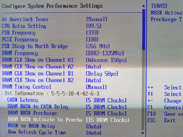
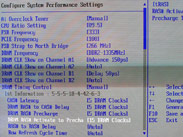







Want to comment? Please log in.