Layout
The board looks better than most - all the connectors are either blue or black and are laid on top of the blue PCB. The pin-outs are colour coordinated though, but they don't detract from the overall look and add a necessary differentiation to allow users to tell what they all are. Their placement is generally excellent, apart from the Firewire pin-out which is in the middle of the expansion ports.The north bridge, memory and PCI-Express all get the normal, single phase of power regulation, but the CPU gets a five phase digital PWM system using the latest smaller and cooler components. We first saw this at Computex when we looked at the IX38 MAX. Not only are they meant to run far cooler, but they are also meant to offer a smaller voltage drop, or vDroop, when the CPU is loaded. We tested this claim when overclocking at the end of the article.
Digital PWMs are preferred by some designers because they take up a smaller physical footprint on the board and it is also easier for the manufacturer to provide a far greater precision for voltage adjustments. However, the downside is that they are generally more expensive to use and detract from a traditional board design.
The entire board has solid aluminium capped capacitors, however the digital PWM implementation means there's no need for these types of capacitors around the CPU socket - instead there are far smaller, surface mounted ceramic capacitors, which help to make the space around the CPU socket seem a little clearer.
Just like the Asus Republic of Gamers, we now have under-lit and labelled power, reset and clear CMOS buttons on board instead of, well, just plain old momentary switches. It's a welcome change and one that keeps Abit up there with the competition, however they are a little flimsy compared to the new ones on the Asus Maximus Formula and Extreme.
SATA & IDE
The IDE and six SATA 3Gbps ports are rotated 90 degrees to keep the cables out the way and make them easier to tidy. Unlike Asus boards that feature the same port orientation, Abit's ports allow you to use SATA cables with clips to ensure they won't fall out. There are a couple of eSATA ports on the rear I/O too, powered by the usual JMicron JMB363 chipset.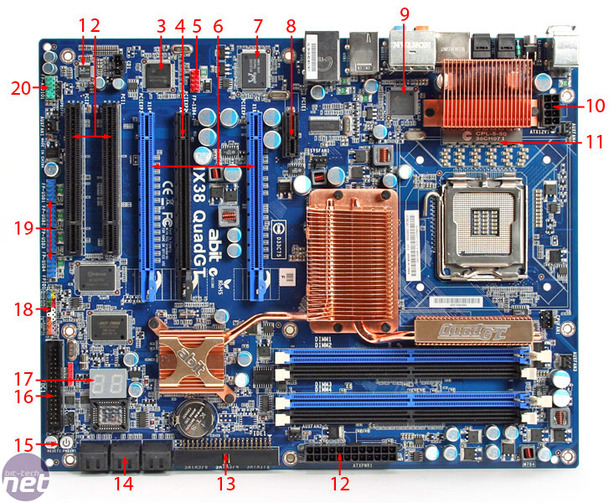
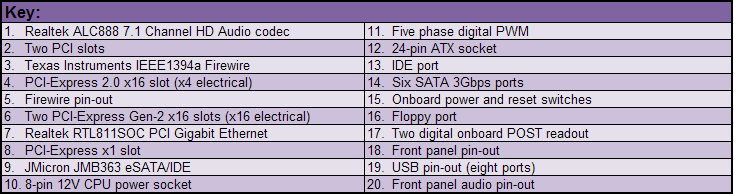
PCI, PCI-Express & Ethernet
Abit manages to squeeze in a couple of PCI slots, a PCI-Express x1 and even an extra PCI-Express x4 slot which is an x16 slot physically. It's worth remembering that both the x1 and x4 come from the south bridge and as a result they are are PCIe 1.1. On the other hand, the two blue slots are PCIe 2.0 compliant. The inclusion of the x4 slot means that this board now offers the capacity to use more advanced PCI-Express cards, while there's still other standard peripheral expansion available. It's a great niche addition, however, it also uses up a significant proportion of the six PCI-Express lanes available from the south bridge.So after the x4, x1 and the JMicron chipset have had their share of what's available, there's nothing left in the pot for the poor old Ethernet controller. This means that, not only does Abit include only a single Ethernet on quite an expensive board, but it's also PCI based and not PCI-Express based. This will result in less than stellar performance if you're looking for Gigabit throughput.
Cooling
Even though Abit was firmly against using heatpipes on the IX38 QuadGT back at Computex--telling bit-tech that enthusiasts wanted the option to easily change the heatsinks where possible--it seems that it hasn't kept its word with the QuadGT. The north bridge heatsink is pretty huge but it's linked to the extra "QuadGT" branded heatpipe that only exists to increase surface area, rather than cool any component underneath.There are, in fact, a couple of threaded holes about 40mm apart on the side of the north bridge heatsink, but no fan provided to actually use these mounting holes. None of the heatsinks are held down with proper screws for better contact either: it's push-pins all round. The digital PWMs do get their own separate heatsink which is nice and large, thus giving you the option to change it if need be; however, because the heatsink is quite large, being roughly 30mm tall, the CPU area is quite enclosed. It certainly helps keep it cool under low airflow, but it could also potentially limit what CPU cooler you can use.

MSI MPG Velox 100R Chassis Review
October 14 2021 | 15:04


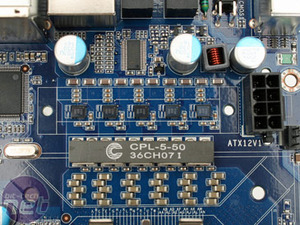
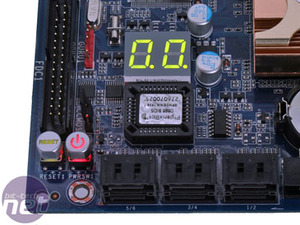







Want to comment? Please log in.