
Performance Analysis
Picture Quality
Getting started, the VG27AQ has no trouble outputting 100 percent of the sRGB gamut coverage (slightly over this, in fact). A good result, then, but it’s what we expect at this price point, and be sure not to confuse it for a wider gamut or true HDR screen – this is standard gamut only.
With our colorimeter, a measured contrast ratio of 760:1 is a good result albeit not outstanding. What’s really good to see is that the drop-off as you lower the brightness isn’t drastic like it can be on other screens – a result of 680:1 at minimum brightness is solid.
Similarly, the white point out of the box measured at 5,900K or 6,000K at all brightness levels tested, which is respectably close to the desired value of 6,500K. Ironically, that can be achieved using the built-in Warm preset in the colour menu, while the sRGB GameVisual setting came out too warm at 5,500K.

Colour accuracy is extremely impressive. A delta E average of just 0.64 is fantastic, and similarly the maximum delta E measured is one of the best we’ve seen. The aforementioned sRGB profile improves things even more, albeit only slightly and at the cost of a too-warm white point. Conversely, other GameVisual settings like Cinema skew colour accuracy dramatically (average 7.48) in an attempt to make things more impactful. We strongly advise steering clear of such settings (on all monitors), but you may find they work for you in some films or games.
The default gamma is measured as 2.3 with the curve tracking only slightly below optimal for the most part. Overall it’s a great result, and our test images looked suitably deep. As expected, this changes when you enable any of the Shadow Boost levels, which deliberately alter the gamma to lighten up dark areas in games for a tactical advantage.
The uniformity measurements are the main letdown when it comes to the colorimeter measurements. The VG27AQ does worse than most other screens we’ve seen recently here, and we verified the results with retesting. It’s not drastic enough to be distracting, especially when gaming or watching videos, but paying attention to static images (or your desktop) you can see a slight colour shift between the left and right sides. Thankfully backlight bleed is at least not a problem with this screen.
Viewing angles are very good – as expected from an IPS panel. This means you don’t have to sit head-on to get a good viewing experience, making the VG27AQ a good candidate for hefty multi-monitor setups.
Gaming
By being a 27” 1440p screen, the VG27AQ is off to a good start for gaming – this is what we consider the sweet spot in terms of both size and sharpness. A native refresh rate of 144Hz is of course another bonus for gaming, and the ability to scale to 165Hz (or a few in-between settings) once Overclocking is switched on in the menu (only available over DisplayPort), This is especially true when combined with adaptive-sync, which is on by default. The VG27AQ remains tear-free regardless of whether you’re playing at around 40fps or 140fps, and in our testing we found it to be satisfyingly free of input lag as well. This is a sharp, fast, and smooth monitor with strong gaming credentials from the get-go.
Of course, the same is true of many other panels on the market; the key questions for more keen-eyed gamers is how good the VG27AQ is at managing ghosting and reducing motion blur, especially with its key feature ELMB-Sync. After trying out numerous games and settings, we can reveal that the answer is… it depends!
Exactly what it depends on is threefold: the active refresh rate, whether ELMB-Sync is enabled, and the pixel overdrive setting you have running (known as Trace Free and buried a little too far in the menu for a gaming screen). There are six levels of overdrive ranging from 0-100 in intervals of 20.

Leaving ELMB-Sync aside for the moment, we found that when the refresh rate is fixed at 144Hz or higher, a Trace Free (overdrive) setting of 60 was best. Some may prefer 80 as well, but it introduces some visible overshoot artifacts (which become ridiculous at 100). The downside for anyone playing with adaptive-sync enabled is that these settings at 50-80Hz have significant overshoot, and you’re better off at 20 or even 0, but at this point you’ll get some ghosting. In short, there isn’t a single setting that works best for all games i.e. lighter ones where super-high frame rates are easy at 1440p and more demanding ones where even getting 100fps may be a challenge at 1440p.
With ELMB-Sync enabled, you’ll notice the normal drop in peak brightness, but it’s still very much playable even in lighter rooms. Trace Free/overdrive is also greyed out in the menu, and you cannot use a fixed refresh rate below 100Hz (you can get to below this with adaptive-sync, of course). So, does ELMB-Sync work as advertised? In short, it absolutely does, but not without some downsides. Running at 144Hz, the excellent Blur Busters UFO test immediately looked a lot sharper, but strobe cross-talk was definitely visible. How tolerable this is will depend on the game and your personal preference.
Another good ghosting test is AMD’s original FreeSync demo from way back. This can be set to run between 50fps and 60fps, and when adaptive-sync is enabled, ELMB-Sync proves pretty unsatisfying at 50-60Hz. The image can be blurry and even appears slightly juddery.
The take-home message from all of this is that the VG27AQ is a noticeably better performer when operating with a higher refresh rate – with or without ELMB-Sync enabled. At fixed 60Hz, finding a good overdrive setting is tough, and if you drop to 60Hz with both adaptive-sync and ELMB-Sync enabled, the results are underwhelming. At higher refresh rates, though, you can choose between a suitable overdrive setting (probably 60 or 80) or having ELMB-Sync enabled, depending on whether you want to prioritise reducing ghosting or motion blur.
Conclusion
At £450, the Asus VG27AQ is pretty competitively priced considering its key specs (and its manufacturer). This is good news, as it’s by and large an impressive bit of kit. Physically, the assembly process and build quality are good, and the adjustments make it very versatile. The essentials are covered when it comes to connectivity, but the lack of USB may be off-putting to some.

Default image quality is also great overall – the monitor excels when it comes to colour accuracy, and it’s strong on measurements of contrast, white point, and gamma too. Viewing angles are solid as well, but colour uniformity on our sample wasn’t quite as good as it should be.
As the TUF Gaming branding suggests, though, this screen is all about gaming. A 27” screen with a 165Hz maximum refresh rate (144Hz native), a 1440p resolution, and brand-agnostic adaptive-sync is absolutely primed for gaming, and the VG27AQ delivers the goods. The addition of ELMB-Sync is exciting and an industry first, and though the execution isn’t perfect it’s a step in the right direction. Either way, it’s safe to say that >100Hz is the optimal territory. If you’re going to be feeding it a lot of ~60Hz inputs (e.g. from a console or demanding games with adaptive-sync enabled), you won’t be getting the most out of it. But if you’re a gamer who prioritises high frame rates, the VG27AQ fits the bill very nicely indeed.


MSI MPG Velox 100R Chassis Review
October 14 2021 | 15:04


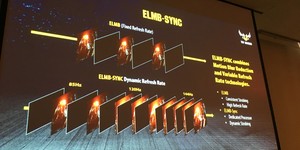




Want to comment? Please log in.