
Core Memory Performance
When memory latencies are equal, does a greater density DIMM provide better performance in 4GB versus 2GB, and does addressing four physical DIMMs in 8GB versus 4GB actually make it faster or slower?Straight up we can see both the twin DIMM sets of 2GB and 4GB memory have a raw performance that is very close together in both Everest and Sisoft Sandra. The 8GB set is notably slower though, mostly in copy performance according to Everest. Out of curiosity we also tested 4x1GB of memory in addition to the 2x2GB and found that the performance was notably better, especially in copy performance - the complete opposite to the 8GB set.
As expected, four DIMMs means the memory latency of 4x1GB of memory is larger than 2x2GB. It's the same story with 4x2GB as well - at the same memory timings, things are just a touch slower.
It's worth noting that the 4x1GB of memory results were completely sporadic - within the same benchmark the times or frames per second were all over the place. We can only attribute this as a "feature" of the Asus BIOS and how it deals with 4 DIMMs, but having said that, running 4x2GB of memory worked far more consistently.

MSI MPG Velox 100R Chassis Review
October 14 2021 | 15:04


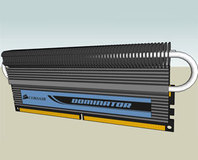





Want to comment? Please log in.