
Next to the disk mount are a series of mounting holes in the motherboard tray, which can house an additional two 2.5in drives or a combination of a single 2.5in drive and 3.5in hard disk. A similar arrangement exists on the rear of the motherboard tray using a mounting plate while finally there's also a slimline optical drive mount, which itself can alternatively house a single 2.5in or 3.5in hard disk.
While CPU cooler height is limited, there is the option of using an all-in-one liquid cooler in the top 120mm fan mounts. the top section unscrews to reveal the dual 120mm fan mount tray and dust filter. However, when mounting a Corsair H105, we found things didn't quite fit. Lian Li's website states 60mm of space for fans and radiator, but as it turns out, many of Corsair's all-in-one liquid coolers are slightly deeper than this once you factor in fans - our H105 for example stood at 64mm and that doesn't include the mounting screws.
It seems to be the radiators that are the issue here - many of Corsair's are 39mm thick, while some are smaller, as are typical third party rads such as an Alphacool NexXxos ST30, which is only 30mm - nearly a centimetre difference. While Corsair can obviously be lambasted for using bulky half-height rads, it does seem like a big oversight on Lian Li's part given Corsair's all-in-one liquid coolers are amongst the most popular.
The rest of the build process is fairly straightforward. The PCI-E riser is a little stiff in certain angles but it can also rise up to cater for graphics card backplates or large coolers. The PSU mount itself is easy to deal with and there's plenty of room behind the motherboard to route the cables, especially as Lian Li includes its nifty cable anchors.
Despite being on the thin size, the case is actually fairly long and wide, meaning it's relatively easy to work in. You'll likely need to address the instructions often, though - drive mounts just pop up out at you so you'll need to check which ones you'll need to use to build a tidy system.
Click to enlarge
While CPU cooler height is limited, there is the option of using an all-in-one liquid cooler in the top 120mm fan mounts. the top section unscrews to reveal the dual 120mm fan mount tray and dust filter. However, when mounting a Corsair H105, we found things didn't quite fit. Lian Li's website states 60mm of space for fans and radiator, but as it turns out, many of Corsair's all-in-one liquid coolers are slightly deeper than this once you factor in fans - our H105 for example stood at 64mm and that doesn't include the mounting screws.
Click to enlarge
It seems to be the radiators that are the issue here - many of Corsair's are 39mm thick, while some are smaller, as are typical third party rads such as an Alphacool NexXxos ST30, which is only 30mm - nearly a centimetre difference. While Corsair can obviously be lambasted for using bulky half-height rads, it does seem like a big oversight on Lian Li's part given Corsair's all-in-one liquid coolers are amongst the most popular.
Click to enlarge
The rest of the build process is fairly straightforward. The PCI-E riser is a little stiff in certain angles but it can also rise up to cater for graphics card backplates or large coolers. The PSU mount itself is easy to deal with and there's plenty of room behind the motherboard to route the cables, especially as Lian Li includes its nifty cable anchors.
Click to enlarge
Despite being on the thin size, the case is actually fairly long and wide, meaning it's relatively easy to work in. You'll likely need to address the instructions often, though - drive mounts just pop up out at you so you'll need to check which ones you'll need to use to build a tidy system.
Click to enlarge

MSI MPG Velox 100R Chassis Review
October 14 2021 | 15:04

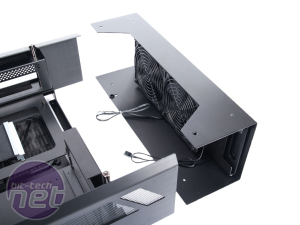


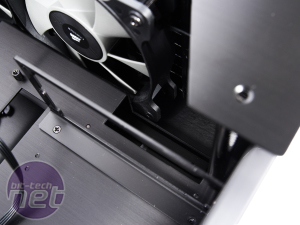

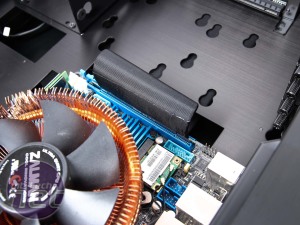











Want to comment? Please log in.