
The interior really showcases just what Lian Li has spent all the R&D time on and why the O5SX is so expensive. The rear panel and glass panel unscrew revealing a delicately laid-out set of mounts and drive bays. Much of the case is dismantleable, as is usually the way with Lian Li cases, but what is clear is that you'll need to set aside plenty of time to build a PC into it - even inserting the PSU cable requires you to completely dismantle the rear of the case and the glass panel only provides access to a couple of core components.
To keep the depth low, Lian Li has opted for both SFX-only PSU compatibility and also a shielded PCI-E riser cable that stretches half way across the chassis. In short, the PSU, graphics card and motherboard will all be clearly visible through the glass panel. The SFX PSU restriction is obviously going to cost you more if you're planning on transplanting an existing one, but there are plenty of options from companies such as SilverStone all the way up to 600W. We'd argue it's absolutely the right thing to do with a case like this - you only have to look at many of the slim or wall-mounted case mods out there to see how widely used SFX PSUs are with cases such as this one.
There is certainly scope for using it in desktop mode, but this isn't the 1980's after all - the case looks much better wall-mounted or upright. As standard there are two 120mm fans included, with both installed into a removable mount in the top of the case along with a dust filter - if it were used as a tower that is. The rear panel also sports a further 140mm fan mount along with a dust filter.
The height of the case, which stands at 148mm, might sound more than enough but a lot of this is taken up by the panels and case feet. As such, you're left with just 85mm of space for CPU coolers. There's 190mm clearance for graphics cards too - and if you remove the hard disk mount you gain enough clearance for pretty much any graphics card. If you need the disk mount then you'll likely need to opt for short PCB models - thankfully these are readily available, even in GPUs as powerful as the GTX 970, although this is based on side-mounted power connectors.
The PCI-E riser is a clever addition and if you haven't used one before, installation couldn't be easier. The cable plugs into your mini-ITX motherboard's 16x PCI-E slot one end, routes under the motherboard tray and then pops out at the base in the graphics card mount. Drive mounts are dotted all over the place. There's large mount in the base of the case that can cater for up to three 3.5in hard disks with space in here for a single 2.5in drive underneath the lower hard disk mount.
Click to enlarge
To keep the depth low, Lian Li has opted for both SFX-only PSU compatibility and also a shielded PCI-E riser cable that stretches half way across the chassis. In short, the PSU, graphics card and motherboard will all be clearly visible through the glass panel. The SFX PSU restriction is obviously going to cost you more if you're planning on transplanting an existing one, but there are plenty of options from companies such as SilverStone all the way up to 600W. We'd argue it's absolutely the right thing to do with a case like this - you only have to look at many of the slim or wall-mounted case mods out there to see how widely used SFX PSUs are with cases such as this one.
Click to enlarge
There is certainly scope for using it in desktop mode, but this isn't the 1980's after all - the case looks much better wall-mounted or upright. As standard there are two 120mm fans included, with both installed into a removable mount in the top of the case along with a dust filter - if it were used as a tower that is. The rear panel also sports a further 140mm fan mount along with a dust filter.
Click to enlarge
The height of the case, which stands at 148mm, might sound more than enough but a lot of this is taken up by the panels and case feet. As such, you're left with just 85mm of space for CPU coolers. There's 190mm clearance for graphics cards too - and if you remove the hard disk mount you gain enough clearance for pretty much any graphics card. If you need the disk mount then you'll likely need to opt for short PCB models - thankfully these are readily available, even in GPUs as powerful as the GTX 970, although this is based on side-mounted power connectors.
Click to enlarge
The PCI-E riser is a clever addition and if you haven't used one before, installation couldn't be easier. The cable plugs into your mini-ITX motherboard's 16x PCI-E slot one end, routes under the motherboard tray and then pops out at the base in the graphics card mount. Drive mounts are dotted all over the place. There's large mount in the base of the case that can cater for up to three 3.5in hard disks with space in here for a single 2.5in drive underneath the lower hard disk mount.

MSI MPG Velox 100R Chassis Review
October 14 2021 | 15:04




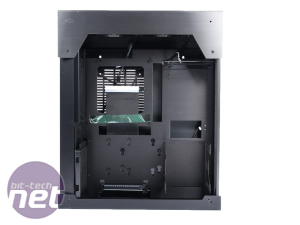


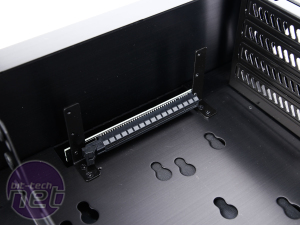
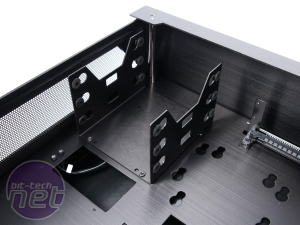







Want to comment? Please log in.