We cannot guarantee that the video cards aren’t cherry picked, but the results seem to be fairly typical for the cards that we have here. First of all, we overclocked the video cards using the stock cooling solution that they were provided with in their retail box. After this, we changed the cooler on the Sapphire X800 XL to an ATI reference X800 XL cooler, similar to the cooler on Club3D’s X800 XL to explore whether the change of cooling solution improved anything. Finally, we used an Arctic Cooling ATI Silencer 5 on both video cards to find whether the clock speeds increased further still.
 Before overclocking, we recorded the power consumption of both X800 XL’s at idle and 100% 3D load to get an idea of the power consumption that the system uses, and more importantly an indication of the power that the video card consumes under load. We repeated the process ten times, recording the idle value 10 minutes after booting up the system, and recording the load reading towards the end of Doom 3’s timedemo1 as the player is firing the shotgun for the final time during the demo – this is where we found the highest power draw during our testing.
Before overclocking, we recorded the power consumption of both X800 XL’s at idle and 100% 3D load to get an idea of the power consumption that the system uses, and more importantly an indication of the power that the video card consumes under load. We repeated the process ten times, recording the idle value 10 minutes after booting up the system, and recording the load reading towards the end of Doom 3’s timedemo1 as the player is firing the shotgun for the final time during the demo – this is where we found the highest power draw during our testing.
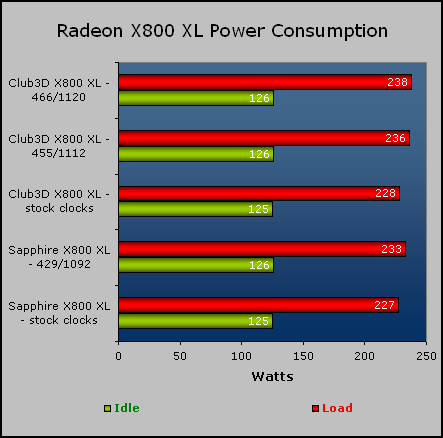 The system with the Club3D X800 XL installed consumed 125W of power in an idle state, and this rose to 228W under load. When we installed the Sapphire X800 XL, the power consumption at idle remained the same, but dropped by 1W at load, recording a 227W power draw under load.
The system with the Club3D X800 XL installed consumed 125W of power in an idle state, and this rose to 228W under load. When we installed the Sapphire X800 XL, the power consumption at idle remained the same, but dropped by 1W at load, recording a 227W power draw under load.
With the stock cooler on Club3D’s X800 XL, we achieved clocks of 455/1112MHz from its default 398/985MHz clock frequencies. The system consumed 126W of power under no load, and this rose to 236W under heavy 3D graphics load – an increase of 8W, which is quite a substantial increase. When we used the ATI Silencer 5 on this card, we were able to increase the clock speeds to 466/1120MHz without any stability issues. This resulted in a 238W system power draw under load, while the idle power draw remained the same.
Sapphire’s X800 XL uses a cooler similar to the MSI Radeon X800 SE, and we were able to achieve clocks of 429/1092MHz from the same defaults as Club3D’s card. On the subject of power consumption, the system consumed the same idle 126W of power, while load resulted in a 233W power draw. With both the reference cooler and the ATI Silencer 5, we were unable to collectively increase the video card clock speeds without suffering from artefacts or a drop in performance.
To loop back some tests, we overclocked just the core, leaving the memory clocks at the stock 985MHz DDR. This would be more of a test for the cooling solution on its own, rather than testing the thermal characteristics of the whole video card. With the stock Sapphire cooler, we were able to reach core speeds of 431MHz before we encountered stability problems and artefacts on screen. The reference cooler allowed us to overclock the core to 432MHz, while the ATI Silencer 5 allowed us to overclock the core to 434MHz.
We are using the full retail version of FarCry patched to version 1.31. Along with our normal manual run through from the Factory level, we also played through a section of the Fort level to ensure that our settings were playable in other graphic-intensive environments. Anti-Aliasing and Anisotropic Filtering were controlled from inside the game, and thus we left the drivers set to “Application Controlled”.
As seen in our Radeon X800 XL roundup, we found that 1280x1024 2xAA 8xAF with the maximum in-game settings delivered the best-playable gaming experience. When we increased the clock speeds with the stock cooling solutions on both cards, we found that we were able to achieve a smooth gaming experience with 4xAA applied.
After increasing the clock speeds on the Club3D Radeon X800 XL to 466/1120MHz, we were able to increase the resolution to 1600x1200 with 2xAA 8xAF applied. The same in-game detail and lighting settings were used throughout.
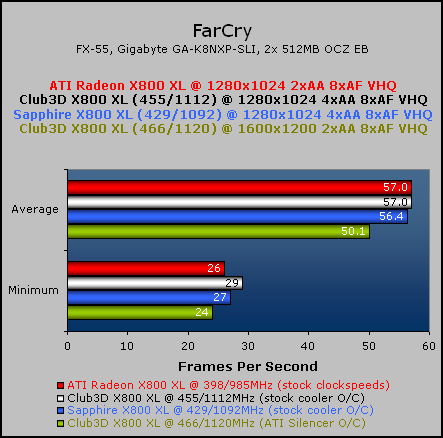 There isn't a great amount of difference in performance between the Sapphire Radeon X800 XL and the Club3D Radeon X800 XL when we overclocked them on their stock cooling solution, with Sapphire's average frame rate less than one frame per second slower than Club3D's. However, the experience was smoother on the Club3D Radeon X800 XL, as the minimum frame rate was closer to 30 frames per second, which means that there is less visible stuttering during game play.
There isn't a great amount of difference in performance between the Sapphire Radeon X800 XL and the Club3D Radeon X800 XL when we overclocked them on their stock cooling solution, with Sapphire's average frame rate less than one frame per second slower than Club3D's. However, the experience was smoother on the Club3D Radeon X800 XL, as the minimum frame rate was closer to 30 frames per second, which means that there is less visible stuttering during game play.
When we increased the clock speeds further on Club3D's X800 XL, we were able to increase the resolution and still achieve a very smooth gaming experience - only a single drop to 24 frames per second enabled a smooth gaming experience. The increased quality of gaming experience is considerable when you go from 1280x1024 to 1600x1200 - the jaggies seem to disappear, and everything is so much sharper.

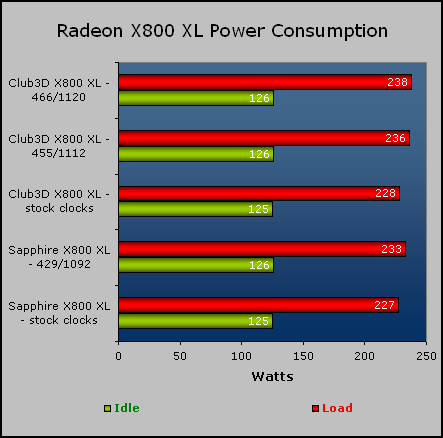
With the stock cooler on Club3D’s X800 XL, we achieved clocks of 455/1112MHz from its default 398/985MHz clock frequencies. The system consumed 126W of power under no load, and this rose to 236W under heavy 3D graphics load – an increase of 8W, which is quite a substantial increase. When we used the ATI Silencer 5 on this card, we were able to increase the clock speeds to 466/1120MHz without any stability issues. This resulted in a 238W system power draw under load, while the idle power draw remained the same.
Sapphire’s X800 XL uses a cooler similar to the MSI Radeon X800 SE, and we were able to achieve clocks of 429/1092MHz from the same defaults as Club3D’s card. On the subject of power consumption, the system consumed the same idle 126W of power, while load resulted in a 233W power draw. With both the reference cooler and the ATI Silencer 5, we were unable to collectively increase the video card clock speeds without suffering from artefacts or a drop in performance.
To loop back some tests, we overclocked just the core, leaving the memory clocks at the stock 985MHz DDR. This would be more of a test for the cooling solution on its own, rather than testing the thermal characteristics of the whole video card. With the stock Sapphire cooler, we were able to reach core speeds of 431MHz before we encountered stability problems and artefacts on screen. The reference cooler allowed us to overclock the core to 432MHz, while the ATI Silencer 5 allowed us to overclock the core to 434MHz.
Real-world gaming experience
It would be strange for us not to include some performance numbers in a video card article, so we have included our normal Factory manual run through from FarCry.We are using the full retail version of FarCry patched to version 1.31. Along with our normal manual run through from the Factory level, we also played through a section of the Fort level to ensure that our settings were playable in other graphic-intensive environments. Anti-Aliasing and Anisotropic Filtering were controlled from inside the game, and thus we left the drivers set to “Application Controlled”.
As seen in our Radeon X800 XL roundup, we found that 1280x1024 2xAA 8xAF with the maximum in-game settings delivered the best-playable gaming experience. When we increased the clock speeds with the stock cooling solutions on both cards, we found that we were able to achieve a smooth gaming experience with 4xAA applied.
After increasing the clock speeds on the Club3D Radeon X800 XL to 466/1120MHz, we were able to increase the resolution to 1600x1200 with 2xAA 8xAF applied. The same in-game detail and lighting settings were used throughout.
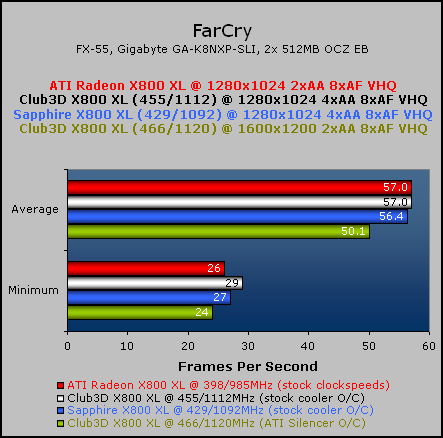
When we increased the clock speeds further on Club3D's X800 XL, we were able to increase the resolution and still achieve a very smooth gaming experience - only a single drop to 24 frames per second enabled a smooth gaming experience. The increased quality of gaming experience is considerable when you go from 1280x1024 to 1600x1200 - the jaggies seem to disappear, and everything is so much sharper.

MSI MPG Velox 100R Chassis Review
October 14 2021 | 15:04







Want to comment? Please log in.