
Installation (continued)
Microsoft said that the update would require several reboots and as you’re working your way through the installation wizard, there’s an option to allow automatic rebooting – we enabled this on all three systems that we updated and, in all cases, we counted a total of three reboots during the installation process.The updates themselves weigh in at 434.5MB for the 32-bit version and 726.5MB for the 64-bit version if you download the standalone packages. All three of the systems updated for the purposes of this article use the 64-bit version of Windows Vista—probably the most popular version with bit-tech readers.
Because we're deploying the update across our office network and test systems, we opted for the latter method on our two test beds, while the third—my office PC—was updated via Windows Update.
For those wondering what has changed in Windows Vista Service Pack 1, Microsoft has documented everything in a 17-page change log that outlines the finer details of the new OS. The list of improvements includes support for the Unified Extensible Firmware Interface (UEFI) on 64-bit versions of the OS, DirectX 10.1, and exFAT – a new file system supporting larger overall capacity and larger files, which will be used in Flash memory storage and consumer devices.
Of course, this small list doesn’t take up all 17 pages of the document and there are many more improvements and fixes included in the update. However, I'll save you from a massive list and let you go and read them if you're especially interested in the finer details of the Service Pack.
How we tested
As always, we did our best to deliver a clean set of benchmarks, with each test repeated three times and an average of those results is what we’re reporting here. In the rare case where performance was inconsistent, we continued repeating the test until we got three results that were consistent.The two systems were first configured without Service Pack 1 installed, but with all of the latest updates installed via Windows Update. We also installed the five Windows Vista hotfixes that help to improve performance in both single and multi-GPU systems: KB936710, KB938194, KB938979, KB940105 and KB945149. Once the benchmarking had been completed on the systems in this state, we then updated to Windows Vista Service Pack 1 and re-ran all of our tests again.
Nvidia Test System
- XFX GeForce 9800 GX2 600M 1GB - operating at 600/1,500/2,000MHz using Forceware 174.53 beta
ATI Test System
- ATI Radeon HD 3870 X2 1GB - operating at 825/1,800MHz using Catalyst 8.3 WHQL
Games Tested
We used the following versions of the games listed to evaluate the performance of these video cards:- Crysis, version 1.2 (64-bit) with DirectX 10 and DirectX 9.0
- Call of Duty 4: Modern Warfare version 1.5 with DirectX 9.0
- World in Conflict, version 1.007 with DirectX 10
- BioShock, version 1.1 with DirectX 10
- Supreme Commander, version 3280 with DirectX 9.0
- The Elder Scrolls IV: Oblivion, version 1.2 with DirectX 9.0
- Enemy Territory: Quake Wars, version 1.4.0

MSI MPG Velox 100R Chassis Review
October 14 2021 | 15:04

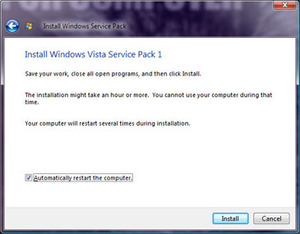
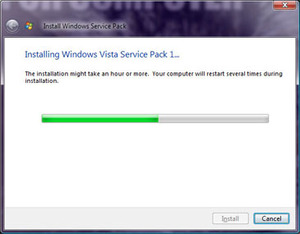
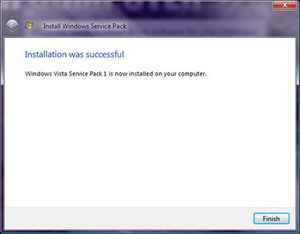
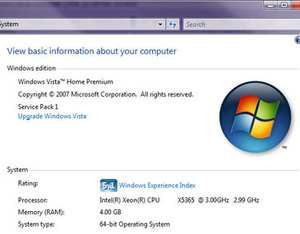
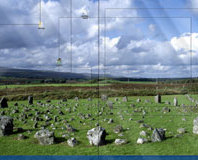






Want to comment? Please log in.