Day of Defeat: Source
Publisher: ValveWe used the popular remake of the World War II online multiplayer, Day of Defeat: Source, which uses Valve's implementation of high-dynamic range rendering. We did three five minute portions of real world game play on the dod_anizo map. We connected to three different public servers each with a ping of less than 30ms and 16-20 players in the game when we were recording the frame rates.
Anti-Aliasing and Anisotropic Filtering were controlled from inside the game, and thus the drivers were left set to "Application Controlled". There are three options for the method of HDR used in this title. You can either disable HDR completely, make use of "Bloom" which is just what it says and less resource hungry in comparison to "Full" which, again is just what it says. It utilises a full dynamic range with the iris effect too.
We have written quite a bit about Half-Life 2: Lost Coast, Day of Defeat: Source and how Valve have implemented HDR in to the Source Engine. You can check out the articles listed below for more information on The Lost Coast & Day of Defeat: Source.
- Half-Life 2: Lost Coast HDR overview
- Half-Life 2: Lost Coast hands on
- Half-Life 2: Lost Coast Benchmarks & Video
- Day of Defeat: Source
Below is a table of the best-playable settings that we found best for each video card configuration. We found that 25 to 30 frames per second is the required minimum, and a target of 55 frames per second (or higher) is the average frame rate in our manual run throughs on these high end video cards.
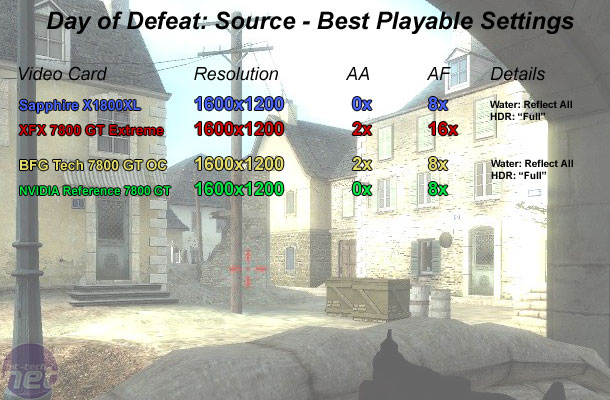
At that setting, we found that it was slightly faster than the reference GeForce 7800 GT. There was a consistent difference of a single frame per second for the minimum frame rate and about the same again for the average frame rate too. The reference GeForce 7800 GT had a minimum frame rate of 28 frames per second, while the Sapphire X1800XL managed 29 frames per second.
Both the XFX and BFGTech 7800 GT's were faster than the Sapphire Radeon X1800XL, and we were able to apply 2xAA in both cases. In fact, on the XFX GeForce 7800 GT Extreme, we found that we were also able to increase the Anisotropic Filtering from 8x to 16x without sacrificing frame rate. The Source engine has always been pretty shader heavy and with the inclusion of HDR, it makes it even more shader heavy than before. The 20 pixel shaders clocked at 450MHz really help to make the XFX 7800 GT Extreme stand out from the crowd in this title.

MSI MPG Velox 100R Chassis Review
October 14 2021 | 15:04


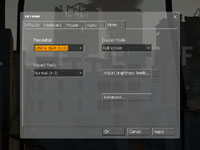






Want to comment? Please log in.