
The Elder Scrolls IV: Oblivion - CRT Gaming
Publisher: 2K GamesWe used the latest addition to the impressive Elder Scrolls series of titles, Elder Scrolls IV: Oblivion. It uses the Gamebyro engine and features DirectX 9.0 shaders, the Havok physics engine and Bethesda use SpeedTree for rendering the trees. The world is made up of trees, stunning landscapes, lush grass and features High Dynamic Range (HDR) lighting and soft shadowing. If you want to learn more about The Elder Scrolls IV: Oblivion, we recommend giving our graphics and gameplay review a read.
The graphics options are hugely comprehensive, with four screens of options available for you to tweak to your heart's content. There is also the configuration file too, but we've kept things as simple as possible by leaving that in its out of the box state. For our testing, we did several manual run throughs to test the game in a variety of scenarios ranging from large amounts of draw distance, indoors and also large amounts of vegetation. Our vegetation run through is the result that we have shown, as it proved to be the most stressful - we walked up the hill to Kvach, where the first Oblivion gate is located.

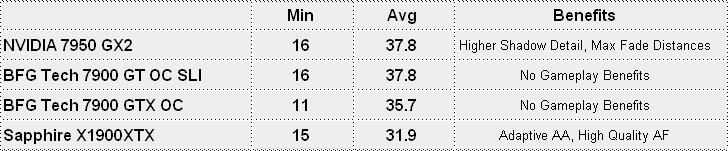
Unfortunately though, for those that like the sound of HDR and Anti Aliasing running together will ultimately prefer a Radeon X1900XTX armed with the infamous Chuck patch - this puts a bit of a damper on the excellent performance of GeForce 7950 GX2. The patch was updated for Catalyst 6.5, and we found that we were able to play the game at 1600x1200 16xHQ AF with both HDR and 2xAA enabled at the same time. However, the in game detail settings had to be reduced in order to obtain acceptable gameplay. The shadow detail had to be lowered and we had to turn off grass shadows, but both water detail and all of the fade distance settings remained at their maximum values. Interestingly, we didn't experience much of a performance drop after enabling 2xAA - it was almost a given. Turning 2xAA off didn't really allow us to play at higher in-game settings, either.
The pair of BFG Tech GeForce 7900 GT OCs running in SLI mode were playable at slightly lower settings than the GeForce 7950 GX2. Again, the differences were in the shadow details - they seem to really tax these high end video card configurations. However, the shadow details were set higher than what we had set them to on the Sapphire Radeon X1900XTX. The only thing letting GeForce 7900 GT SLI down was the lack of AA support with HDR.
Finally, the BFG Tech GeForce 7900 GTX OC was the slowest of the bunch, but was still playable at 1600x1200 0xAA 16xAF with high in-game details. We had to use medium shadow settings and also drop the fade distances down a notch from the maximum setting. This didn't make huge differences to the gaming experience, as we were still able to play the game with tree canopy shadows turned on, despite overall shadow detail being appreciably lower.

MSI MPG Velox 100R Chassis Review
October 14 2021 | 15:04











Want to comment? Please log in.