Gigabyte GeForce GTX 980 Ti Xtreme Gaming Waterforce Review
Written by Matthew Lambert
February 3, 2016 | 12:13
Tags: #all-in-one-cooler #best-gtx-980-ti #factory-overclock #gtx-980-ti #maxwell #waterforce
Companies: #gigabyte

Grand Theft Auto V
Publisher: Rockstar GamesFrom our Grand Theft Auto V review:
'GTA V is a hugely entertaining, astonishingly diverse game which unfortunately has a rather thick streak of bitterness through it that, regardless of it jumping up and down shouting "but it's SATIRE", slightly sours the whole experience. It's like an ageing A-list movie star, undeniably talented and inconceivably rich, that despite the extensive plastic surgery remains rather set in its ways, and occasionally says things you may find more than a little distasteful.
Then it goes and robs a bank just because it can, and despite yourself you kind of fall in love with it again.'
GTA V is tested with 'Very High' settings. This means putting all the default settings to their highest values, except for Grass Quality, Post FX and Reflection Quality, which have 'Ultra' options that we don't use, and Motion Blur which is disabled. We use FXAA, leaving the performance killing MSAA disabled, with 16x Ansiotropic Filtering applied as well. The settings in the Advanced Graphics menu are left off. We use the game's built-in benchmark, recording performance during the last 60 seconds of the longest scene, which is the most demanding part. It involves flying a jet over a city at high speed followed by a car chase through busy streets, complete with gunfire, crashes and explosions - everything you'd expect from a high action open world game.
Grand Theft Auto V
2,560 x 1,440, 'Very High' Settings, FXAA, 16x AF
- MSI GeForce GTX 980 Ti Lightning 6GB
- Gigabyte GeForce GTX 980 Ti Xtreme Gaming Waterforce 6GB
- Nvidia GeForce GTX 980 Ti 6GB
- AMD Radeon R9 Fury X 4GB
- Sapphire Radeon R9 Fury Tri-X 4GB
- Nvidia GeForce GTX 980 4GB
- Asus GeForce GTX 970 DirectCU Mini 4GB
- AMD Radeon R9 Nano 4GB
- Sapphire Radeon R9 390X Tri-X 8GB
- Sapphire Radeon R9 390 Nitro 8GB
- AMD Radeon R9 290X 4GB
- Asus Radeon R9 380X Strix 4GB
- Sapphire Radeon R9 380 Nitro 4GB
- Palit GeForce GTX 960 Super JetStream 2GB
- Gigabyte GeForce GTX 950 OC 2GB
- Sapphire Radeon R7 370 Nitro 4GB
-
-
86
-
116
-
-
-
85
-
118
-
-
-
86
-
105
-
-
-
71
-
94
-
-
-
71
-
90
-
-
-
70
-
84
-
-
-
63
-
74
-
-
-
62
-
87
-
-
-
60
-
76
-
-
-
57
-
72
-
-
-
56
-
69
-
-
-
45
-
59
-
-
-
43
-
54
-
-
-
43
-
51
-
-
-
34
-
42
-
-
-
29
-
36
-
0
25
50
75
100
125
Frames Per Second
-
Minimum
-
Average
Grand Theft Auto V
3,840 x 2,160, 'Very High' Settings, FXAA, 16x AF
- Gigabyte GeForce GTX 980 Ti Xtreme Gaming Waterforce 6GB
- MSI GeForce GTX 980 Ti Lightning 6GB
- Nvidia GeForce GTX 980 Ti 6GB
- AMD Radeon R9 Fury X 4GB
- Sapphire Radeon R9 Fury Tri-X 4GB
- AMD Radeon R9 Nano 4GB
- Nvidia GeForce GTX 980 4GB
- Sapphire Radeon R9 390X Tri-X 8GB
- Sapphire Radeon R9 390 Nitro 8GB
- AMD Radeon R9 290X 4GB
- Asus GeForce GTX 970 DirectCU Mini 4GB
- Asus Radeon R9 380X Strix 4GB
- Sapphire Radeon R9 380 Nitro 4GB
-
-
55
-
66
-
-
-
54
-
64
-
-
-
47
-
56
-
-
-
44
-
54
-
-
-
42
-
51
-
-
-
40
-
47
-
-
-
37
-
44
-
-
-
35
-
42
-
-
-
34
-
39
-
-
-
32
-
37
-
-
-
31
-
37
-
-
-
24
-
31
-
-
-
23
-
28
-
0
10
20
30
40
50
60
70
Frames Per Second
-
Minimum
-
Average

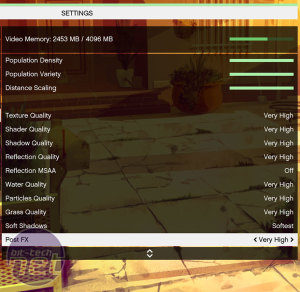
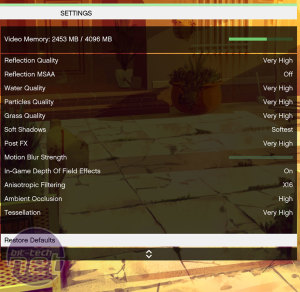

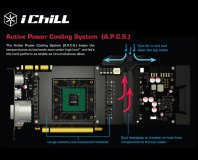






Want to comment? Please log in.