Rendering Modes
Much like SLI, there are different rendering modes that are capable of being used with ATI’s CrossFire, depending on the title and the API it uses. ATI have three different rendering modes that are known as Super Tiling, Scissor mode and Alternate Frame Rendering.If we go back a bit, ATI have had Multi-GPU solutions, with up to 16 GPUs in the same system, in use for a long while with Evans and Sutherland, who are primarily involved in Flight Simulators with the military. The flight simulators were based on the OpenGL API, and made use of a Super Tiling rendering method for balancing the graphics load across the sixteen GPUs.
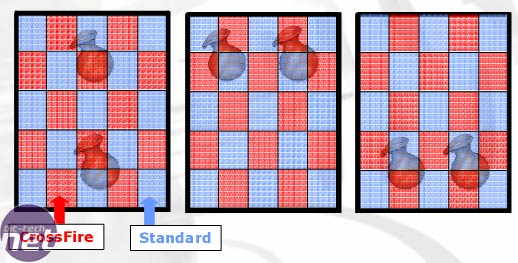
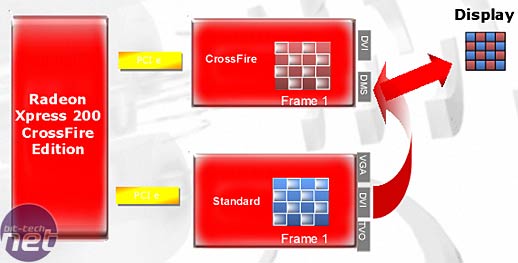
Scissor mode is much the same as NVIDIA’s Split-Frame Rendering mode, where the scene is split in to two parts – one GPU renders the top half of the scene, while the other GPU renders the more geometry-intensive bottom portion of the scene. This is, of course, load balanced. We are interested to know how this is load balanced without any kind of profile, whether it is visible to the end user or not, because we don’t believe that every game will use the same load balancing algorithm, as all games are different in many respects.
Unlike Super Tiling, Scissor mode works in both Direct3D and OpenGL based titles. It has the highest driver overhead, and thus is unlikely to show the same performance increases as either Super Tiling or Alternate Frame Rendering. Thus it is the mode that ATI are least likely to use, and it will be used in situations where the other modes don't, such as in OpenGL. ATI have told us that using AFR rendering in Doom 3 introduces too much lag to the gameplay, and Super Tiling doesn't work in OpenGL, so Scissor mode is used here. It is important for us to note that you will still see performance improvements in all titles that use Scissor mode of rendering.
The final mode is an Alternate Frame Rendering mode. We talked about this a lot during our SLI coverage, and the mode works in exactly the same way as NVIDIA’s implementation – it does what it implies. Each GPU renders one frame, alternately, while the compositing engine makes sure that the frames are rendered in the correct order. Arguably, you are limited by the CPU, but as we showed in our SLI coverage, CPU limitations don’t make all that much difference, providing you’ve got a CPU that is relatively fast to start with.

MSI MPG Velox 100R Chassis Review
October 14 2021 | 15:04







Want to comment? Please log in.