Meet the Card
The reference R9 290X uses the same red and black plastic shroud as the rest of the R9 series, so it's safe to assume the R9 290 will look identical to this as well. The casing houses a red radial fan at the far side next to a trio of intake vents. It's a shame not to see AMD go for something more extravagant, as the card has little on the craftsmanship of Nvidia's top end cards. That said, it does leave AMD's board partners with the chance to make something a little more special.The top side of the card houses the 6-pin and 8-pin power connections, of which there is one each. It's a dual slot card whose PCB is about 270mm long, although the total length is 278mm thanks to a slight cooler extension. As you can see, there are no CrossFire connections since they're no longer needed, and flipping the card over reveals no main circuitry on the back.
The card's four connections are digital only, with AMD dropping support for VGA via DVI, which is no big loss as far as we're concerned. Otherwise the standard 2 DVI, single HDMI and one DisplayPort connections are all present and correct. As with the other R9 series cards, the R9 290X supports the use of three monitors without using the DisplayPort. The monitors must have identical timings, however, and it requires a reboot to activate as it's not a hot-swap compatible system.
A new addition to the card is a dual BIOS switch, and this also requires a reboot to activate each time it's changed. By default, this simply switches the card's maximum fan speed between 40 percent (Quiet Mode) and 55 percent (Uber Mode). We'll be testing at both to see if there's a performance difference, but we must say we found it to be rather pointless. Changing the fan speed by 15 percent is something almost any user will find it quicker to do in the Catalyst Control Centre than by opening their PC up, flicking the switch and rebooting. It also only changes the card's default settings, as any custom settings you apply will be applied regardless of the switch position, so with the current driver implementation at least it won't allow you to store two separate overclocking profiles.
Removing the thin plastic shroud reveals the R9 290X's main cooling apparatus, which is essentially a set of aluminium fins stuck on top of a massive copper baseplate. There are no heat pipes in the arrangement, but the fins are closed off at the sides and top so that air from the radial fan is blasted straight through them and out of the rear I/O panel. A thick, black, metal plate is affixed to the PCB, and this is used to draw heat away from the memory chips and power circuitry via sticky thermal pads, so all of the card's primary components are actively cooled.
The monstrous Hawaii GPU is surrounded by 16 256MB SK Hynix chips (two per memory controller) which carry the part number H5GQ2H24AFR-R0C. These have a maximum data rate of 6Gbps, although remember the GPU's high density memory controller led AMD to limit this to 5Gbps. Meanwhile, at the far side of the card you can see the SVI2 voltage controller that replaces the CHiL CHL8228 found on the HD 7970 and R9 280X cards. This is connected to the card's six main power phases, one of which is reserved for the memory while five are for the GPU, which makes for a 5+1 phase power design. This is less R9 280X, which features an additional phase for its memory chips (5+2 phase power).

MSI MPG Velox 100R Chassis Review
October 14 2021 | 15:04





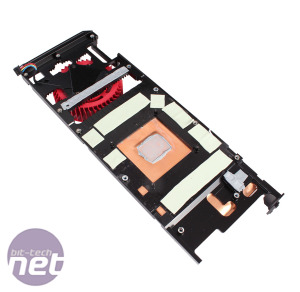
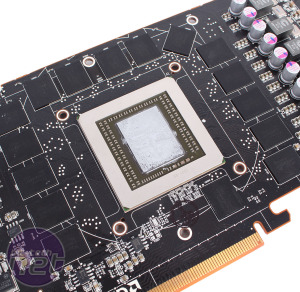
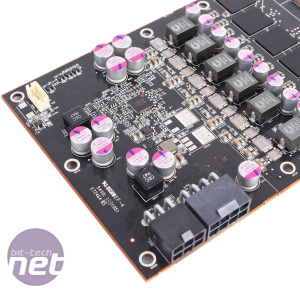







Want to comment? Please log in.