The board's sea blue colour mirrors that of most other Gigabyte boards to date, although the PCB is narrower than the usual full size ATX used by higher spec'd boards. There is no overall theme, with each component having a different colour to provide ease of use, and surprisingly it doesn't look like a "my first motherboard". All the ports are placed in easily accessible positions, with only the front panel audio cable needed to be dragged across the face of the board to be plugged in.
Memory slots are alternately coloured in red and yellow according to where you should plug in your DDR2 modules, in order to run dual channel operation. They are placed high enough so that they don't interfere with the baby blue PCI-Express x16 slot which will house the inevitably long graphics card.
CrossFire is not supported because there is only a single PCI-Express x16 slot available, however Gigabyte seems to have a dozen iterations of P35 boards available, with the GA-P35-DS3P having the necessary extra PCI-Express x16 port amongst a few other goodies. Not that we'd recommend CrossFire on the P35 however: a faster single card offers a guaranteed performance gain and usually extra features than multi-GPU.
There is sufficient clearance around the CPU for large heatsinks, although the northbridge is in pretty close vicinity, but its heatsink isn't really that tall. Due to the board being completely decked out with organic semi-conductive electrolyte (solid state aluminium) capacitors, it doesn't need the large caps that traditionally surround a CPU socket. The new variety offers a longer life and better power delivery.
The capacitors are also part of what Gigabyte calls its "Ultra Durable 2" line of motherboards. In addition there are Low RDS(on) mosfets and Ferrite Cored Chokes which are specifically designed to minimise space and power usage. These are only included only around the CPU and marginally make up for the meagre six phase power regulation used. The other power regulation components employed are the standard variety mosfets, used for the PCI-Express x16 port and memory slots.
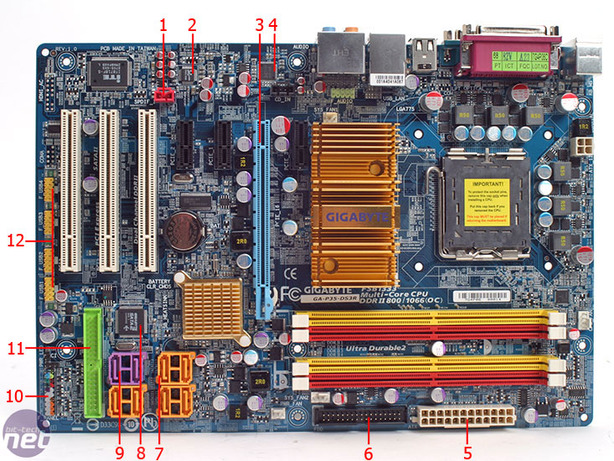
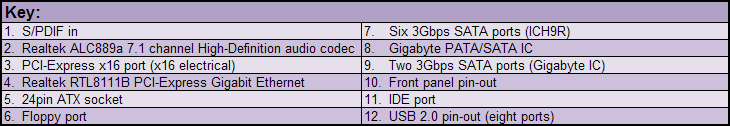
Both north and south bridges are passively cooled, and Gigabyte decided there's no need for expensive heatpipes either. A small 30mm square heatsink is enough for the southbridge but the northbridge gets quite an expansive 85x45mm heatsink to keep it cool. Obviously, this limits the voltage and thus overclocking you can achieve with it, although the P35 like the P965 doesn't need much extra voltage to reach high FSB speeds. They are held on with push-pins so exchanging them for large heatsinks is certainly doable.
Gigabyte includes the new Realtek ALC889A High-Definition sound codec which still provides 7.1 channel HD audio based on the Azalia codec from Intel, with up to 192KHz/32-bit playback capability. The new codec is rated at 106dB signal to noise ratio, and now offers specific support for Blu-Ray and HD DVD playback, allowing lossless, HDCP encrypted content from Dolby TrueHD now and DTS HD Master Audio in the future.
Only a single Gigabit Ethernet is provided on board, however it does use the Realtek RTL8111B PCI-Express IC, rather than a PCI one which would share the bus' bandwidth. There's enough PCI/PCI-Express x1 slots and USB ports to expand the connectivity of the board yourself, and most people use either a single Ethernet socket or WiFi anyway.
Three black PCI-Express x1 and three white PCI slots are provided and all of the PCI slots are still available even when using a dual slot PCI-Express x16 graphics card. While this is a great addition, Gigabyte needed to include it since there's no Firewire, WiFi or extra Ethernet included on board. There are however twelve USB 2.0 ports supported, providing you can find your own PCI bracket adapter to use the eight included on the motherboard via the yellow pin-outs.
These four sets of pin-outs for USB along the bottom of the PCB are not accompanied by ones for Firewire like is so often the case. In our opinion, Firewire should still be provided if possible because it provides a basic connectivity of many external hard drives and peripherals, with a better performance than USB 2.0. In addition, it could be used for a direct PC-PC link which is faster and more consistent than WiFi. Also, considering the board has only one Ethernet socket, swapping over your main network cable to use a crossover is hardly an ideal situation. Even a single 6-pin socket on the rear I/O would be better than nothing.
Additionally, the front panel audio pin-out is in green and is placed between the northbridge and rear I/O, which makes getting to it a little awkward. In contrast the S/PDIF in gets a red keyed shroud by the PCI slots, should you go on a Lord of the Rings style quest to obtain yourself the optional PCI bracket that fits.
Since the ICH9R doesn't natively support IDE, Gigabyte uses its own chipset to provide an extra two SATA ports as well as the additional (and still very necessary) IDE socket. The decision to provide an extra two internal ports, with the option of eSATA-ing them with a simple PCI bracket is a great idea. Not only does this allow a massive amount of internal hard drives, but provides the freedom of choice for either one or two external drives as well. This solution is cost effective and while it requires more effort to set up, it still goes above and beyond solutions on many of the more expensive boards.
Memory slots are alternately coloured in red and yellow according to where you should plug in your DDR2 modules, in order to run dual channel operation. They are placed high enough so that they don't interfere with the baby blue PCI-Express x16 slot which will house the inevitably long graphics card.
CrossFire is not supported because there is only a single PCI-Express x16 slot available, however Gigabyte seems to have a dozen iterations of P35 boards available, with the GA-P35-DS3P having the necessary extra PCI-Express x16 port amongst a few other goodies. Not that we'd recommend CrossFire on the P35 however: a faster single card offers a guaranteed performance gain and usually extra features than multi-GPU.
There is sufficient clearance around the CPU for large heatsinks, although the northbridge is in pretty close vicinity, but its heatsink isn't really that tall. Due to the board being completely decked out with organic semi-conductive electrolyte (solid state aluminium) capacitors, it doesn't need the large caps that traditionally surround a CPU socket. The new variety offers a longer life and better power delivery.
The capacitors are also part of what Gigabyte calls its "Ultra Durable 2" line of motherboards. In addition there are Low RDS(on) mosfets and Ferrite Cored Chokes which are specifically designed to minimise space and power usage. These are only included only around the CPU and marginally make up for the meagre six phase power regulation used. The other power regulation components employed are the standard variety mosfets, used for the PCI-Express x16 port and memory slots.
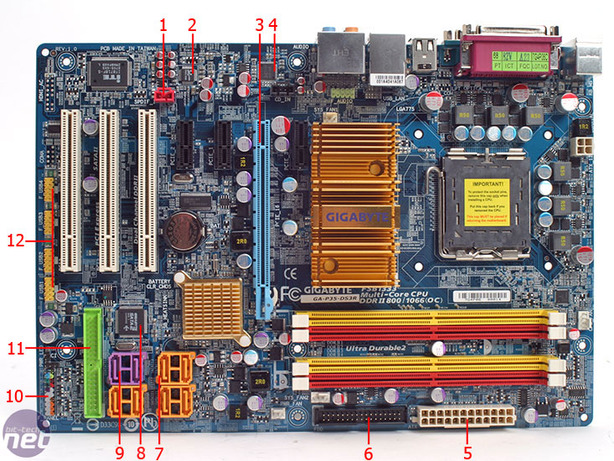
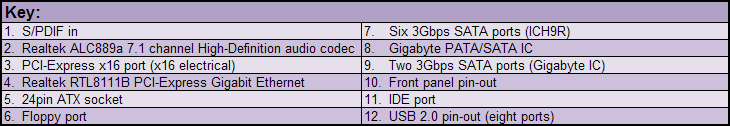
Both north and south bridges are passively cooled, and Gigabyte decided there's no need for expensive heatpipes either. A small 30mm square heatsink is enough for the southbridge but the northbridge gets quite an expansive 85x45mm heatsink to keep it cool. Obviously, this limits the voltage and thus overclocking you can achieve with it, although the P35 like the P965 doesn't need much extra voltage to reach high FSB speeds. They are held on with push-pins so exchanging them for large heatsinks is certainly doable.
Gigabyte includes the new Realtek ALC889A High-Definition sound codec which still provides 7.1 channel HD audio based on the Azalia codec from Intel, with up to 192KHz/32-bit playback capability. The new codec is rated at 106dB signal to noise ratio, and now offers specific support for Blu-Ray and HD DVD playback, allowing lossless, HDCP encrypted content from Dolby TrueHD now and DTS HD Master Audio in the future.
Only a single Gigabit Ethernet is provided on board, however it does use the Realtek RTL8111B PCI-Express IC, rather than a PCI one which would share the bus' bandwidth. There's enough PCI/PCI-Express x1 slots and USB ports to expand the connectivity of the board yourself, and most people use either a single Ethernet socket or WiFi anyway.
Three black PCI-Express x1 and three white PCI slots are provided and all of the PCI slots are still available even when using a dual slot PCI-Express x16 graphics card. While this is a great addition, Gigabyte needed to include it since there's no Firewire, WiFi or extra Ethernet included on board. There are however twelve USB 2.0 ports supported, providing you can find your own PCI bracket adapter to use the eight included on the motherboard via the yellow pin-outs.
These four sets of pin-outs for USB along the bottom of the PCB are not accompanied by ones for Firewire like is so often the case. In our opinion, Firewire should still be provided if possible because it provides a basic connectivity of many external hard drives and peripherals, with a better performance than USB 2.0. In addition, it could be used for a direct PC-PC link which is faster and more consistent than WiFi. Also, considering the board has only one Ethernet socket, swapping over your main network cable to use a crossover is hardly an ideal situation. Even a single 6-pin socket on the rear I/O would be better than nothing.
Additionally, the front panel audio pin-out is in green and is placed between the northbridge and rear I/O, which makes getting to it a little awkward. In contrast the S/PDIF in gets a red keyed shroud by the PCI slots, should you go on a Lord of the Rings style quest to obtain yourself the optional PCI bracket that fits.
Since the ICH9R doesn't natively support IDE, Gigabyte uses its own chipset to provide an extra two SATA ports as well as the additional (and still very necessary) IDE socket. The decision to provide an extra two internal ports, with the option of eSATA-ing them with a simple PCI bracket is a great idea. Not only does this allow a massive amount of internal hard drives, but provides the freedom of choice for either one or two external drives as well. This solution is cost effective and while it requires more effort to set up, it still goes above and beyond solutions on many of the more expensive boards.

MSI MPG Velox 100R Chassis Review
October 14 2021 | 15:04









Want to comment? Please log in.