Overclocking
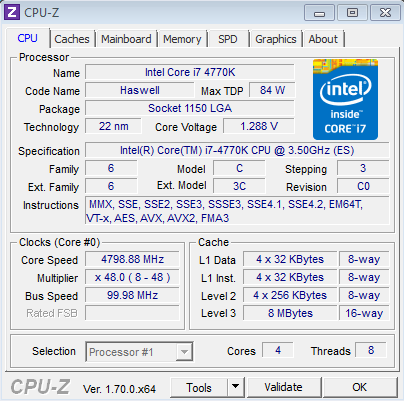 Heading into the EFI, we plumbed in our usual settings of 1.28V and and a 48x CPU multiplier and the board posted perfectly.
Heading into the EFI, we plumbed in our usual settings of 1.28V and and a 48x CPU multiplier and the board posted perfectly. However, for some odd reason it wouldn't stay at 4.8GHz, instead hanging around 3.8GHz, even under load.
We headed back into the EFI but couldn't seem to fix the issue until we applied Gigabyte's own CPU Upgrade preset for 4.7GHz for our Core i7-4770K which worked a treat.
From there we went back into the EFI, disabled the CPU Upgrade, dialed in a 48x multiplier again and we were in business.
Sadly we couldn't quite work out what we'd missed here - we couldn't identify any changes and everything else appeared to be normal and much the same as other boards we've tested.
In short, if you run into issues, try dabbling with the CPU Upgrade feature as this actually worked quite well, all the way up to its limit of 4.7GHz, which is probably as high as you'd want for 24/7 use anyway, even if you're lucky enough to bag a CPU that can do this.
Audio Software
We thought a quick mention of the Creative SoundBlaster X-Fi MB3 Software Suite was in order as it's actually quite good. It's essentially a bolt-on for standard on-board audio devices, and brings the snazzy Creative-made audio interface including EAX sound effects, volume mixers, voice effects and speaker calibration.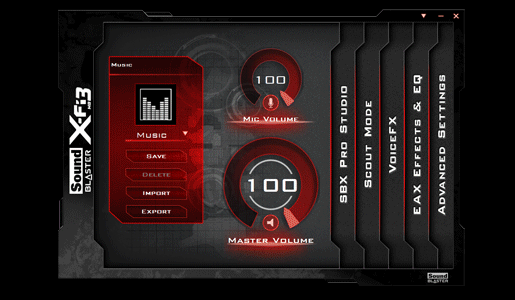
It works well and if you're keen in tweaking your audio to a further extent than the basic Windows controls or Realtek software allow, this will likely appeal to you. At the very least it provides a premium feel to the beefed-up on-board sound, the results of which you can see over the page.
EFI
The EFI itself can be toggled through several different display modes. The standard classic view is more akin to cheaper Gigabyte EFIs and BIOSes, while an orange-themed Smart Tweak Mode, looks a little more snazzy. However, it was still disappointing compared to what we're used to and felt a little cluttered and lacking in clarity. In short, if we were buying based on EFI quality alone, Asus or MSI would get our money here.Still, it was easy enough to dial in our overclock settings, and there's even a favourites section, although many of the enhanced fan control features are absent - it's very much a set-and-forget atmosphere here, not that there's anything inherently wrong with that, of course.
See the screen grabs of the EFI below.
Click to enlarge
Click to enlarge
Click to enlarge
Click to enlarge
Click to enlarge
Click to enlarge
Click to enlarge
Click to enlarge
Click to enlarge

MSI MPG Velox 100R Chassis Review
October 14 2021 | 15:04








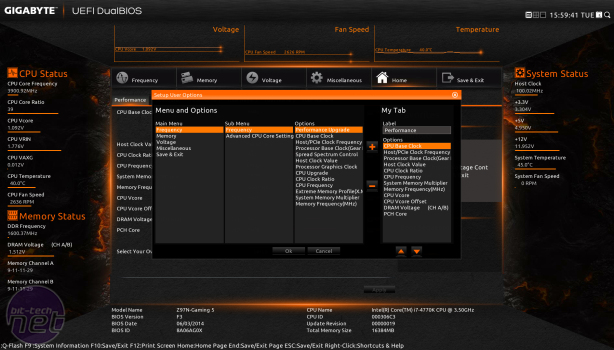
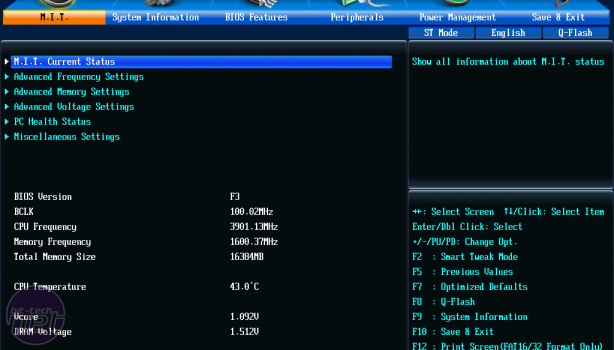








Want to comment? Please log in.