
Gelid SpeedTouch 6 Fan Controller Review
Manufacturer: GelidUK price (as reviewed): £34.99(inc VAT)
US price (as reviewed) TBC
Modern motherboards offer a plethora of useful features, some not least of all relating to fan control. Many even include a modicum of automatic control too, allowing you to apply fan curve profiles to several fans and tie them into external temperature monitoring. However, dedicated fan controllers such as Gelid's SpeedTouch 6 still offer more by way of fine tuning as well as more power for controlling an entire PC's worth of fans and even pumps.
Click to enlarge
In fact, with 30W available on each of its six channels, the SpeedTouch 6 is more than capable of tying several fans or even a pump to individual channels. Voltage control is offered both automatically and manually, with the former ranging between 6.5V and 12V and the latter giving a slighter lower bottom limit of 5V. Most fans and indeed pumps will operate at 5V so for the most part there's no scope to actually turn them off if they're not needed.
Click to enlarge
That said, you are able to manually switch off channels so in cooler months or extended low-load periods, you could power down a couple of non-essential fans for example. However, it's not quite as flexible as Lamptron's excellent CW611, which allows you to set the automatic voltage range from 0V, allowing the controller to switch off fans itself below certain temperatures.
Click to enlarge
Each of the six channels supports 4-pin and 3-pin fans while power for the unit is provided using a 4-pin molex cable that attached to the unit using a 3-pin proprietary connector. Tweaking is done entirely via a 113mm x 26mm touch screen. Thankfully this proved to be very responsive thanks to the fact it's capacitive - we've tried some truly awful touchscreen fan controllers over the years but the SpeedTouch 6 is probably the best we've used.
Click to enlarge
Viewing angles are good with very little brightness lost vertically or horizontally and even in a bright room the display was still readable, although it's not quite as clear and vivid as that on Lamptron's CW611 for example, especially in direct sunlight. We don't anticipate too many issues here though.
In the box are six 2-pin thermal sensors and six 3/4-pin fan cables. Thankfully, the thermal probes come linked together, which makes things a little less messy but we'd imagine a few cable ties will be needed here. Perhaps more importantly, all the cables and connectors are numbered so you just have to hook them up in order and everything should be assigned to the right channel. There are also adhesive pads for mounting the thermal sensors too.
Click to enlarge
As we've already mentioned, the screen was a joy to use - so much so that it was actually a shame the device was so limited. Automatic mode gives you no control over the voltage or fan speed response and you're left at the mercy of the pre-configured fan profile as to what temperatures will see the fan speeds increase.
Manual mode was quick and easy to access. There's a padlock button which activates the screen and then it's a simple matter of selecting the right fan channel, toggling from Automatic mode and then increasing or decreasing the voltage. There are a couple of brightness settings but we found the brightest to be best for most scenarios.
Click to enlarge
Sadly, there seemed to be no way of switching from degrees Fahrenheit to Celsius, which might be an issue if your brain is only able to work with the latter, and there is no alarm system either. It's also worth noting that each temperature 2-pin header is tied to a fan channel, so you'll have to connect multiple fans to a single channel using a splitter cable in order to have them all respond to the same sensor input. There's also no way to adjust the fan response curve, so it's likely going to be pointless connecting a coolant thermal probe too as the temperature range probably won't tally with the controller so you'll likely be stuck at full speed all the time.
Conclusion
Despite our reservations with the inclusion of a touch screen rather than dials and buttons, the SpeedTouch 6 is quick and easy to use and wonderfully responsive. It's reasonably priced too and comes with everything you need you control up to six fans manually or automatically using the included thermal sensors.
The SpeedTouch 6 is actually so good that we find ourselves wanting more. In fact, we'd be happy to pay another £20-30 for a device that offers the same features as Lamptron's CW611 - ie voltage/fan speed response adjustment and better support for water-cooling with different displays for flow rate meters, pumps and fans. As it stands, though, it's fairly limited but looks good, works well and provides a quick and easy way to tweak your fans.

-
Features27 / 35
-
Design33 / 35
-
Value24 / 30


MSI MPG Velox 100R Chassis Review
October 14 2021 | 15:04




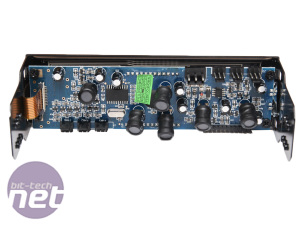
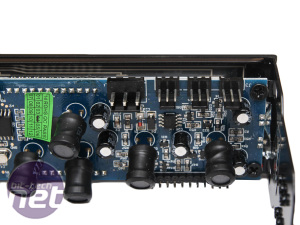
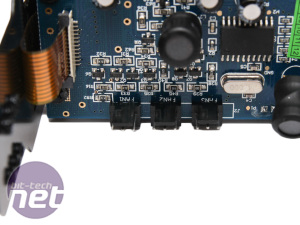











Want to comment? Please log in.