
Intel NUC D54250WYK / D54250WYB Review - Ports, expansion and BIOS
The NUC’s fairly tight form factor requirements mean the design remains largely unchanged. The processor is still soldered onto the underside of the board – along with the CMOS battery, a SYS ID jumper and an LPC Debug jumper for diagnosing issues – and it’s still topped with a small heatsink and 40mm fan.The top of the board doesn’t look much different, either. Memory still plugs into two SO-DIMM sockets that can each handle 8GB of 1.35V DDR3L, and storage and wireless connectivity is fitted in a similar way: mSATA SSDs plug into the full-size mini PCI-Express slot, and wireless cards fit into a half-height slot that sits underneath.
Intel has included a host of smaller changes across the latest NUC board, though. The PCB now holds a full-size SATA 6Gbps port and an accompanying power connector, which can be used for cases that support additional storage or an optical drive.
The odd, variable port selection found on previous NUC boards has been improved and standardised: this latest board has four USB 3.0 sockets and an on-board header that supports two USB 2.0 connections – the Ivy Bridge NUC only had one USB 3.0 port. There’s also a front-panel header on the top side of the board, too.
The new board has Gigabit Ethernet, which some older models didn’t include, and the front panel now includes an Infrared receiver – ideal for media centre use. Display outputs include mini-DisplayPort and mini-HDMI, but we’re disappointed that Intel doesn’t include full-size display adapters in the box – you’ll need to buy those separately. Also missing is Thunderbolt, which was included on some last-generation products. This time around, Intel has deemed its super-fast storage technology surplus to requirements.
The board itself is just as easy to install inside third-party enclosures as the old models: lower the PCB in place, secure it with two screws, and you’re good to go. Four more screws are required to hold the casing in place. Third-party enclosures have already begun to appear for the new board, too, with models from Tranquil and Impactics already announced.
This year’s NUC chassis isn’t far removed from last year’s model: it’s still got a good-looking, sturdy aluminium exterior topped with a glossy black lid, and it’s still 114mm across.
However, there’s no red-topped model this year, and the new model’s 35mm height is 5mm shorter than older NUC cases
As with older NUC boards, the EFI is well-stocked and easily navigable. The mouse control is rapid and accurate, and the main screen provides temperature, fan speed and voltage graphs alongside easy boot order options.
The EFI’s advanced mode has in-depth component information, options for altering fan speeds and other cooling attributes, and a screen that illustrates the voltages, clocks and multipliers for the processor, memory and graphics core.
Security options include password protection, and profiles can be saved. Screenshots can be taken and saved to any directory on the system or to external drives. Last year’s models included a “classic” mode, for those who prefer BIOS systems to EFI software, but that’s been dropped in the new model.

MSI MPG Velox 100R Chassis Review
October 14 2021 | 15:04


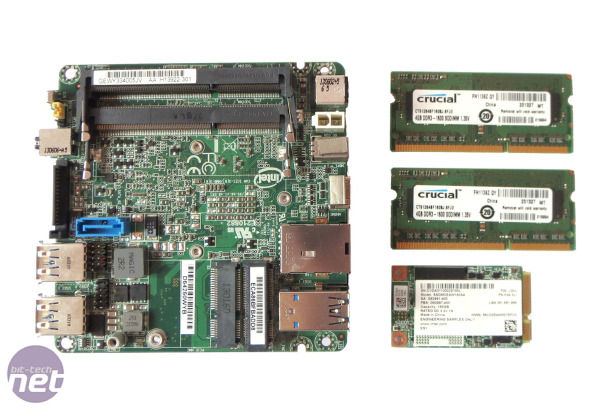

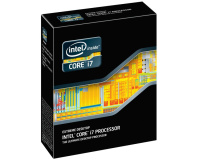
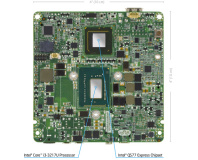





Want to comment? Please log in.