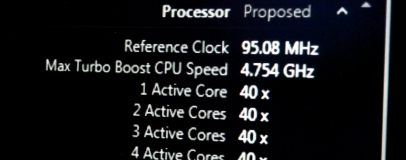
How to Overclock Sandy Bridge E to 5GHz
All of Intel’s demonstration overclocks at IDF 2011 involved System Clock, CPU divider and CPU multiplier tinkering, but we saw enough to explain how to overclock a ‘locked’ Sandy Bridge E processor. Intel is still recommending that you don’t take the System Clock beyond 5 per cent of the nominal 100MHz, so to overclock a ‘locked’ Sandy Bridge E CPU you need to balance that 95-105MHz System Clock range with a gearing of 1.25x or 1.66x, and possibly by dropping the CPU multiplier.Let’s say we’re aiming for an overclock of 5GHz (something that the Intel engineers said they had achieved during a bit of mucking around in their office). We don’t know how much of an overclock that is, but we know that 50x100MHz=5GHz. However, if we have a ‘locked’ Sandy Bridge E CPU that doesn’t have a multiplier of 50 or more, we’ll have to change the System Clock and the CPU divider instead. The maths requires us to work backwards from 5GHz like this:
1) 5,000 ÷ 1.66 = 3,012 2) 3,012 ÷ 100 = 30.012 3) 3,012 ÷ 30 = 100.4
In step 1 we’ve used the highest CPU divider to ‘gear down’ the desired overclock to System Clock and CPU multiplier ranges we’re confident of being able to use. In step 2 we’ve divided the result of step one by the desired System Clock – we’re still a little nervous about taking the System Clock too far from 100MHz (weirdly, we’re more nervous of this than Intel, it seems) as it’s the clock that's used by buses such as SATA and USB, and we’d rather not lose all our data.
From this, we’ve rounded down (not rounded off- you always need to round the CPU multiplier down) to using a 30x CPU multiplier. We’ve plugged this multiplier into the calculation in step 3 to find our final System Clock value of 100.4MHz.
To put that into practice, the first job to do when overclocking a Sandy Bridge E system is to trick Turbo Boost away by raising the power constraints of the CPU to values that won’t trouble us - Intel used 300W in the pictured examples.
You would then apply the usual voltages for the vcore, chipset, memory and so on. After that, you'd need to apply a CPU multiplier of 30, a System Clock of 100.4MHz and a CPU divider of 1.66x and you should achieve a 5GHz overclock. You would then then need to boot and test the overclock in the usual ways.
Remember the memory
As pointed out in the comment thread (our thanks to Madness_3d), the memory frequency is derived from the CPU Clock, and not the System Clock. We can see this clearly in the first Sandy Bridge E overclock screenshot on page 1 of this article.Intel’s overclock uses a System Clock of 95.08MHz and a CPU ratio of 1.25x - looking further down the page the memory is clocked at 2,218MHz using an 18.66x memory strap. As 1.25 x 95.08 x 18.66 = 2,218, we can clearly see that we need to be careful of using high CPU ratios and System Clocks.
For example, in our 5GHz overclock above, we’ve used the 1.66 CPU ratio and a System Clock of 100.4MHz. If we used the same memory divider as Intel has (18.66x) we’re looking at a memory frequency of 3,110MHz, which is way too high. We assume that there will be lower memory strap to use, but we’re not sure exactly what these will be.
However, we’ll need a memory strap as low as 9.6x to use 1,600MHz without overclocking it as 1.66 x 100.4 x 9.6 = 1,600MHz. We doubt there will be memory straps of around 9x, but we might see an 8x strap to give us 1,333MHz memory. Only time will tell, however.
Any other new additions for overclocking?
There are a couple of other noteworthy features of Sandy Bridge E when it comes to overclocking. For example, the memory straps of a Sandy Bridge E system are still in 266MHz increments (Ivy Bridge will introduce finer control for the memory controller), and it still supports XMP for easy memory overclocking.We should also see the same voltage options in a Sandy Bridge E system as a Sandy Bridge system, as the voltage planes haven’t changed.
This will mean two primary voltage options - one for the cores and one for the uncore area (the System Agent, memory controller, DMI controller, PCI-E controller and everything else that isn’t an execution core).

MSI MPG Velox 100R Chassis Review
October 14 2021 | 15:04



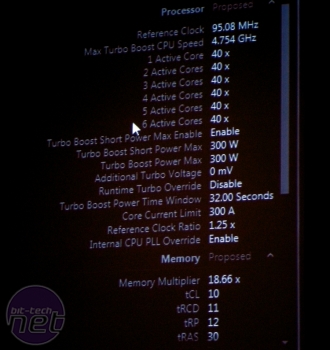







Want to comment? Please log in.