Zalman CNPS10X Flex CPU Cooler Review
Manufacturer: ZalmanUK price (as reviewed): £27.99 (inc VAT)
US price (as reviewed): $49.99 (ex tax)
Zalman already offers two other coolers under the CNPS10X brand, known as the Extreme and the Quiet, and the new Flex takes its name from the fact that it ships with no fan at all. With mounts and clips provided for two fans, you can use any fan or fans you like with this heatsink.
As you’d expect, the Flex feels solidly made and well finished, and the copper base has five heatpipes running through it. On our sample, we immediately noticed that the heatpipes weren’t cleanly soldered to the copper base, though, and the grooves in the base didn’t precisely match the shape of the pipes.
This could lead to problems when transferring the heat from the CPU into the heatpipes, reducing their effectiveness. This would be a shame, as the Flex has a very impressive stack of cooling fins, with an attractive stripe of black anodised fins to add some panache. The wave-shaped heatsink is attractive and efficient-looking, and is topped by a large plastic cap bearing the Zalman logo.
The 45 fins help the Flex to weigh a significant 700g, so it was no surprise to find that a mounting plate is required; in most cases, this means having to remove the motherboard to fit the cooler. The first step of installation is to unscrew the heatsink’s mounting plate and insert the correct clips for either Intel or AMD CPUs.
Fiddly screws need to be inserted in one of three holes on the mounting plate depending on the socket, and these are held in place by plastic clamps. Take care when removing these clamps, as they tend to fly off when you remove the cooler.
Once you’ve attached the clips, the backplate is placed under the motherboard and the cooler is then screwed into place. The fan of your choice needs to be attached by the quite astonishingly annoying retention wires, and affixing these without swearing will probably garner you sainthood.
Specifications
- Compatibility AMD: Socket AM2/AM2+/AM3; Intel: LGA775, LGA1156, LGA1366
- Weight 700g
- Size (mm) 133 x 74 x 151 (W x D x H)
- Fan Not supplied
- Stated noise 0dBA

MSI MPG Velox 100R Chassis Review
October 14 2021 | 15:04

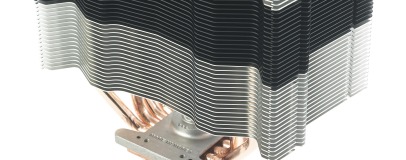

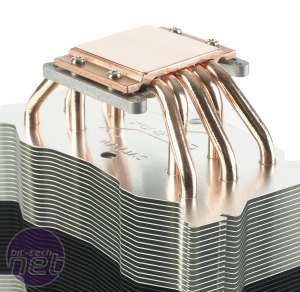

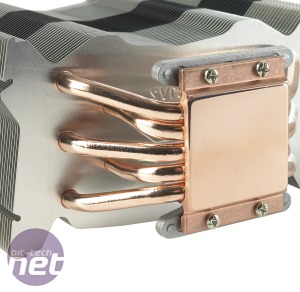







Want to comment? Please log in.