
Testing
For testing the Core-Contact Freezer, we followed our recently outlined new heatsink testing methodology to the letter, using our now default testing methodology and setup.This includes running our full gamut of tests three times, including fully re-fitting the heatsink to ensure we eliminated any potentially erroneous results caused by variables in the mounting process, (which, as we’ve seen on the previous page, was not the best experience). These variables could include differences in the tension of the mounting bracket, consistency and amount of thermal paste, or improper mounting.
We use the results from the three separate runs to create a set of average temperatures - that's exactly what you're seeing here in our results tables. We order our results based on the delta T value of the CPU under load – this means the difference between the ambient temperature that we tested in, and the highest CPU temperature recorded.
Results
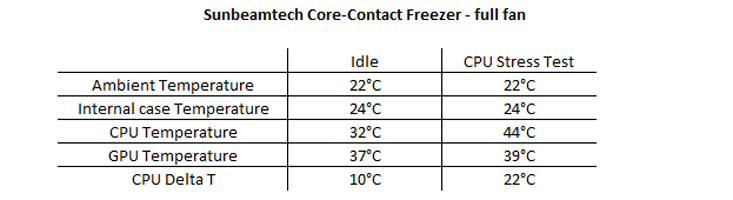
The Core-Contact Freezer performs very well indeed, producing an impressive Delta-T value of just 22 degrees C and matching the Thermalright 120 eXtreme’s performance (although we tested the Thermalright with an absolutely silent fan). As we test with some of the most thermally demanding hardware available, you should obviously expect even better results from the Core-Contact Freezer on less demanding setups.
These results certainly prove that the irregular contact surface of a direct contact heatsink doesn’t negatively affect thermal performance to any significant extent, although we still think there’s something special about a shiny, well machined base with a mirror finish.
As Sunbeamteach have kindly included a fanbus, we decided to make use of it and test the heatsink at half speed too. The hardware and testing conditions were the same for this testing, and the only difference was that the 120mm cooling fan was running at 1,000RPM rather than 2,000RPM.
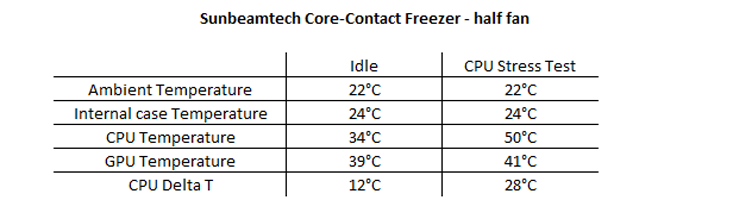
With reduced airflow, the performance of the Core-Contact Freezer predictably suffers, and duplicates the performance of the Gigabyte G-Power 2 at half speed. However, the Core-Contact Freezer has the significant advantage over the Gigabyte of an included fanbus, allowing the customer to choose the level of noise/cooling compromise.
The noise level though is where the Core-Contact Freezer’s performance falls down a little. At full speed the included 120mm fan is clearly audible over our test case's three 120mm ventilation fans and was actually pretty whiny, rather than the usual low windy rush.
However, using the included fanbus to notch down the fan speed to 1,500RPM, noise levels are greatly improved and at half speed the Core-Contact Freezer is one of the quietest coolers we’ve yet tested - even more so than some of the Noctua coolers, although obviously in silent mode it's thermal performance isn't quite to good.

MSI MPG Velox 100R Chassis Review
October 14 2021 | 15:04








Want to comment? Please log in.