
Corsair Hydro Series H5 SF Review
Manufacturer: CorsairUK price (as reviewed): £61.99(inc VAT)
US price (as reviewed): $79.99 (ex Tax)
You're spoilt for choice if you're after an all-in-one liquid cooler for your spare 120mm or 140mm fan mount. Corsair as well as a bunch of other companies have completely saturated the market, although there are still a few areas where battlegrounds are fought, such as aesthetics, noise and to some extent performance too. So when we spotted the H5 SF, we were pretty keen to take a look at it.
Click to enlarge
So what exactly is it? In short it's a low profile all-in-one (AIO) liquid cooler, but unlike your average 120/140/240/280mm radiator models out there, which try to offer as much compatibility as possible, the H5 SF is actually quite specific. At 84mm tall once installed, it's not exactly aiming at being super-low profile with plenty of good air coolers out there coming in at considerably less than 60mm.
As the exhaust fan points at the rear of the case above the rear I/O panel, your case also needs some kind of vent here too - as you'd expect, all of Corsair's mini-ITX cases offer this such as the Obsidian 250D and Graphite 380T as well as other small cases such as the Carbide Air 240. However, due to the mounting mechanism, you're strictly limited to mini-ITX motherboards (the mounting holes are incompatible with any other size motherboard).
Click to enlarge
In addition to this, we found the mount didn't quite fit on Asus motherboards with VRM daughterboards either, such as the Impact range or Z97-i Plus, Z87i-Plus and P8Z77i-Deluxe. As the only LGA2011 mini-ITX board - ASRock's X99E-ITX/ac, uses a narrow server-type socket, while LGA2011 mounting pins are included in the box, there's no way to use them, limiting the cooler to Intel LGA115X boards plus the various AMD sockets.
The mount is pretty unique too. You obviously have a standard-looking Corsair waterblock section, which secures to the motherboard with the usual thumbscrews and backplate - fairly easy. However, the large cooler section is supported by three tall pins that secure to a large bracket that sits on the motherboard. This is secured to the motherboard by using included screws that pass through the bracket and motherboard and screw into three of the case's motherboard standoffs.
This is why it's only compatible with mini-ITX motherboards. Thankfully, it's fairly easy to install by mounting the waterblock to the motherboard first, then the cooler to the bracket, before screwing the entire thing into your case. It's not much bigger than a mini-ITX motherboard, although it extends by about 2cm at the rear passed the DIMM slots and by around the same amount north of the I/O panel.
Click to enlarge
The itself is quite unique amongst AIO liquid coolers in that it sports a tiny 40mm radiator that's just 167mm long. This is straddled by two end caps and allows the front-mounted fan to push air through the radiator. There's clearly not as much cooling capacity here as your average 120mm AIO liquid cooler though. The fan is similar to that you'd see in most graphics cards being a blower type, although it's noticeably larger.
As standard its pointing down, drawing air from below, which should in tern draw air over the PCB. The cooler section does dismantle, so you can remove the fan for cleaning and if you were up for a bit of modification, you could reverse the cooler so it points upwards too, although you'd have to work out some other way of mounting the cooler as the screw holes connecting it to the motherboard bracket are only located on one side. There's 5-10mm clearance above the 16x PCI-E slot too, so there's no problem if you also wanted to use a graphics card in the system. As far as memory compatibility goes, you'll be fine with DIMMs up to 44m in height.
Of course, we did have our concerns out of the box with Corsair's decision to use this type of cooler - it didn't have much more of an option to be honest, but they're not the most efficient things when it comes to airflow versus noise. A nice touch we noticed, though, is a neoprene shroud around the lip of the radiator exhaust - this should allow it to press up against a rear vent or fan mount, ensuring there's no spill of warm exhaust air back into the case.
Click to enlarge
Specifications
- Compatibility (mini-ITX only, standard boards with no VRM daughterboard) LGA115x, AMD AM3+, AM3, AM2+, AM2, FM2+, FM2, FM1
- Size (fans and radiator) (mm) 167 x 200 x 84 (W x D x H)
- Fan(s) 1 x blower, 1,000 ~ 1,800 RPM
- Stated Noise 36-42dBA
- Extras None

MSI MPG Velox 100R Chassis Review
October 14 2021 | 15:04


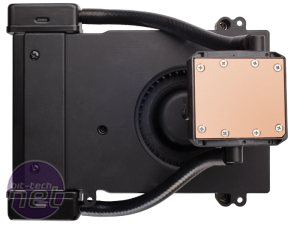













Want to comment? Please log in.