
Software and Specifications
A single SATA power connector is also required for powering the pump section. This has been the case on previous Corsair coolers too and we're big fans of this method as it eliminates the chance your motherboard's fan control will be interfering with pump performance too. In addition, the pump section also powers both of the H110i GT's fans so you don't need any spare fan headers either - everything's controlled via the Link software.Click to enlarge
The software itself was simple to install although past experience with this kind of setup - not necessarily Corsair's, means the best advice we can give is not to connect the cooler to your motherboard till you've installed the software unless instructed otherwise. Doing this, followed by a reboot saw the Link software fire up first time with no issues.
Click to enlarge
Click to enlarge
It's very extensive indeed - if you're at all interested in tweaking your PC's noise and cooling ratio then you'll have a lot of fun here. The fan speed can be adjusted to any one of numerous profiles such as silent, balanced or performance and you can tie them in to several temperature readings too, such as the H110i GT's own internal temperature sensor or that of your CPU. You can control the lighting of the cooler with full RGB options and also apply temperature-dependant lighting effects.
Click to enlarge
Specifications
- Compatibility Intel: LGA775, LGA1366, LGA115x, LGA2011, LGA2011-v3 AMD: AM3(+), AM2(+), FM2(+), FM1
- Size (with fans) (mm) 322 x 140 x 52 (W x D x H)
- Fan size (mm) 2 x 140 x 140 x 25 (W x D x H)
- Fan(s) 2 x 140mm SP140 (included), Up to 2,100rpm
- Stated NoiseUp to 43dB(A)
- Extras Link fan, pump and RGB lighting control software

MSI MPG Velox 100R Chassis Review
October 14 2021 | 15:04

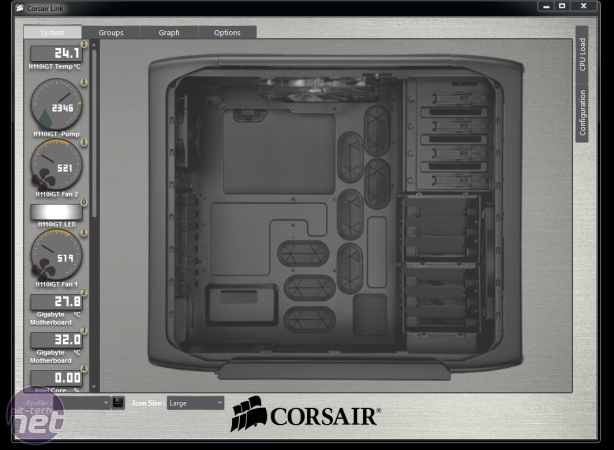
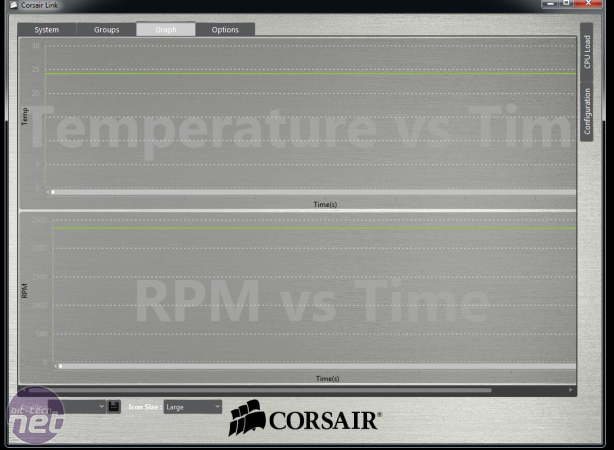
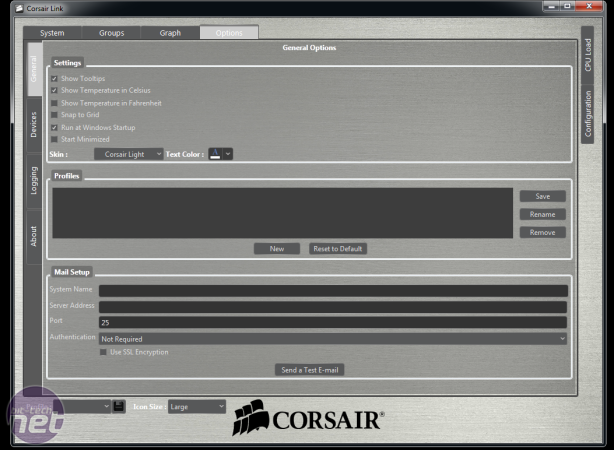
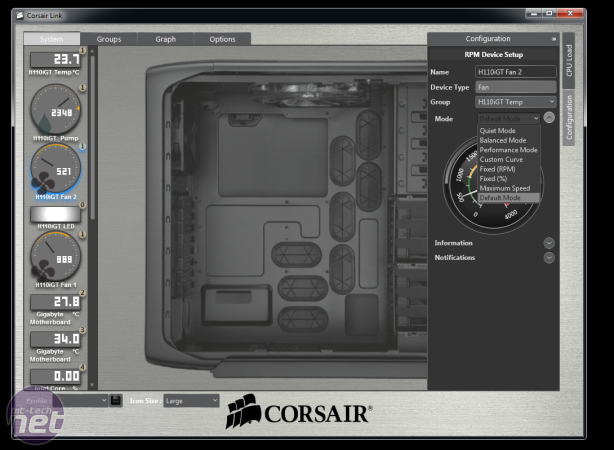







Want to comment? Please log in.