
Cooler Master Hyper 212 LED Review
Manufacturer: Cooler MasterUK price (as reviewed): £29.99 (inc VAT)
US price (as reviewed): $34.99 (ex tax)
Not all systems need a CPU cooler upgrade – for low-end, non-overclocked Intel CPUs, for example, the stock cooler tends to manage fine. However, upgrading is often a cheap way to attain lower noise levels, healthier temperatures, or even just improved aesthetics. With all three of those things in mind comes Cooler Master's Hyper 212 LED that will set you back £30.
The design of the cooler is very basic and similar to what you will find with most other coolers in this price bracket. It's a single-tower, single-fan design, although two fans are supported and the brackets needed for this are supplied.
We reviewed the Hyper 212X last year, and the two are unsurprisingly similar: Four 6mm, u-shaped, copper heat pipes pass through the baseplate making direct contact with the CPU, although this time there are gaps between them unlike on the Hyper 212X. The baseplate also has a miniature heatsink of its own with little fins increasing the available surface area. The main aluminium fins, meanwhile, are symmetrical, but we found that they too lack upgrades found on the Hyper 212X, specifically holes and grooves cut into the fins that were said to direct airflow and reduce turbulence. It will be interesting to see if their absence has much impact.
The PWM fan has a glossy housing and seven translucent blades that reflect the red LEDs nicely. The 4-pin connector sits at the end of a flat, black cable that won't stand out. The fan is pre-fitted to the cooler with nifty plastic clips that are screwed to the fan and also sport rubber padding to prevent excessive vibrations against the fins. As mentioned, an extra pair of clips along with the requisite rubber pads and screws are provided, so you can easily add a second 120mm fan at a later date to boost performance.
A plastic universal backplate is supplied with mounting screws pre-fitted for Intel sockets. These can be adjusted back and forth to the appropriate socket holes, or you can remove the clips holding them in place and put them through the AMD holes if necessary. The screws poke through the rear of your motherboard and are secured on the front side with standoffs. If you're a LGA2011(-v3) user – unlikely with a cooler like this, but still – you simply screw standoffs into the socket holes. After this, Intel or AMD mounting arms are screwed to the cooler's baseplate, after which spring-loaded screws secure it to the standoffs. It's simple and not too fiddly; you do need to remove the fan to get at the spring-loaded screws, but the clips make this easy. The fan did not foul memory slots on either of our Intel test motheboards (though it was very close), but on AMD it was hanging over the first slot; even so, with our low-profile sticks there was no issue.
Specifications
- Compatibility: Intel: LGA2011(-v3), LGA115x, LGA1366, LGA775; AMD: AM3(+), AM2(+), FM2(+), FM1
- Size (with fans) (mm) 120 x 84 x 160 (W x D x H)
- Fan size (mm) 120 x 25 x 120 (W x D x H)
- Fan(s) 1 x red LED 120mm PWM, 600~1,600 RPM
- Stated Noise 9-31 dB(A)
- Extras Extra fan brackets, anti-vibration fan bracket mounts

MSI MPG Velox 100R Chassis Review
October 14 2021 | 15:04


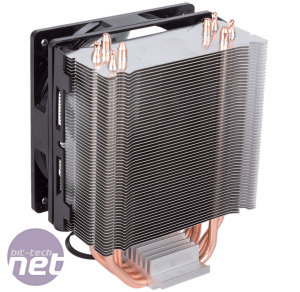


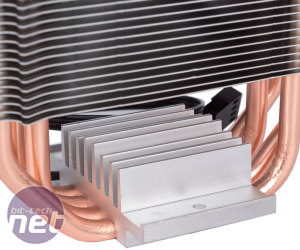








Want to comment? Please log in.