What's the best way to cool your graphics card?
Nvidia’s Titan might be all the rage at the super-high end at the moment but the green team’s dual GPU, GeForce GTX 690 4GB is still king of the hill in terms of performance. More importantly for this article, the sky-high priced monster also trumps Titan when it comes to power consumption and heat too. Our test system peaked at nearly 400W under load with Nvidia’s dual GPU card, while with GTX Titan 6GB in the system, this number fell to less than 350W.Thermals are even more of an issue for the GeForce GTX 690 4GB. It’s the hottest-running graphics card in our current line-up, recording a delta T under load of 63°C. This is 4°C warmer than our GTX Titan 6GB sample, 9°C hotter than a GeForce GTX 680 2GB and a sizeable 20°C more toasty than a GeForce GTX 660 Ti. However, we haven’t seen a graphics card fall over due to thermal issues for quite a while, so why bother looking at ways to reduce its operating temperature?
Click to enlarge
There are actually a number of reasons why you might want to consider looking into a better way of cooling your graphics card.
Firstly, we’ve seen more than a few pieces of hardware die over the years that we suspect may have succumbed to prolonged periods of heavy use and high temperatures. Beefing up the cooling on offer can potentially lead to a longer life for your hardware.
Fitting a better cooler can also improve overclocking potential, both by making for a more thermally stable environment at stock voltages and of course by offering more thermal headroom to allow for higher voltages to be used.
The final reason you may want to replace your graphics card’s stock cooler is of course noise. During gaming sessions, most graphics cards create quite a din – less so these days but they’re still likely to be by far the noisiest component in your PC while you’re gaming.
Click to enlarge
The third party air cooler scene is somewhat lacklustre with far less choice than there was five years ago. This is largely due to the fact that graphics cards today are much cooler-running thanks to lower power consumption and more efficient coolers. However, a couple of companies do still offer high-performance heatsinks for both current and previous generation hardware, and for the most part, you’ll be looking at an outlay far less than that if you opted for a water-cooling solution.
However, water-cooling still has many positives, plus a few other negatives. We’ve seen some stonking results from water-cooling graphics cards in terms of temperatures. While stock coolers have improved massively, we’re constantly reminded that they’re nowhere near as good as you might think when compared to water cooling solutions.
In addition, full-cover graphics card waterblocks not only cool the GPU core but also deal with the RAM and VRMs too. This means that all that heat is absorbed by the coolant and sent packing to the radiator. In contrast, many graphics card coolers don't actually directly draw away heat from some components and they dump some exhaust air back into the case, which clearly isn't ideal.
Click to enlarge
The downside is of course that water-cooling is inherently expensive to get into, although once you’ve invested in a full setup, all you have to do is buy a new waterblock every time you get a new graphics card (not chump change admittedly, but not bad in the grand scheme of things).
So, our goal here is to compare two third party cooling options to see just what the latest generation coolers can do, and of course find out which is best at keeping the world's hottest-running graphics card in check.
Head over the page to check out some third party cooling options.

MSI MPG Velox 100R Chassis Review
October 14 2021 | 15:04

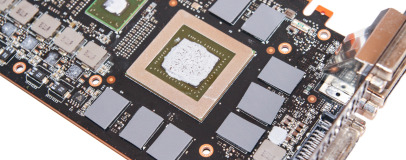

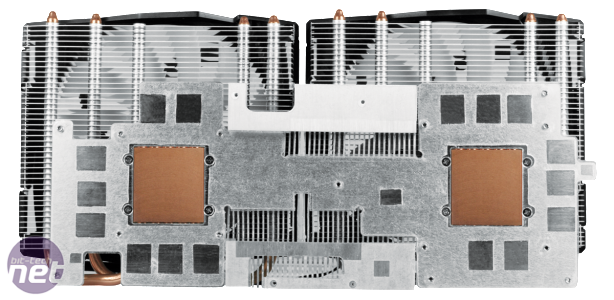








Want to comment? Please log in.