
Interior
The inside of the case looks like any fairly average steel case aside from the fact that, as we've mentioned, the ATX mounting of the motherboard is the 'wrong way' around.We have the case mounted in these pictures with the tower 'bottom' and desktop 'right side' at the top of the photo. You can see that the 5.25" bays have screwless attachments for mounting the drives. Mounting is simply a case of pulling up the blue plastic, pushing the drive in (from the front - you'll need to remove the bezel for this) and then clipping the plastic back down, whereupon the little bits of metal skewer the drive through the screw holes and the black switch locks the mounting in place.
The 3.5" bays all have rubber dampeners to prevent rattling noise. You can squeeze five drives in if you need to, and the thermal properties of the case might even take five Raptors, given that there is a 120mm pointing straight at the cage from the back of the case, and a 120mm mount right next to the drives blowing across.
This hard drive cage can actually be removed to save you space. In the demo rig we saw at CES, this had been taken out and a watercooling kit mounted in the spare space - perhaps for the ultimate silent media centre machine!




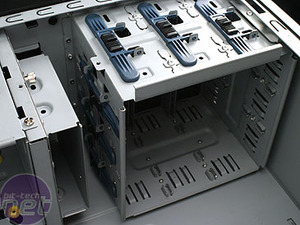


MSI MPG Velox 100R Chassis Review
October 14 2021 | 15:04








Want to comment? Please log in.